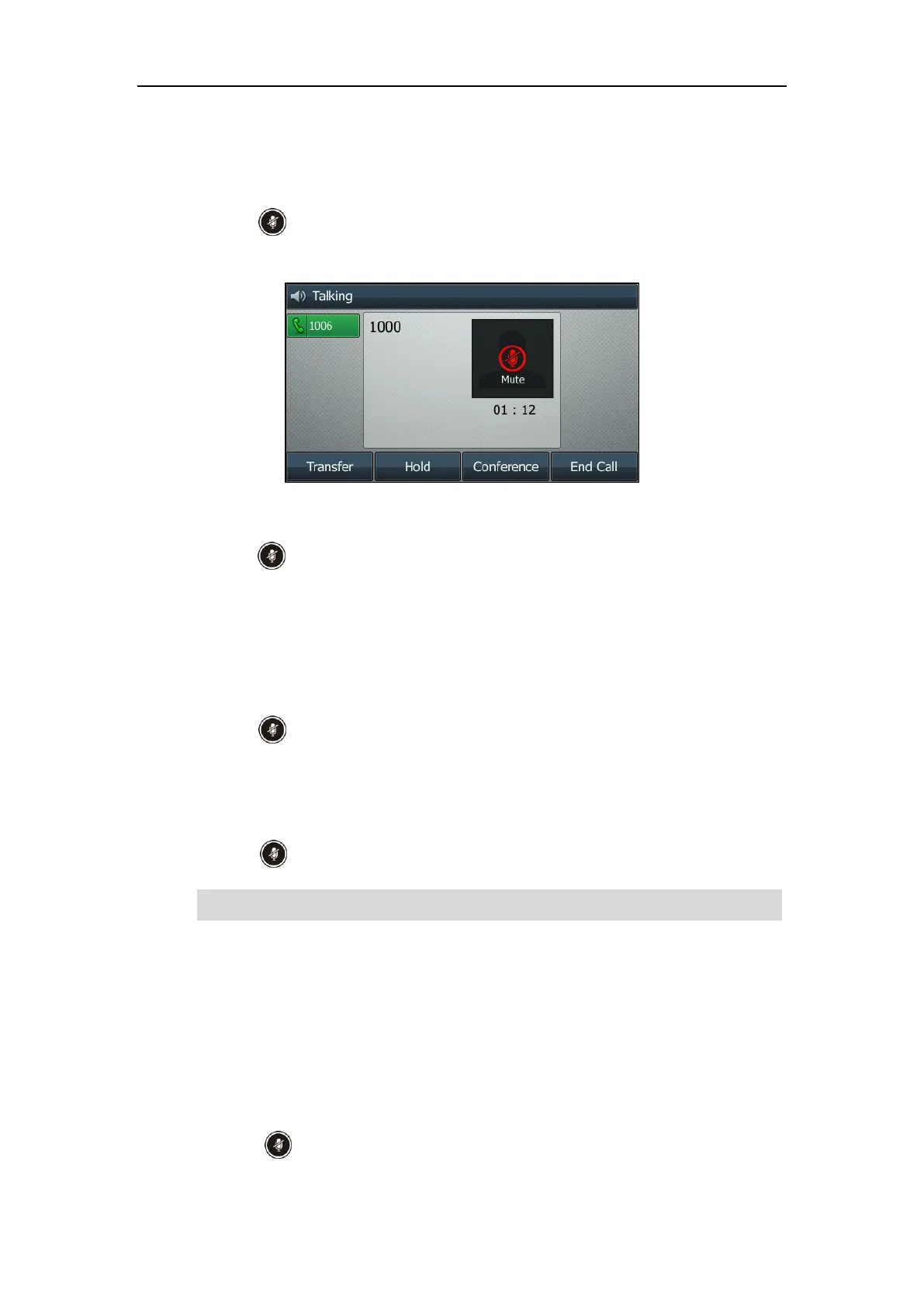User Guide for the SIP-T46G IP Phone
126
Mute a Call
To mute a call:
1. Press during an active call.
The mute key LED illuminates solid red. The LCD screen indicates that the call is now muted.
To un-mute a call:
1. Press again to un-mute the call.
The mute key LED goes out.
Mute While Dialing
To mute the microphone while dialing:
1. Press on the pre-dialing, dialing or calling screen.
The mute key LED illuminates solid red. The call is muted automatically when setting up
successfully.
To un-mute the microphone while dialing:
1. Press again on the pre-dialing, dialing or calling screen.
Note
Keep Mute
If keep mute is enabled, you can mute the microphone on any screen. The phone stays in the
mute state until you un-mute the microphone or until the phone restarts. This feature should be
pre-configured by your system administrator.
To mute the microphone on any screen:
1. Press on any screen (for example, ringing, dialing, talking or idle).
You can also mute the microphone when the IP phone is ringing.
