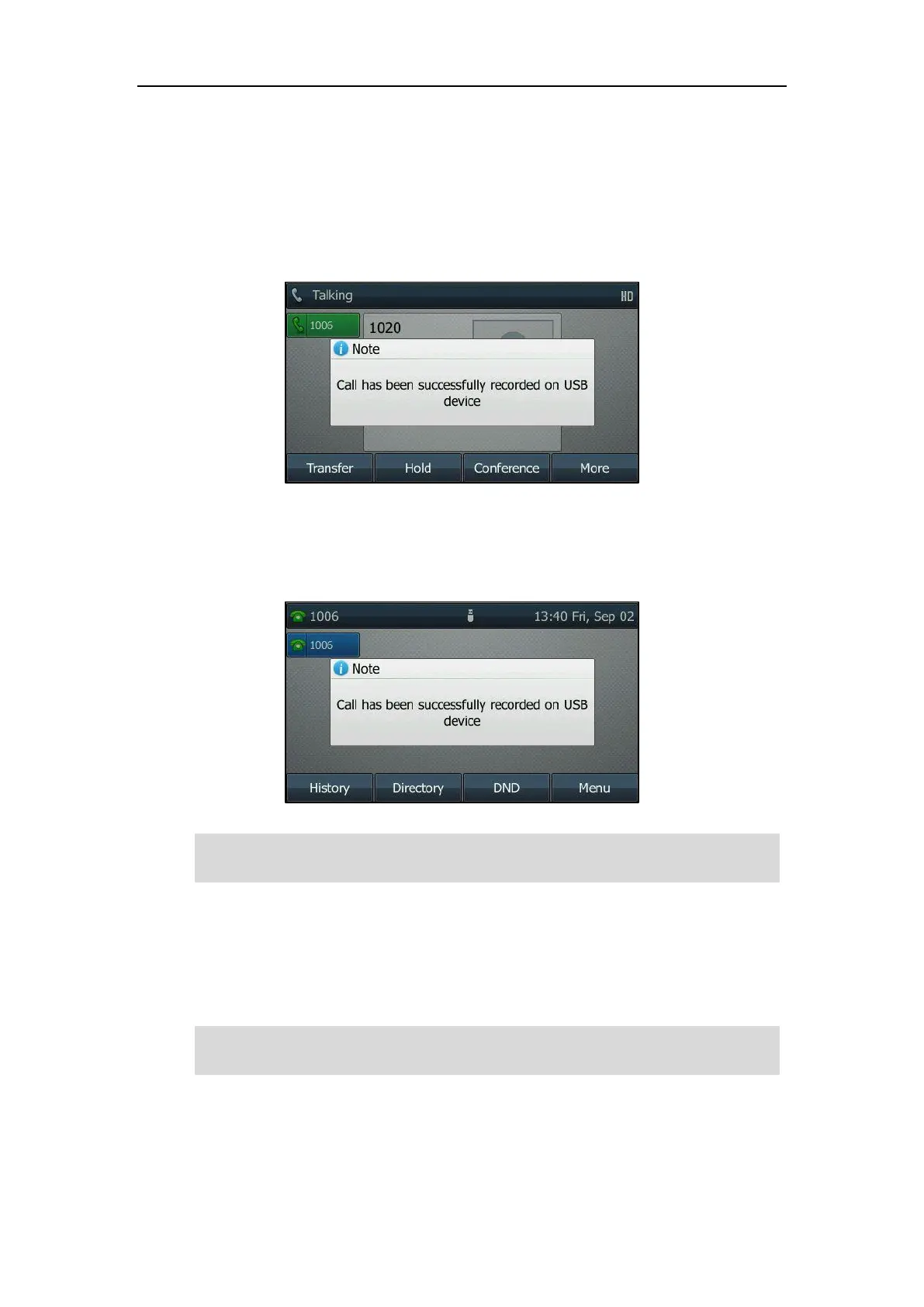Advanced Phone Features
173
the USB flash drive automatically.
To stop recording while the phone records, do one of the following:
- Press the More soft key, and then press the Stop REC soft key.
The LCD screen prompts “Call has been successfully recorded on USB device”, the recording
icon and recording duration disappear.
- Press the More soft key and then press the End Call soft key.
The LCD screen prompts “Call has been successfully recorded on USB device”, the recording
icon and recording duration disappear, and the phone returns to the idle screen.
Note
Playing Back Recorded Calls
You can play back recorded calls on your phone. You can also browse and delete the recorded
files on the USB flash drive.
Note
Playback can occur on either the phone itself or on a computer using an application capable of
playing “.wav” files.
Unplugging the USB flash drive during a recording call will stop call recording, the recording will
be saved on the USB flash drive automatically.
