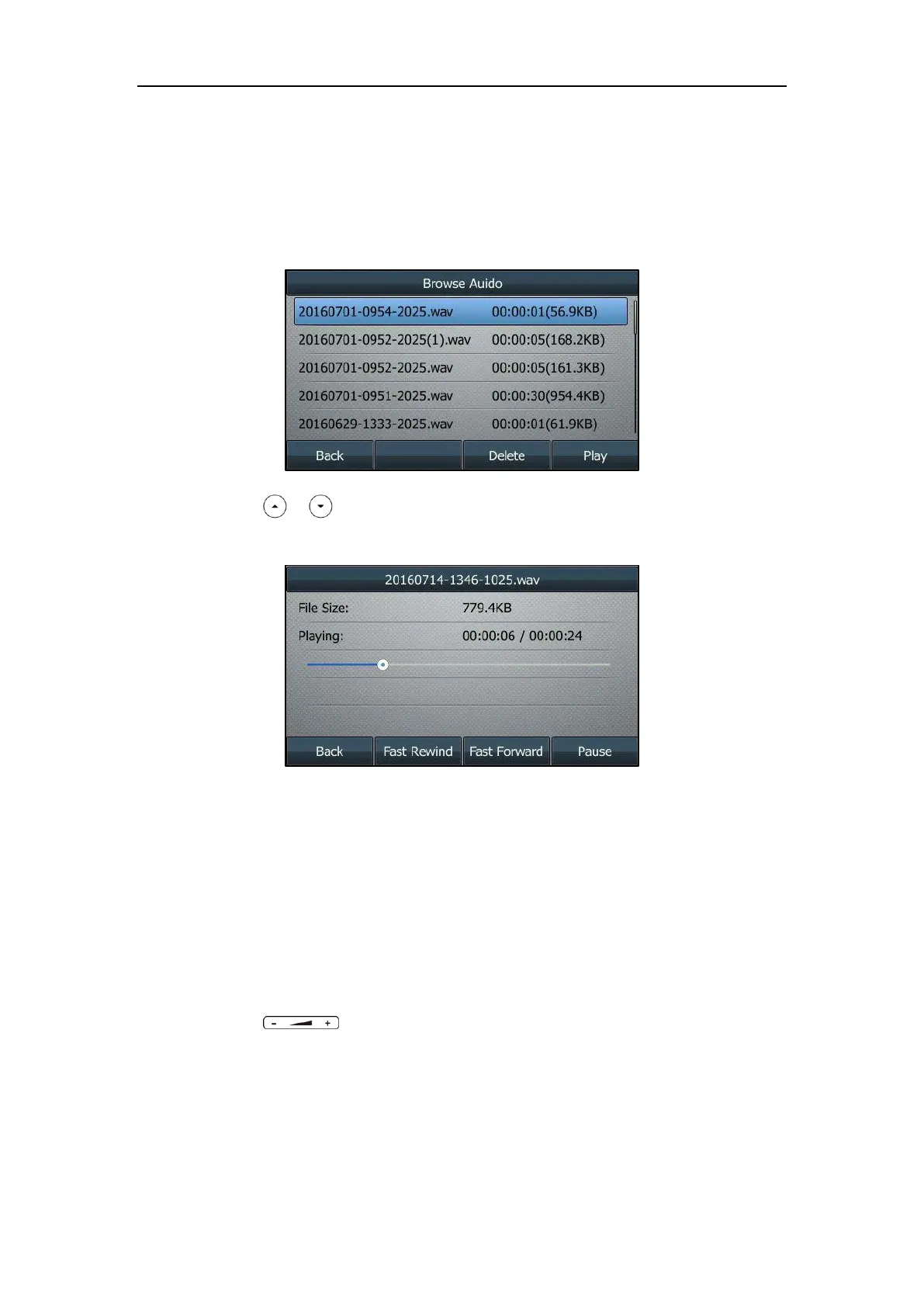User Guide for the SIP-T46G IP Phone
174
To browse the recorded files:
1. Press Menu->USB->Browse Audio.
The LCD screen shows all recorded files on the USB flash drive. The filename consists of the
recording time & date, the other party’s number/IP address/name (or the first person’s
number/IP address/name you called).
2. Press or to scroll through the recorded files.
3. Press the Play soft key.
During the recording playback, you can do the following:
- Press the Pause soft key to pause the playback. The Play soft key appears on the LCD
screen.
Press the Play soft key to continue the playback.
- Press the Fast Forward soft key to skip forward the playback. Press once to skip forward 8
seconds.
- Press the Fast Rewind soft key to rewind the playback. Press once to rewind 8 seconds.
- Press to adjust the volume of audio output.
- Press the Back soft key to stop the playback. The phone returns to the Browse Audio
screen.
- Press the Speakerphone key, the HEADSET key, or by picking up the handset to alternate
between Speakerphone, Headset and Handset modes.
If you are playing back a recorded call and an incoming call arrives on your phone, the playback
