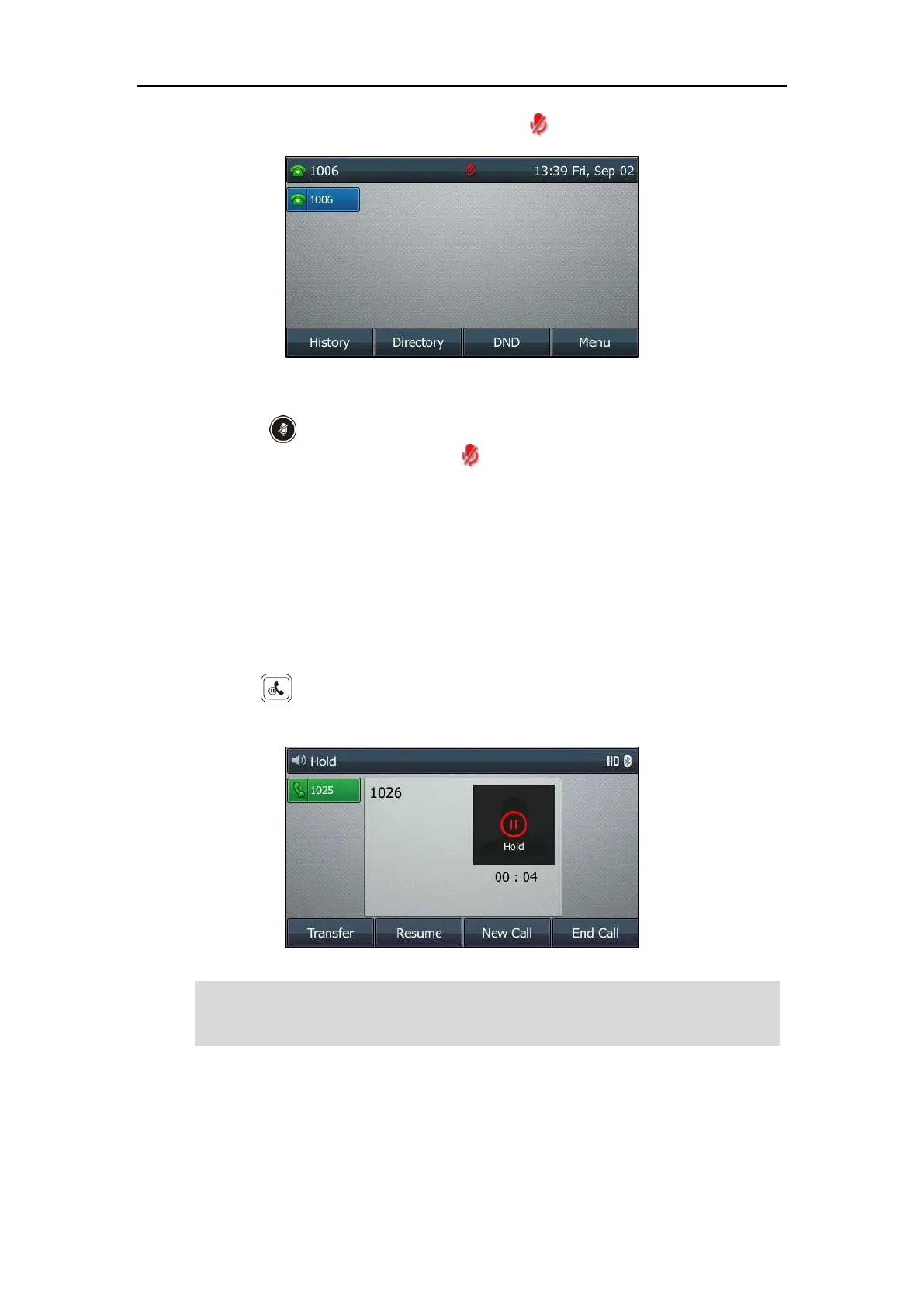Basic Call Features
127
The mute key LED illuminates solid red. The icon appears on the status bar.
To un-mute the microphone on any screen:
1. Press again on any screen (for example, ringing, dialing, talking or idle).
The mute key LED goes out. The icon disappears from the status bar.
Call Hold/Resume
You can place an active call on hold. Only one active call can be in progress at any time. Other
calls can be made and received while placing the original call on hold. When you place a call on
hold, your IP PBX may play music to the other party while waiting.
To place a call on hold:
1. Press or the Hold soft key during a call.
The line key LED flashes green. The LCD screen indicates that the call is on hold.
Note
The phone will beep softly every 30 seconds to remind you that you still have a call on hold. The
phone ignores engaged audio device (handset or headset) and switches to Speakerphone to play
the hold tone by default. The Speakerphone key will light up for 1 second.