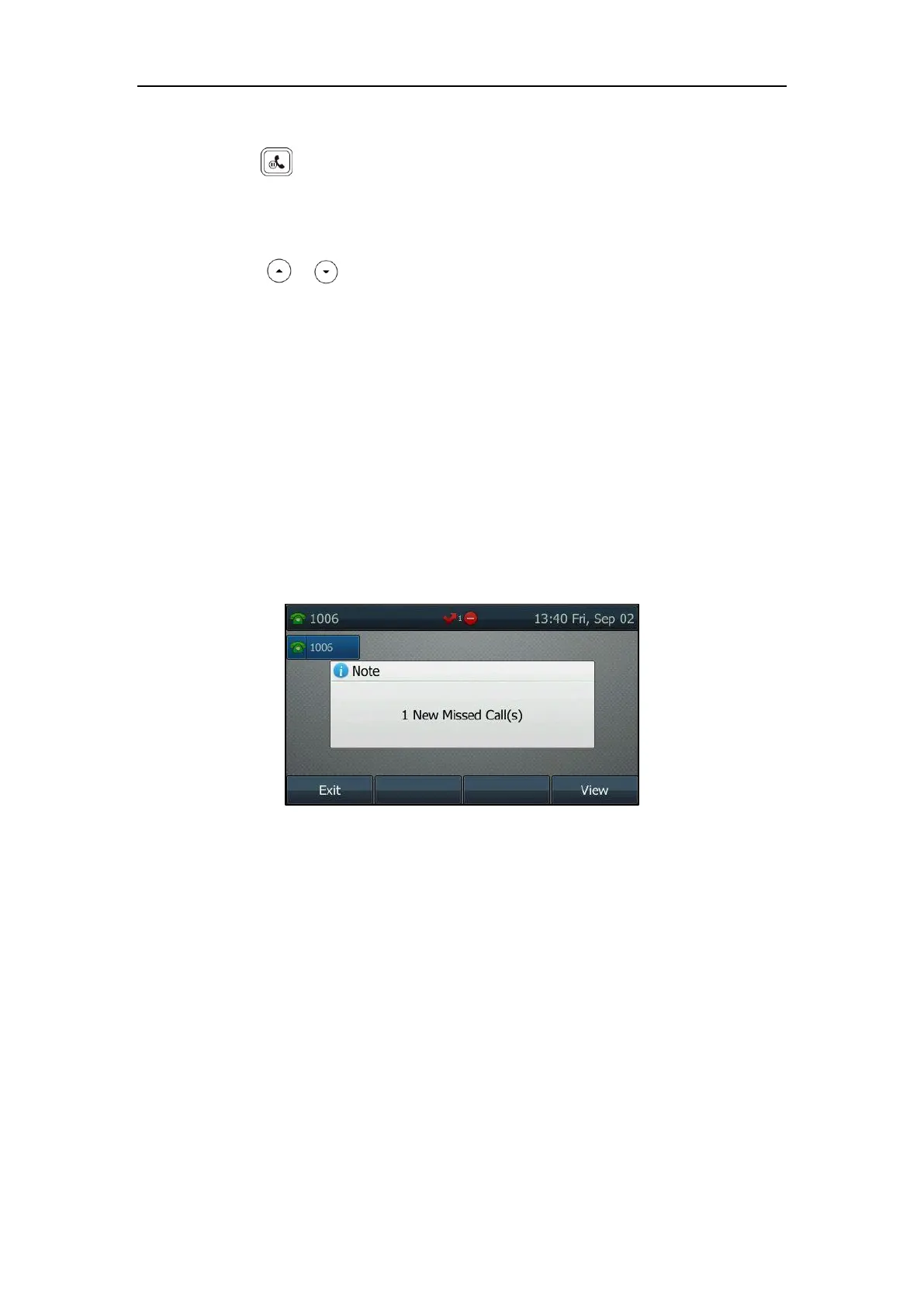User Guide for the SIP-T46G IP Phone
128
To resume a held call:
1. Press or the Resume soft key.
Multiple Calls on Hold:
If multiple calls are placed on hold, do one of the following:
- Press or to switch between the calls, and then press the Resume soft key to
retrieve the desired call.
- Press the corresponding line key to retrieve the call.
If more than two calls are on hold, a numbered prompt appears on the LCD screen, for example
“2/4”, indicating that this is the second call out of four calls.
Do Not Disturb (DND)
You can use DND to reject incoming calls automatically on the phone. The prompt message “n
New Missed Call(s)” (“n” indicates the number of missed calls, e.g., 1 New Missed Call(s)) will
appear on the LCD screen, and callers will receive a busy message. All calls you receive while
DND is enabled are logged to your missed calls list.