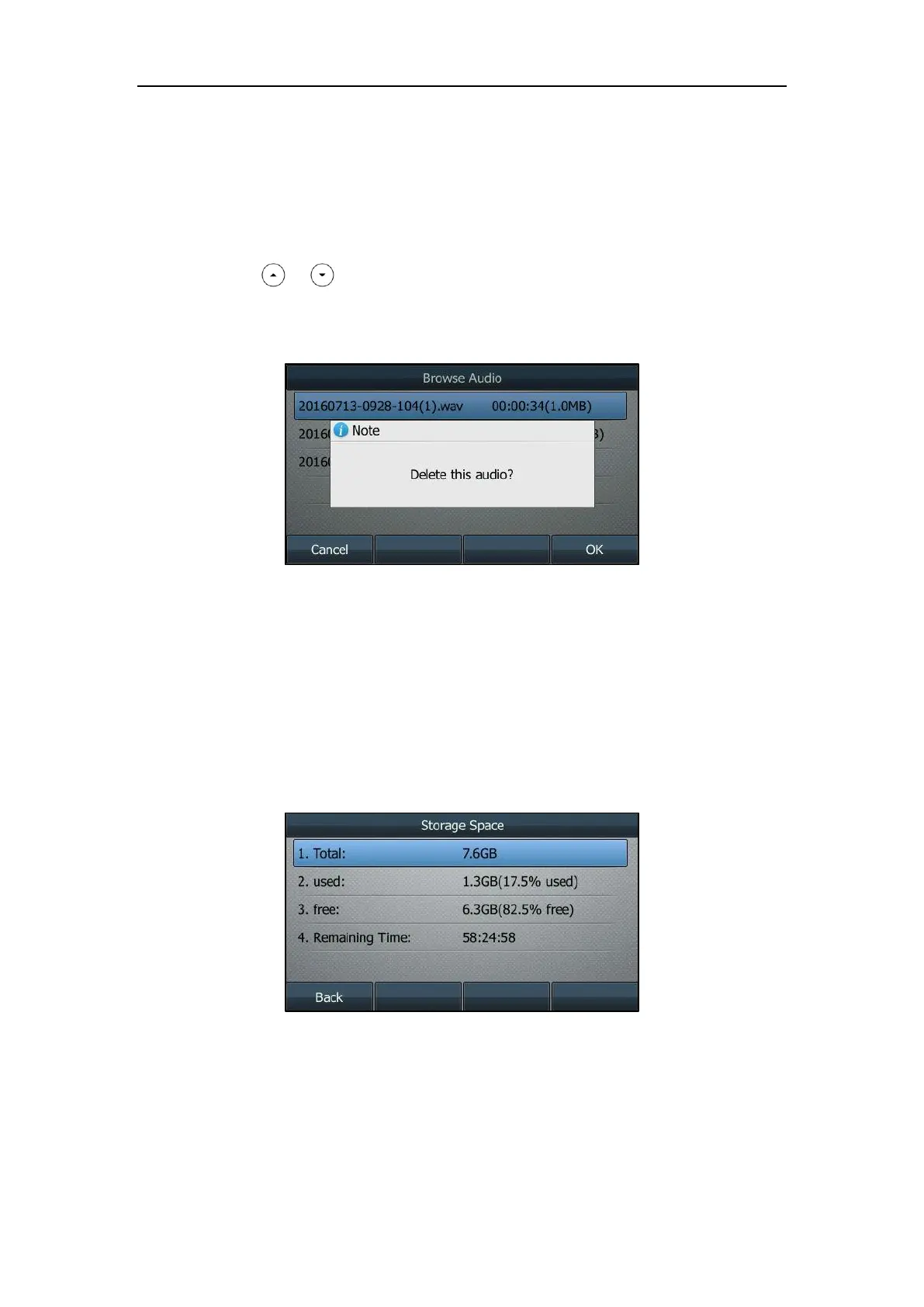Advanced Phone Features
175
pauses and the phone rings. The playback will not continue until you press the Play soft key.
Deleting the Recorded File
To delete a recorded file:
1. Press Menu->USB->Browse Audio.
2. Press or to highlight the recording you want to delete.
3. Press the Delete soft key.
The LCD screen prompts the following warning:
4. Press the OK soft key to confirm the deletion or the Cancel soft key to cancel.
Viewing the Storage Space
You can view the storage space (e.g., total space, used space, free space) of the USB flash drive
on the phone.
To view the storage space:
1. Press Menu->USB->Storage Space.
