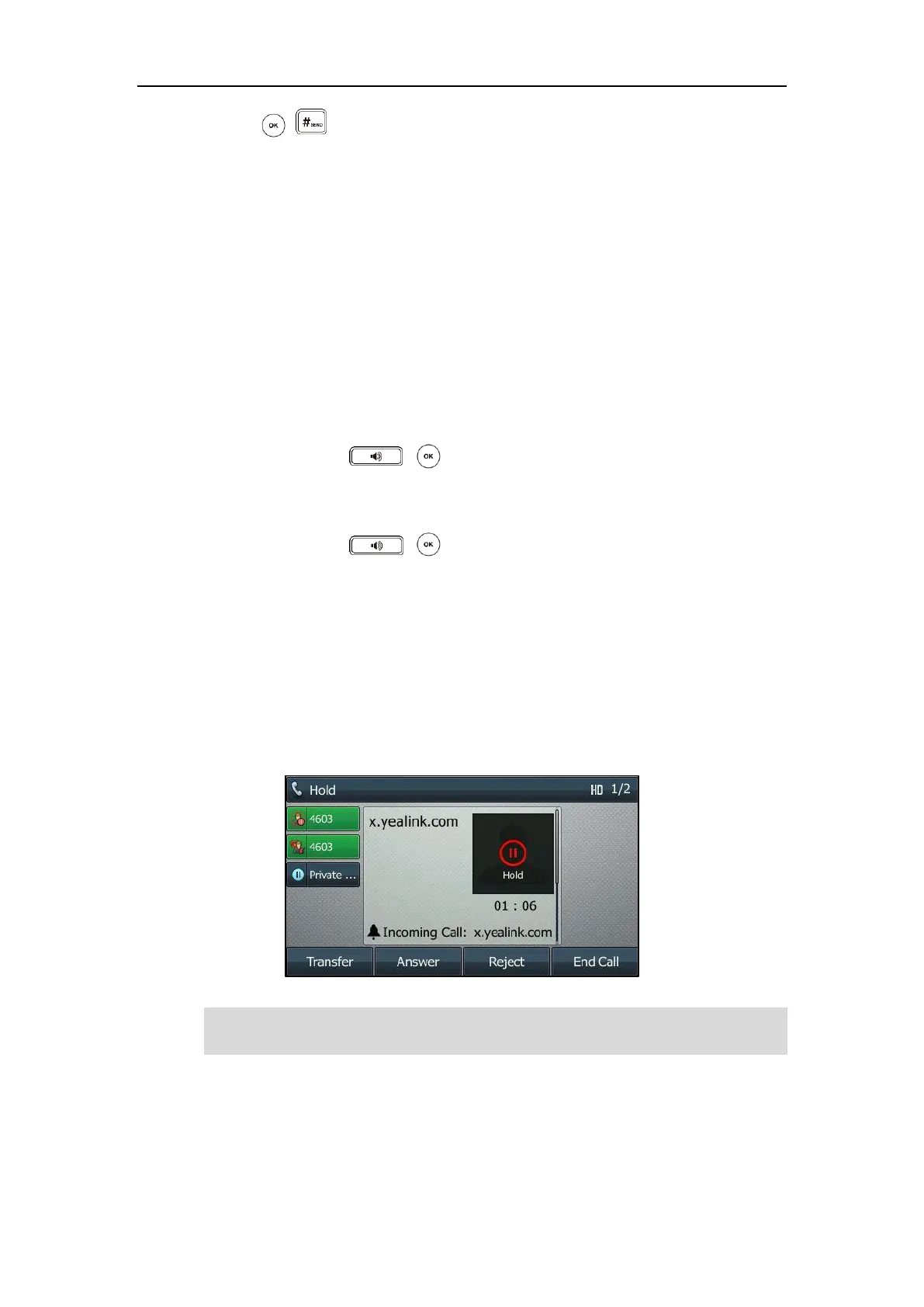User Guide for the SIP-T46G IP Phone
200
Press , , or the Send soft key.
Phone A will dial the entered number using the selected line key.
Answering Calls
You can have one call or multiple calls on the shared line. Incoming calls will be distributed
evenly among the available line keys.
To answer a call on the shared line:
When an incoming call arrives on the shared line, the phone A and phone B will ring
simultaneously, and the LED indicators of the line key 1 on both phone A and phone B will flash
green. You can answer the incoming call on either phone A or phone B but not both.
Do one of the following on phone A or phone B:
- Press the line key 1, , or the Answer soft key on phone A.
The LED indicator of the line key 1 on phone A will illuminate solid green and phone B will
illuminate solid Red.
- Press the line key 1, , or the Answer soft key on phone B.
The LED indicators of the line key 1 on phone A will illuminate solid red and phone B will
illuminate solid green.
To answer multiple calls on the shared line:
An incoming call arrives on the shared line when there is an active call on phone A’s line key 1.
The LED indicators of the line key 2 on both phone A and phone B will fast flash green. You can
answer the incoming call on either phone A or phone B. The LCD screen of phone A displays the
information of the incoming call (e.g., “Incoming Call: pbx.yealink.com”).
Note
Make sure call waiting feature is enabled on phone A. For more information, refer to
Call Waiting on page 144.
