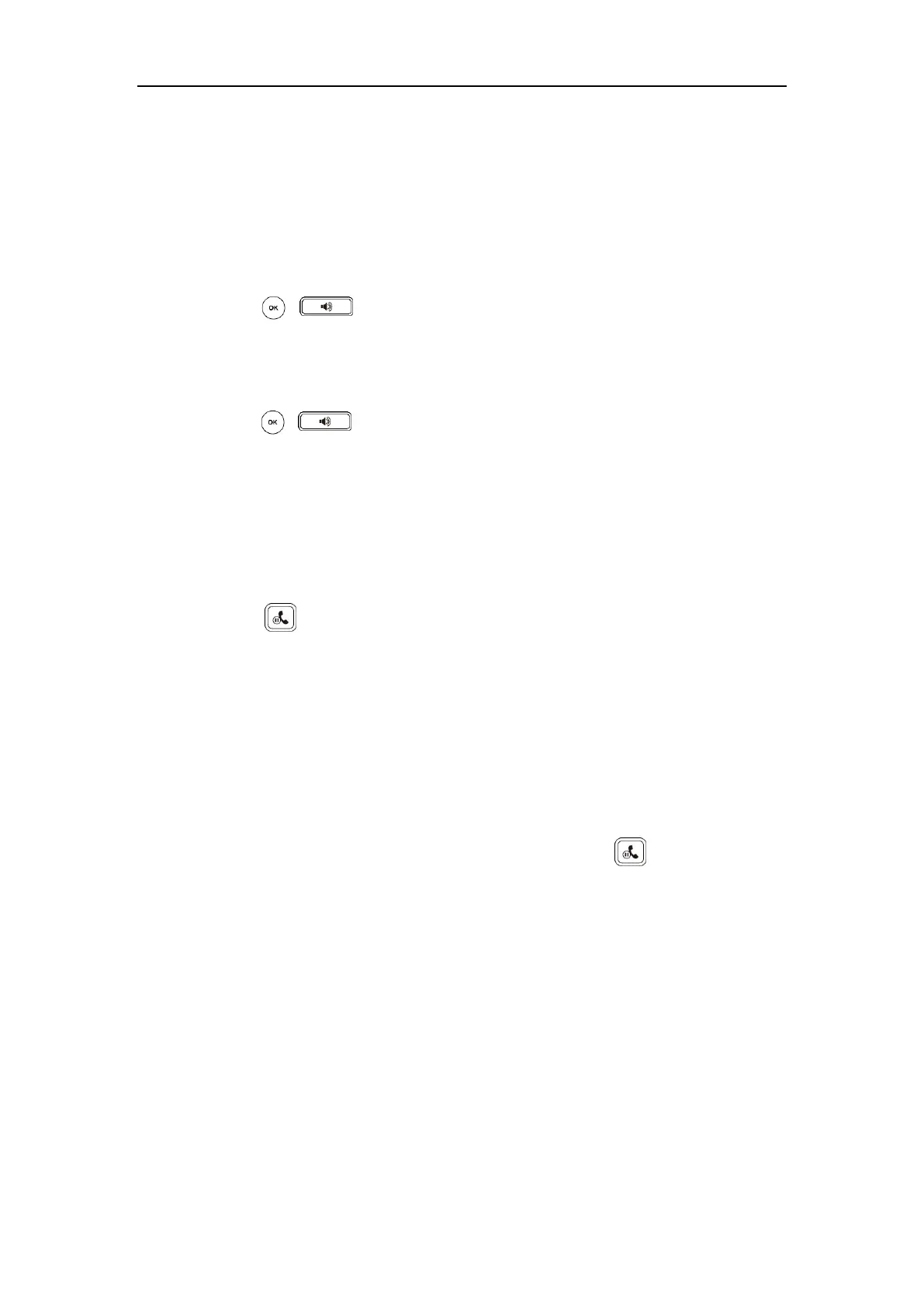User Guide for the SIP-T46G IP Phone
210
Answering Calls
When the phone C dials the BLA number “14084588327”, an incoming call will arrive on the
bridged lines. The phone A and phone B ring simultaneously and the LED indicators of the line
key on both phone A and phone B will flash green. You can answer the incoming call on either
phone A or phone B but not both.
Do one of the following on phone A or phone B:
- Press , or the Answer soft key on phone A.
Phone B stops ringing. The LED indicator of the line key on the phone A will illuminate solid
green. At the meanwhile, the LED indicator of the line key on the phone B will illuminate
solid red indicating that there is an active call on the phone A.
- Press , or the Answer soft key on phone B.
Phone A stops ringing. The LED indicator of the line key on the phone B will illuminate solid
green. At the meanwhile, the LED indicator of the line key on the phone A will illuminate
solid red indicating that there is an active call on the phone B.
Placing a Call on Hold
To place a call on hold:
1. Press or the Hold soft key on phone A when party A and party C are talking.
The line key LEDs on phone A slowly flash green and phone B slowly flash red when the
bridged line call is placed on hold.
Retrieving a Held Call
If there is a held call between phone A and phone C, you can retrieve a held call on either phone
A or phone B.
To retrieve the held call on phone A:
1. Press the line key with the slowly flashing green LED indicator, or the Resume soft
key on the phone A.
The conversation between phone A and phone C is retrieved.
To retrieve the held call on phone B:
1. Press the line key with the slowly flashing red LED indicator on phone B.
The conversation is established between phone B and phone C, phone A disconnects the
call.
