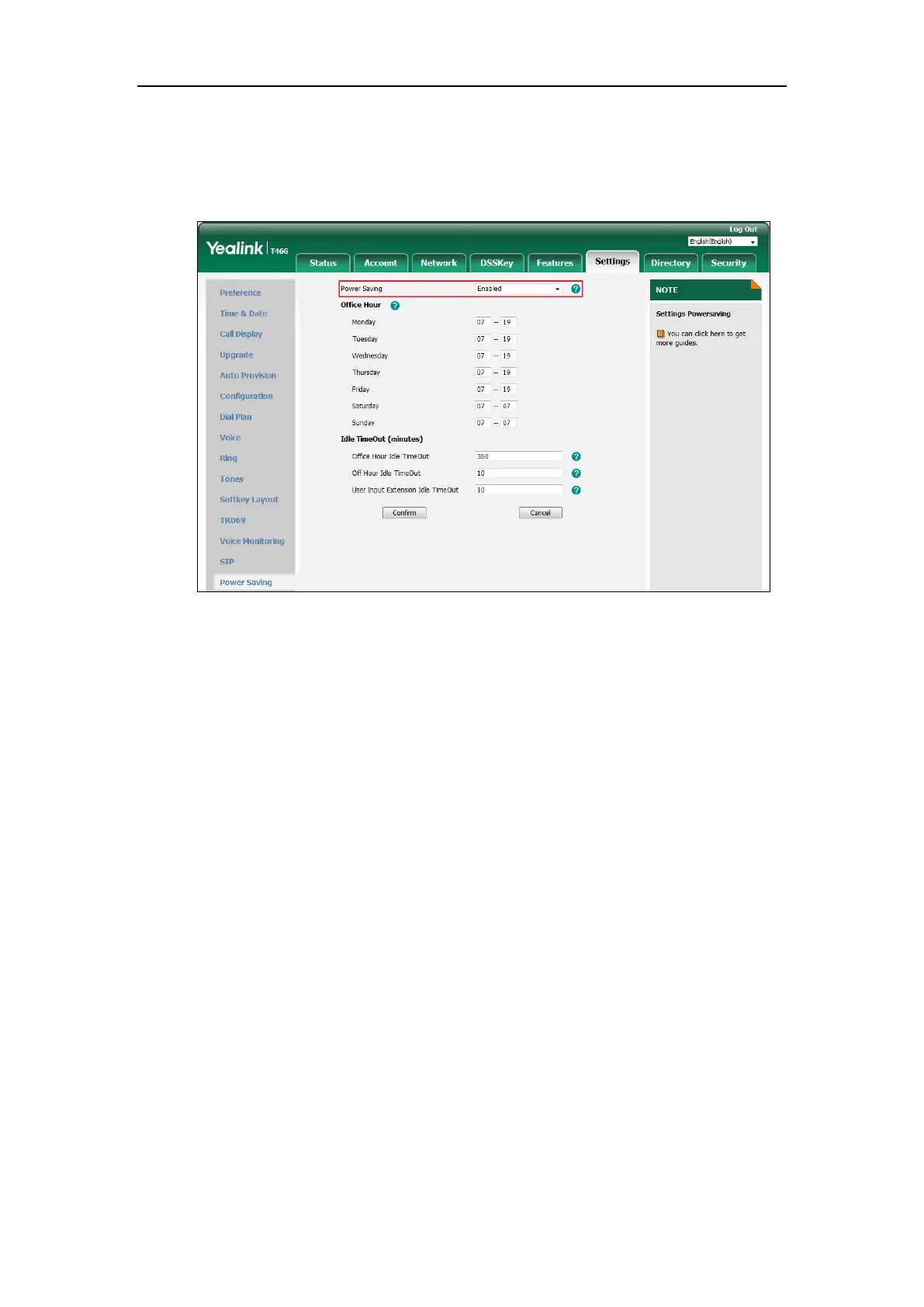Customizing Your Phone
45
To enable the power saving feature via web user interface:
1. Click on Settings->Power Saving.
2. Select Enabled from the pull-down list of Power Saving.
3. Click Confirm to accept the change.
Configuring the Office Hour via Web User Interface
Office Hour specifies the starting time and ending time in the office each day.
To configure the office hour via web user interface:
1. Click on Settings->Power Saving.
2. Select a desired day of the week.
