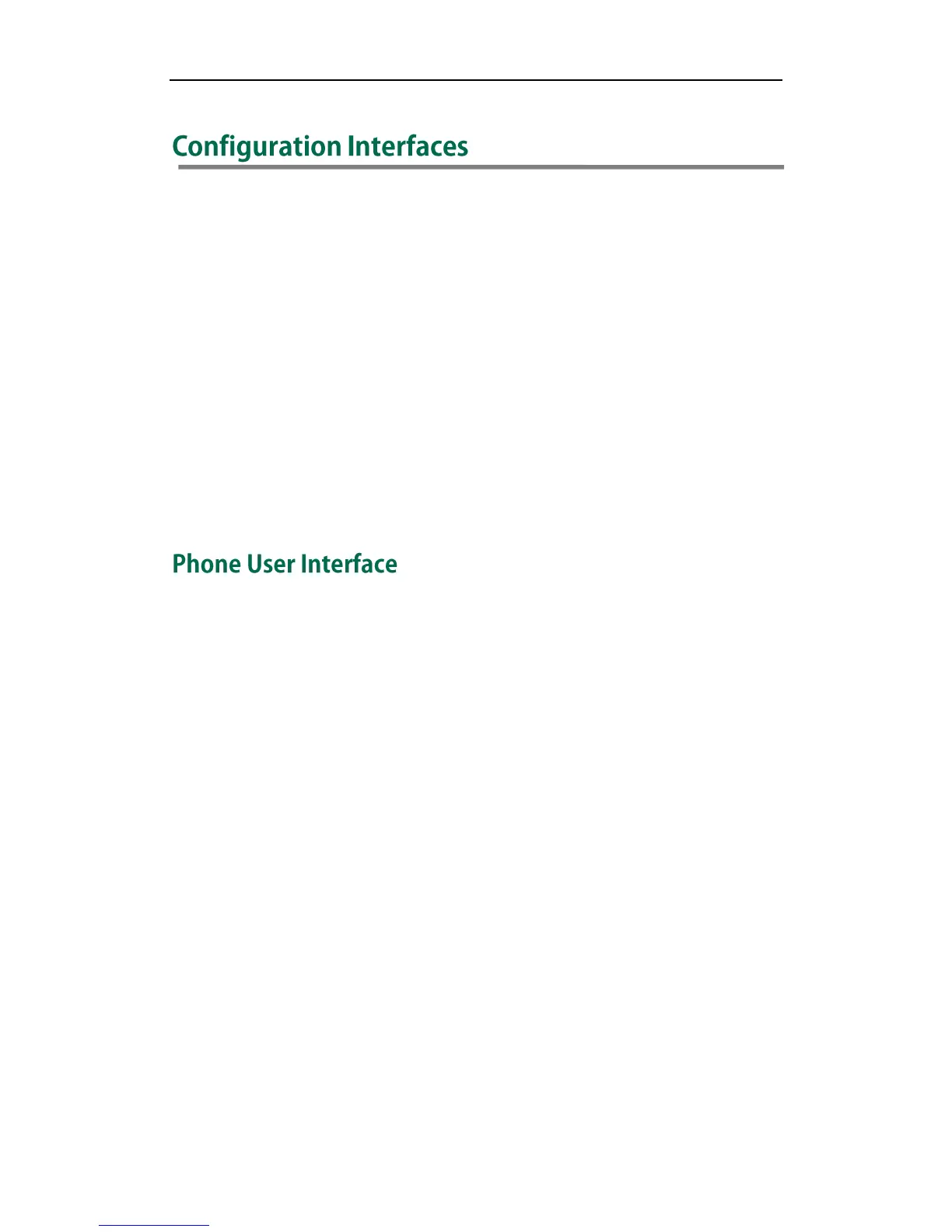Configuration Interfaces
15
This guide describes how to configure Yealink SIP IP phones via the following interfaces:
Phone User Interface
CommPortal Phone Configurator
The hardware components keypad and LCD screen constitute the phone user interface,
which allows the user to execute all call operation tasks and basic configuration
changes directly on the phone. An administrator or a user can configure and use IP
phones via phone user interface. If the administrator wants to deploy small number of
phones, this method can be used. However, if the administrator wants to deploy and
maintain a mass of IP phones, then the CommPortal phone configurator will be
recommended.
You can choose the desired configuration method to operate the phone and change
settings according to actual needs.
You can customize your handset by pressing the Menu soft key to access the phone user
interface. The Advanced Settings option is only accessible to the administrator, and the
default administrator password is “admin” (case-sensitive).
