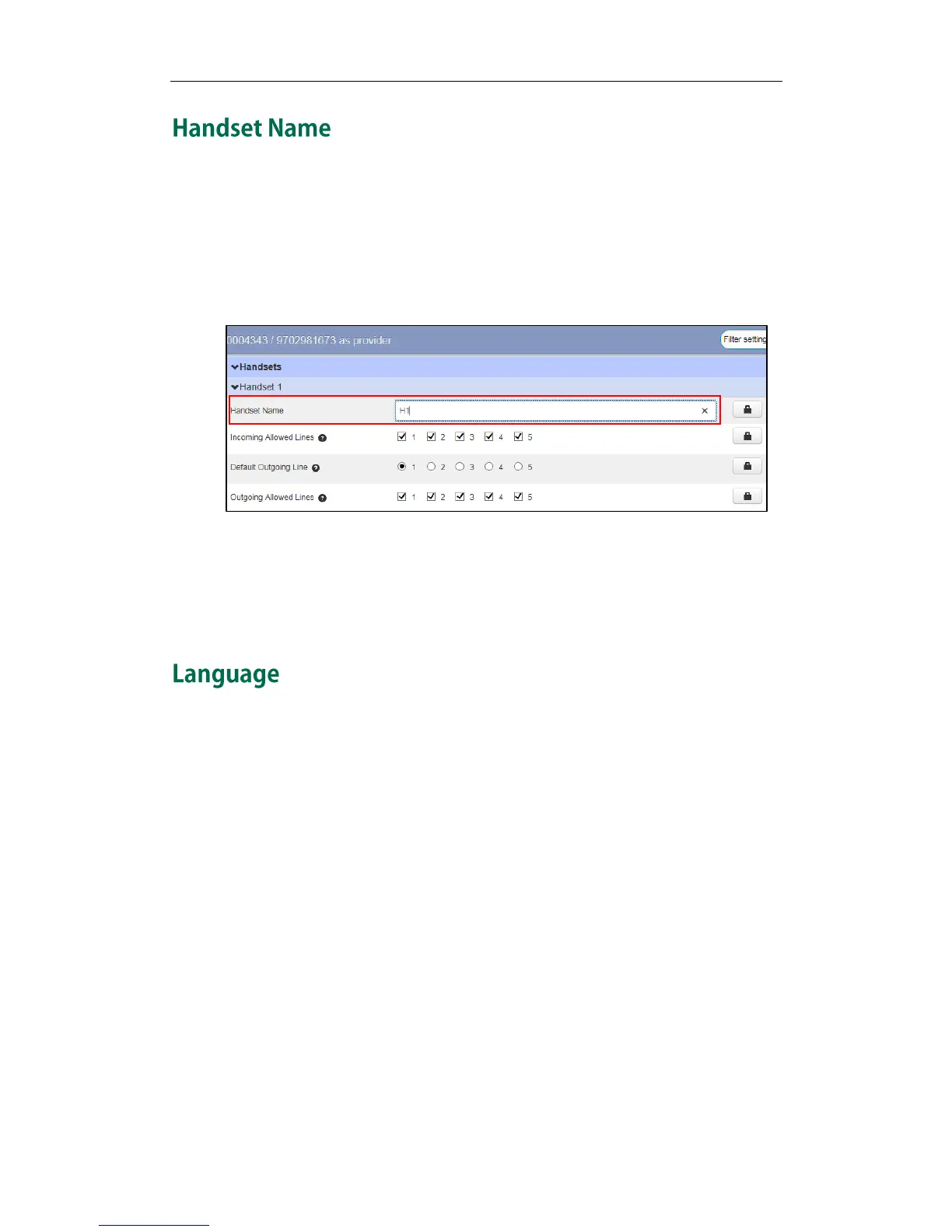Yealink W52P IP DECT Phones Configuring Guide
32
The handset will be assigned a name by default if successfully registered to the base
station. You can personalize the handset name.
To rename the handset via CommPortal phone configurator:
1. Click on Handsets->Handset X.
2. Enter the desired name in the Handset Name field.
3. Click Save changes to accept the change.
4. Perform auto provisioning on the phone to download above configurations. For
more information on how to perform auto provisioning, refer to Downloading
Configuration Files on page 17.
The handset supports displaying text in different languages. The handset supports 12
languages: English, French, Turkish, Portuguese, Spanish, Italian, Deutsch, Polski, Czech,
Swedish, Hebrew and Russian. The default language of the handset is English. You can
change the language according to your requirement.
To change the language of the handset:
1. Click on Preferences->Language.
