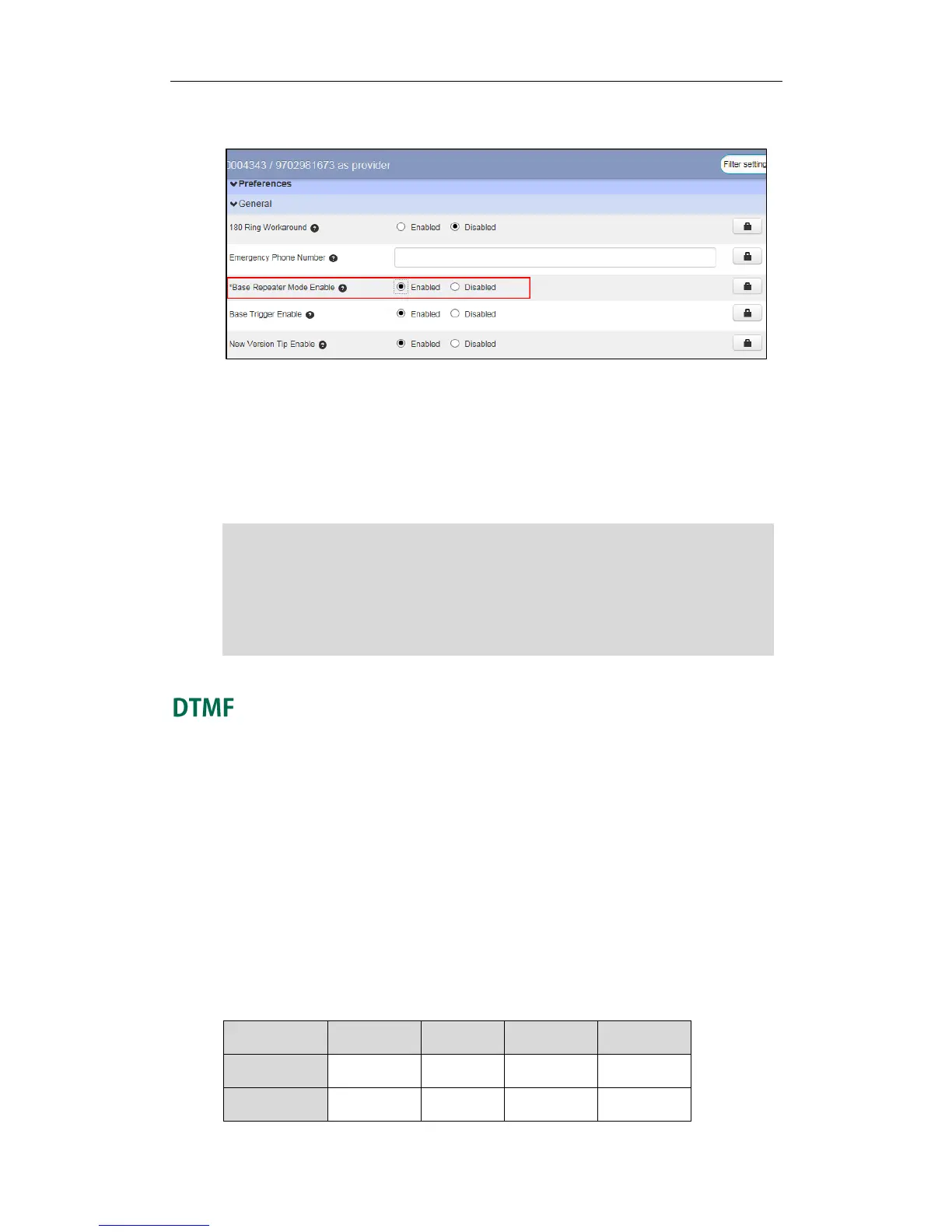Customizing Your Phone
59
2. Mark the desired radio box in the Base Repeater Mode Enable field.
3. Click Save changes to accept the change.
4. Perform auto provisioning on the phone to download above configurations. For
more information on how to perform auto provisioning, refer to Downloading
Configuration Files on page 17.
The configuration applies to all the handsets registered to the same base station.
Note
DTMF (Dual Tone Multi-frequency), better known as touch-tone, is used for
telecommunication signaling over analog telephone lines in the voice-frequency band.
DTMF is the signal sent from the IP phone to the network, which is generated when
pressing the IP phone‟s keypad during a call. Each key pressed on the IP phone
generates one sinusoidal tone of two frequencies. One is generated from a high
frequency group and the other from a low frequency group.
The DTMF keypad is laid out in a 4× 4 matrix, with each row representing a low
frequency, and each column representing a high frequency. Pressing a digit key (such
as '1') will generate a sinusoidal tone for each of two frequencies (697 and 1209 hertz
(Hz)).
DTMF Keypad Frequencies:
used at the same time.
To use repeater mode, make sure both the base station and handset are upgraded to
the supported firmware version (x.73.202.1or later).
For more information on how to use DECT repeater with the base station, refer to
Yealink
