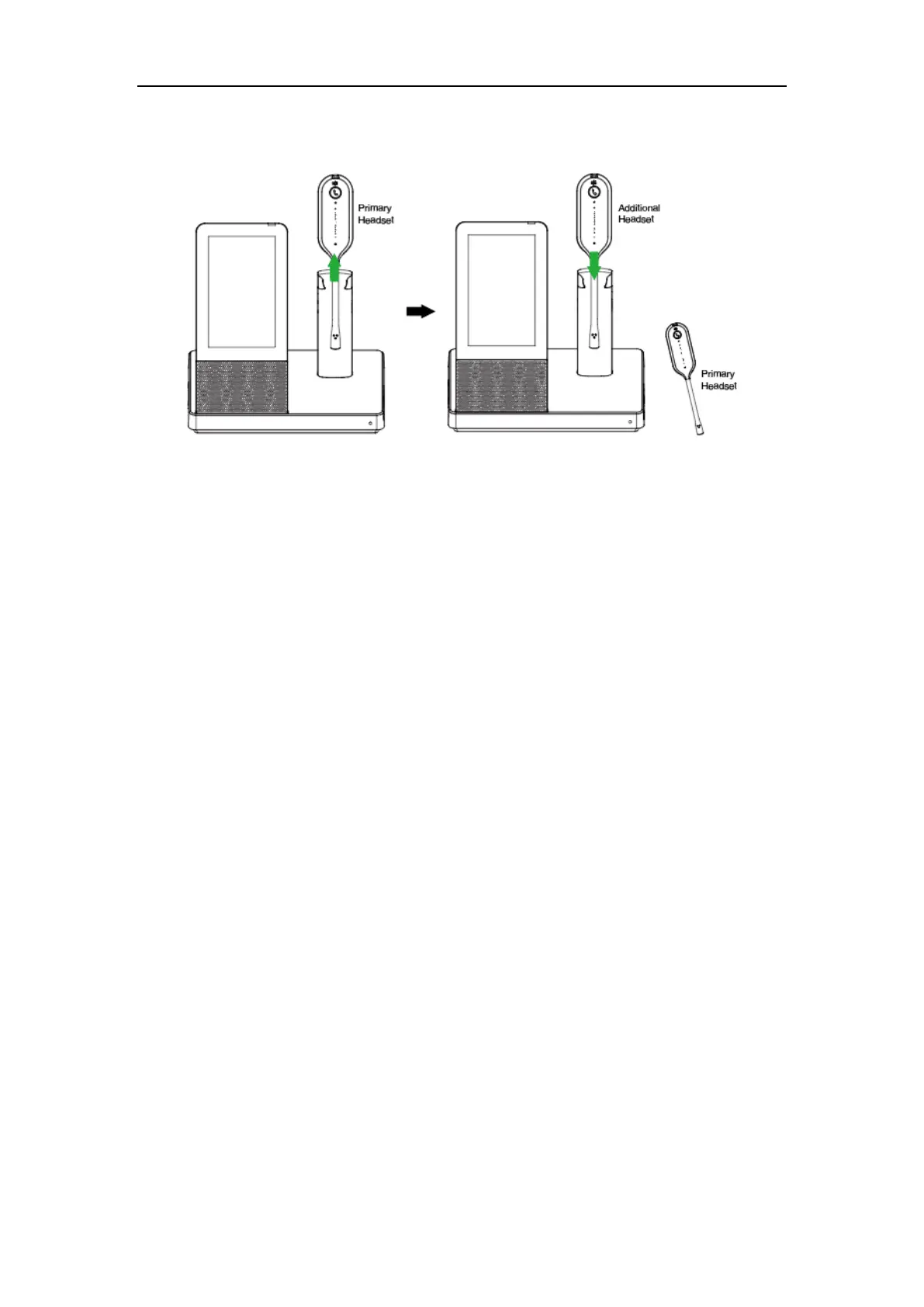WH6X Frequently Asked Questions
22
Add headset(s) using the base
For more information, refer to the
Multi-Headset Conference Calls
chapter in WH6X user guide or
How
to use Yealink WH66&WH67 multi-headset conference calls
video.
Related Question:
What do the buttons and LEDs on the WH6X headset mean?
33.How to choose WH6X as audio playback device on PC
when I connect WH6X to PC via BT50?
Select BT50 as the audio playback device.
For WIN 8/ WIN 8.1/ WIN 10 OS:
1) Go to Control Panel->Hardware and Sound->Sound.
2) In the Playback tab, highlight the BT50 and select Set Default.
