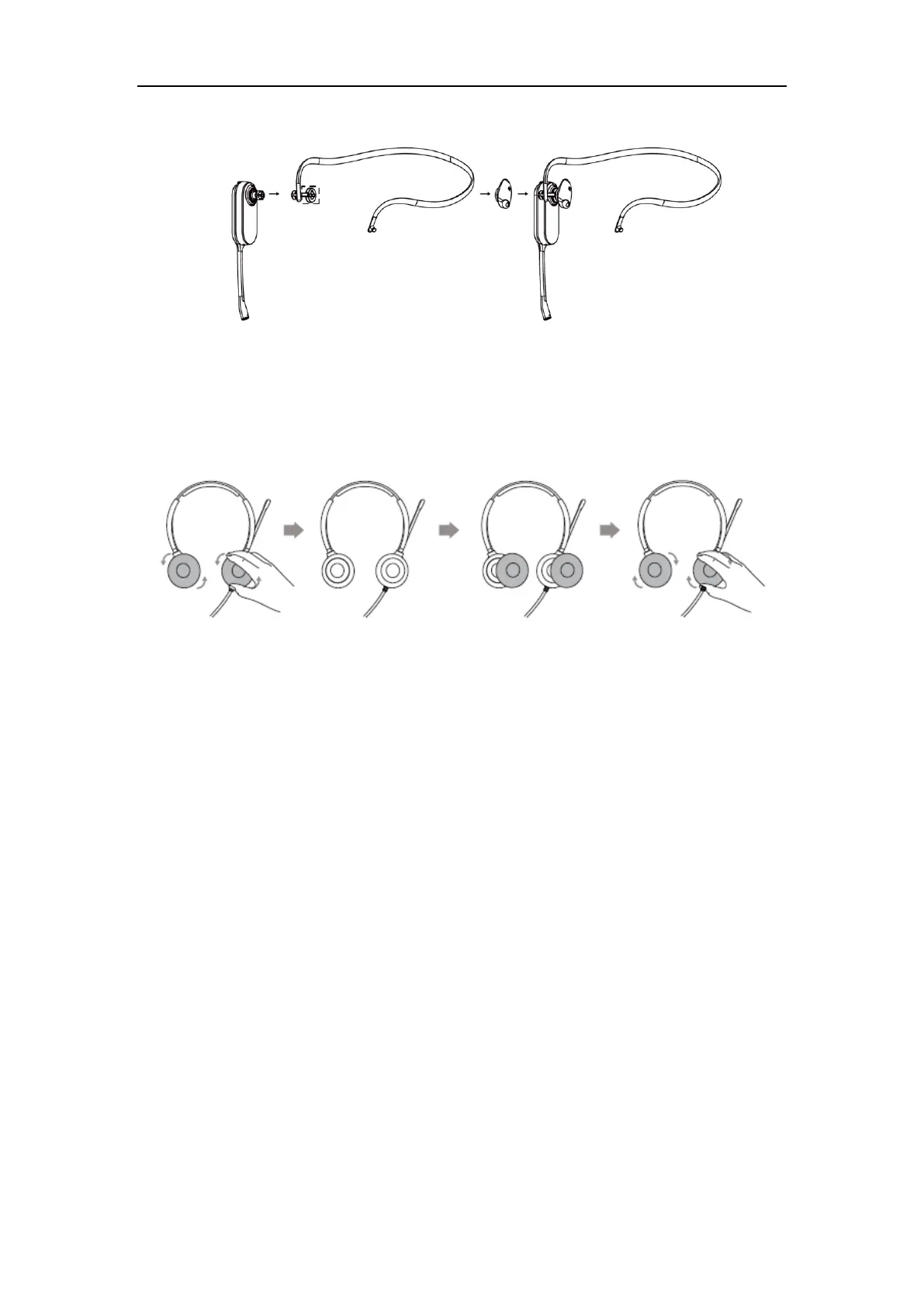WH6X Frequently Asked Questions
7
Neckband
For more information, refer to the
How to Wear
chapter in the WH6X user guide or
Yealink
WH63&WH67 - How to get the best fit and performance
video.
6. How to replace WH62/WH66 ear cushions?
7. Do WH6X headsets protect my hearing?
Yes, Yealink WH6X headsets are safe to use. They can protect a user’s hearing against sudden or loud
sound.
The WH6X headsets support two hearing protection technology:
Peak Block Protection
Australia G616 Protection (default)
You can configure it on WH66/WH67 base at the Advanced Settings menu or via the Yealink USB
Connect. For WH62/WH63, you can only configure it via the Yealink USB Connect.
Related Question:
What is the difference between Teams and UC version?
For WH62/WH63:
① The function keys on the base are different. The Teams version is the Teams button, supporting the
Teams-related function; the UC version is the voice assistant button, which implements the voice
assistant function when the operating system and softphone support.
② The call control button on the headset: The Teams version is the button with a Teams symbol,
supporting the Teams-related function; the UC version has no Teams symbol and supports the voice
assistant function.
For WH66/WH67:
