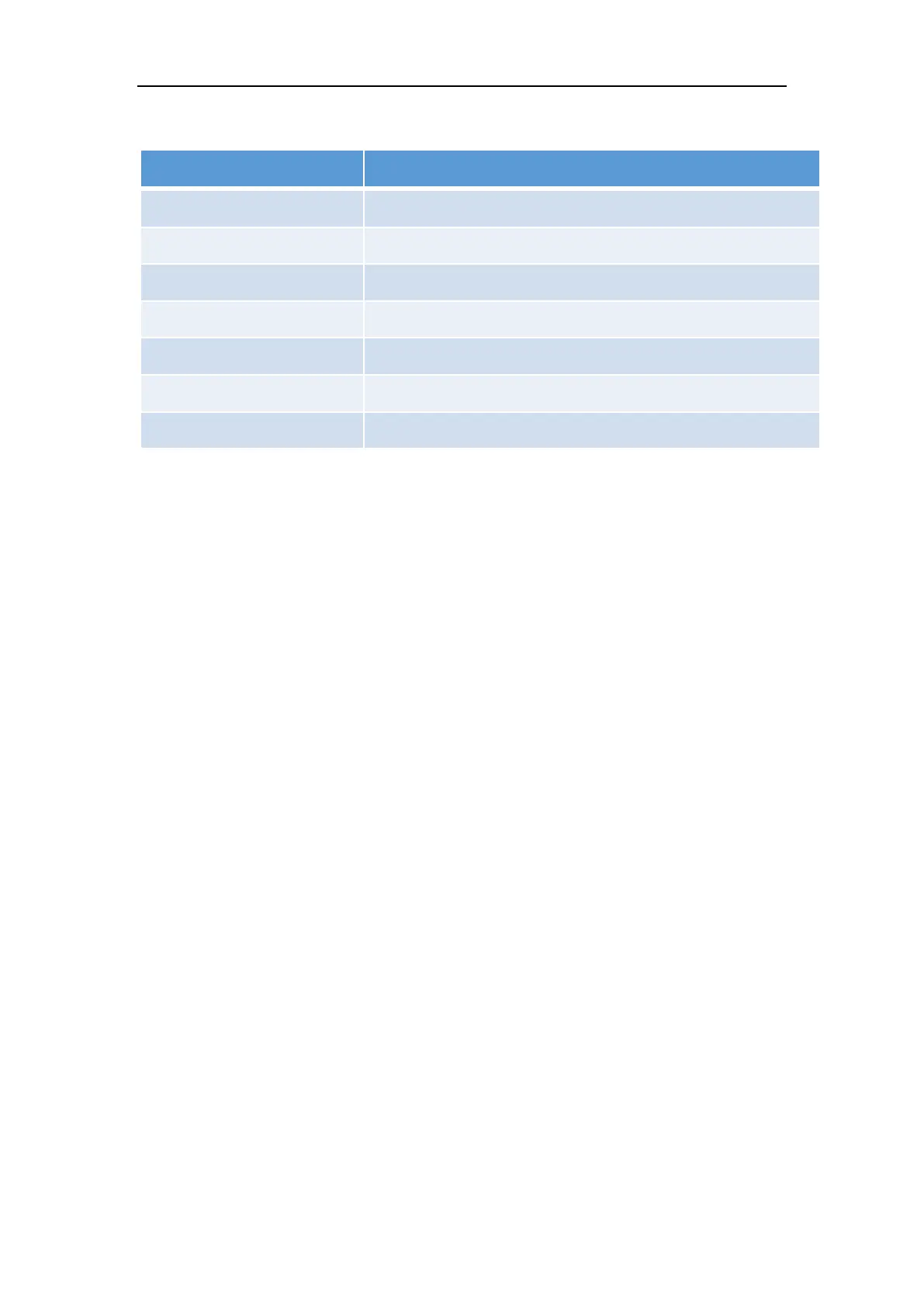WH6X Frequently Asked Questions
31
DECT FREQUENCY BANDS
The applicable set of wireless DECT standards depends on local regulations. To ensure that the
products conform to the local standards, make sure that you purchase the product from an official
channel.
51.Can DECT products be used globally?
No, DECT (Digital Enhanced Cordless Telecommunications) products should not be used outside of the
intended region/country. Doing so could cause interference with other networks that have been allocated
the same frequency range for other purposes.
52.How to minimize potential wireless range issues related to
DECT density using Yealink USB Connect?
Prerequisites
The firmware version of Yealink USB Connect should be 0.32.69.0 or later.
Procedure
1. Run Yealink USB Connect.
2. Go to Device settings->Advanced settings.
3. Select the desired value from the Wireless range drop-down menu.
The settings, Medium and Short, use lower radio frequency levels that will limit the range.
This will minimize the potential for radio interference in environments with high DECT density.
It is important for devices located in a specific environment to use the same settings to get the best
available density performance. For more information on the deployment density of WH6X, see Yealink
Technical Whitepapers.
Note: The above screenshot is for guidance purposes only. Actual text may vary depending on your
