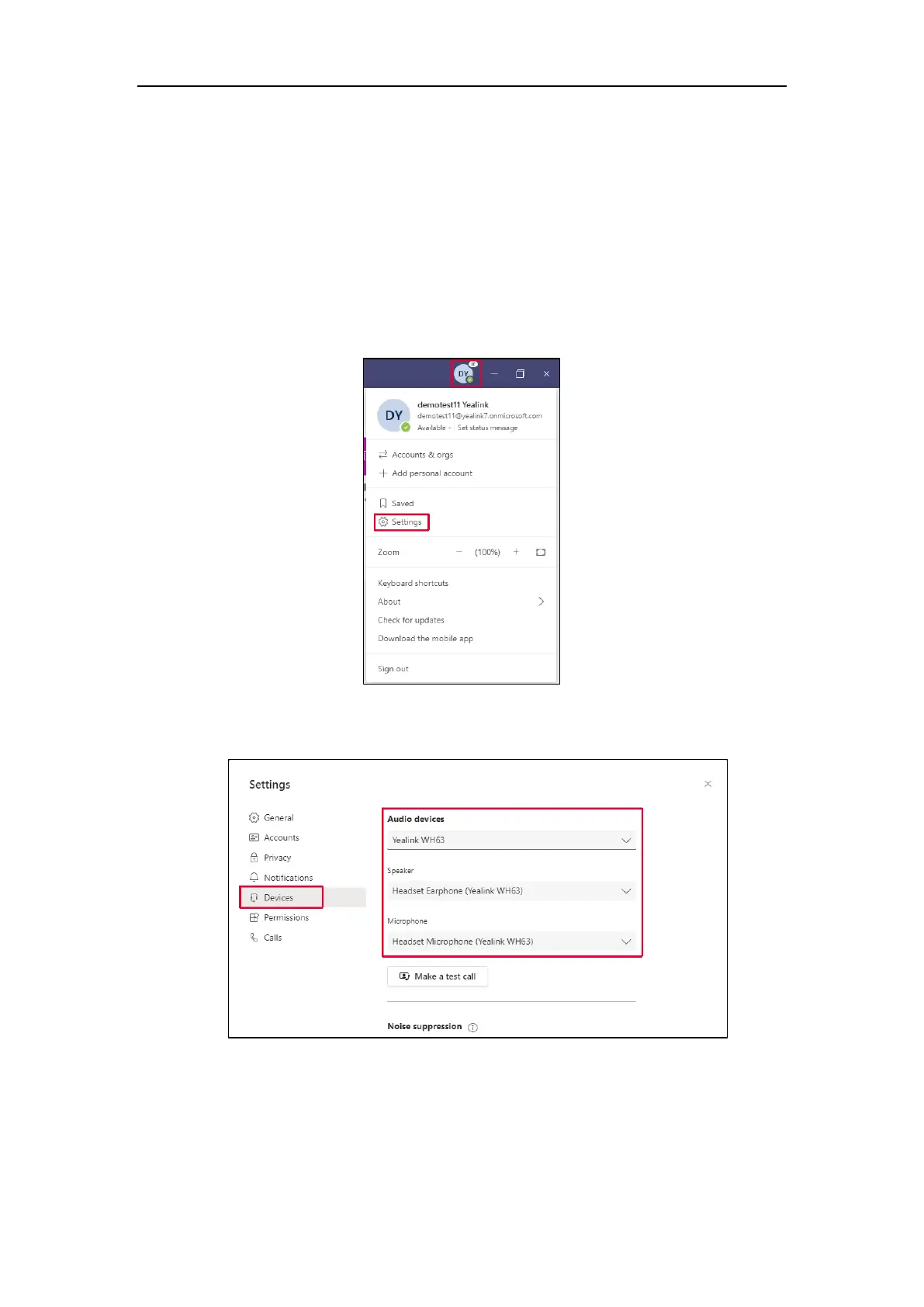WH6X Frequently Asked Questions
36
Softphone Clients Issues
63.How to set up my WH6X device to work with Microsoft
Teams?
Procedure
1. Click on your profile picture at the top of the Teams window.
2. Click Settings->Devices.
3. Select your Yealink WH6X device under the Audio devices field.
Note: Make sure you're running Teams in Teams Only mode.
