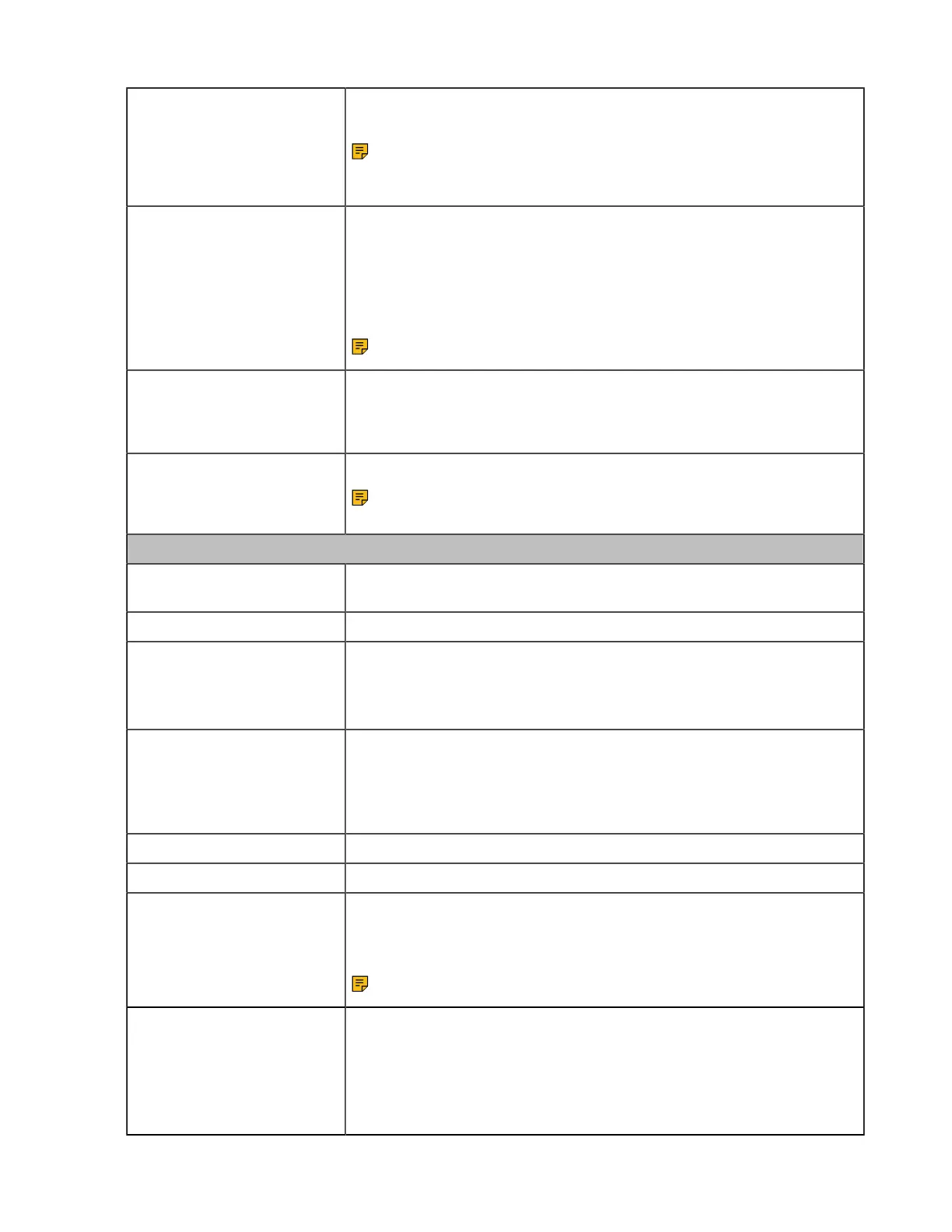| Advanced Settings | 71
Mute Reminder Interval Configure the interval time to play a periodic audio reminder when the
microphone is muted.
Note: It appears only if Mute Reminder is enabled. Only when
you speak continuously, will the headset play the audio reminder
according to this configured period.
Audio Play when Docked Dock the headset to the base to play audio when not on a call, and the
sound is played on the speaker or headset.
Default: Speaker
• Speaker
• Headset
Note: It is only applicable to WH66/WH67.
Environment Adaptation Configure the headset performance in different usage environments.
• Quiet Environment (Default)
• Noise Environment
Platform Change the platform between UC and Teams.
Note: If you want to change the platform, contact your Yealink
support team.
Calling Settings
Auto Dial Enable/disable the base to automatically dial the entered number within 5
seconds.
Call Device Select which device to use for outgoing call.
Call Priority
Select which call takes priority when a second call is accepted.
• New call: The first call is placed on hold and the new call is active.
• Current call: The first call is active and the new call is placed on hold.
Call Recording
Enable/disable calls from mobile devices or desk phones to be recorded
on your PC. The supplied USB cable needs to be connected between the
base and the PC, and additional recording software is required.
Default: Off.
Auto Answer when Undocked Enable/disable incoming calls to be answered by undocking the headset.
Open Line when Undocked Enable/disable to enter the dialing screen when undocking the headset.
Handsfree when Docked If the headset is docked on the base during a call, it will automatically
switch to hands-free mode
Default: Off.
Note: It is only applicable for WH66/WH67.
Permanent Conference Mode Enable/disable not to end a multi-headset conference call until docking
the primary headset.
You can enable the feature via Yealink USB Connect. For WH66/WH67,
you can also enable the feature on the base.
Default: Off.
