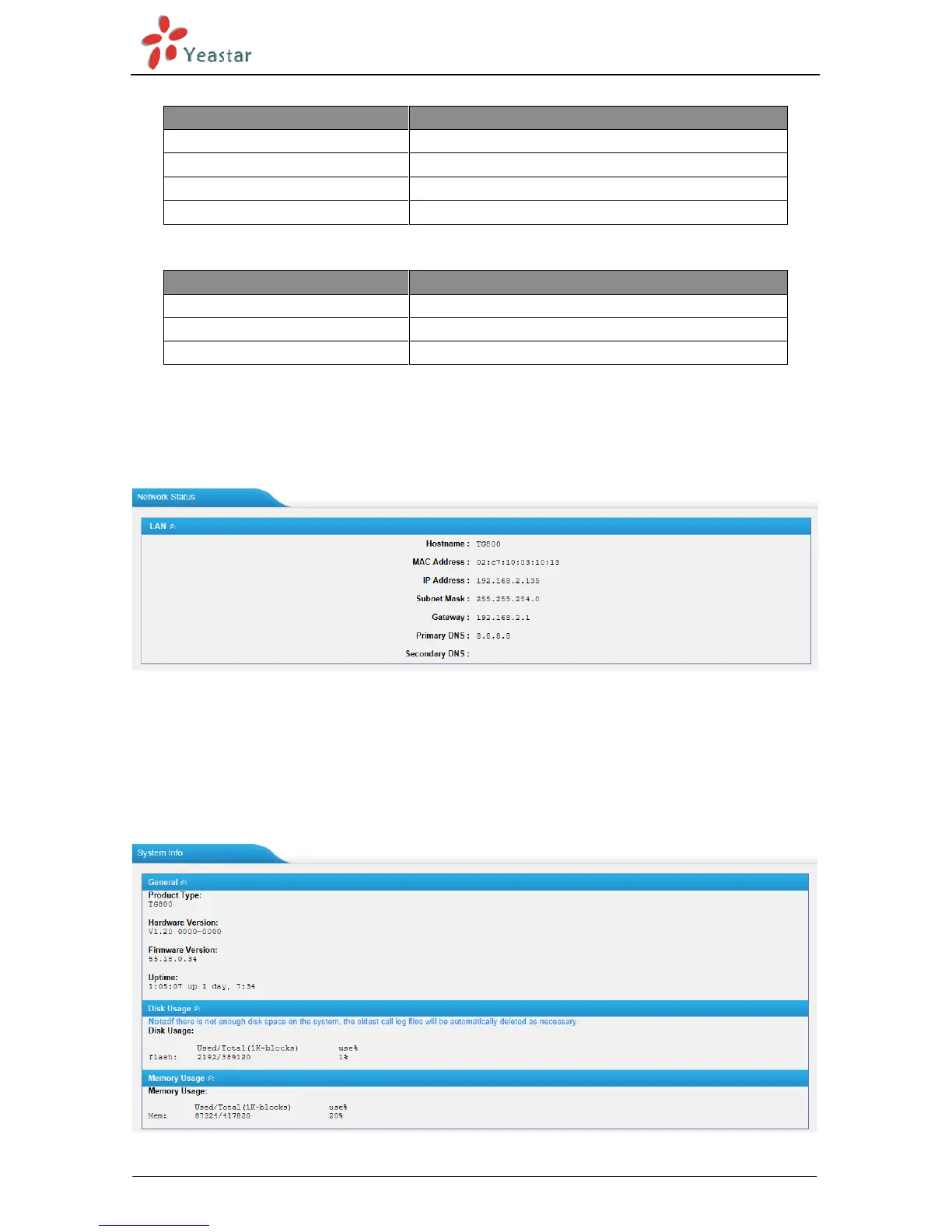NeoGate TG Series User Manual
http://www.yeastar.com 10/56
VoIP Trunk:
Trunk registration failed
Successful registration, trunk is ready for use
Waiting for authentication
Successful registration, trunk is ready for use
The trunk is unreachable.
Trunk registration failed.
4.1.2 Network status
In this page, the IP address of LAN port will appear with their status.
Figure 4-2
If you VLAN or OpenVPN are configured, you can check the status in this page also.
4.1.3 System info
In this page, we can check the hardware/firmware version, or the disk usage of NeoGate
TG.
Figure 4-3