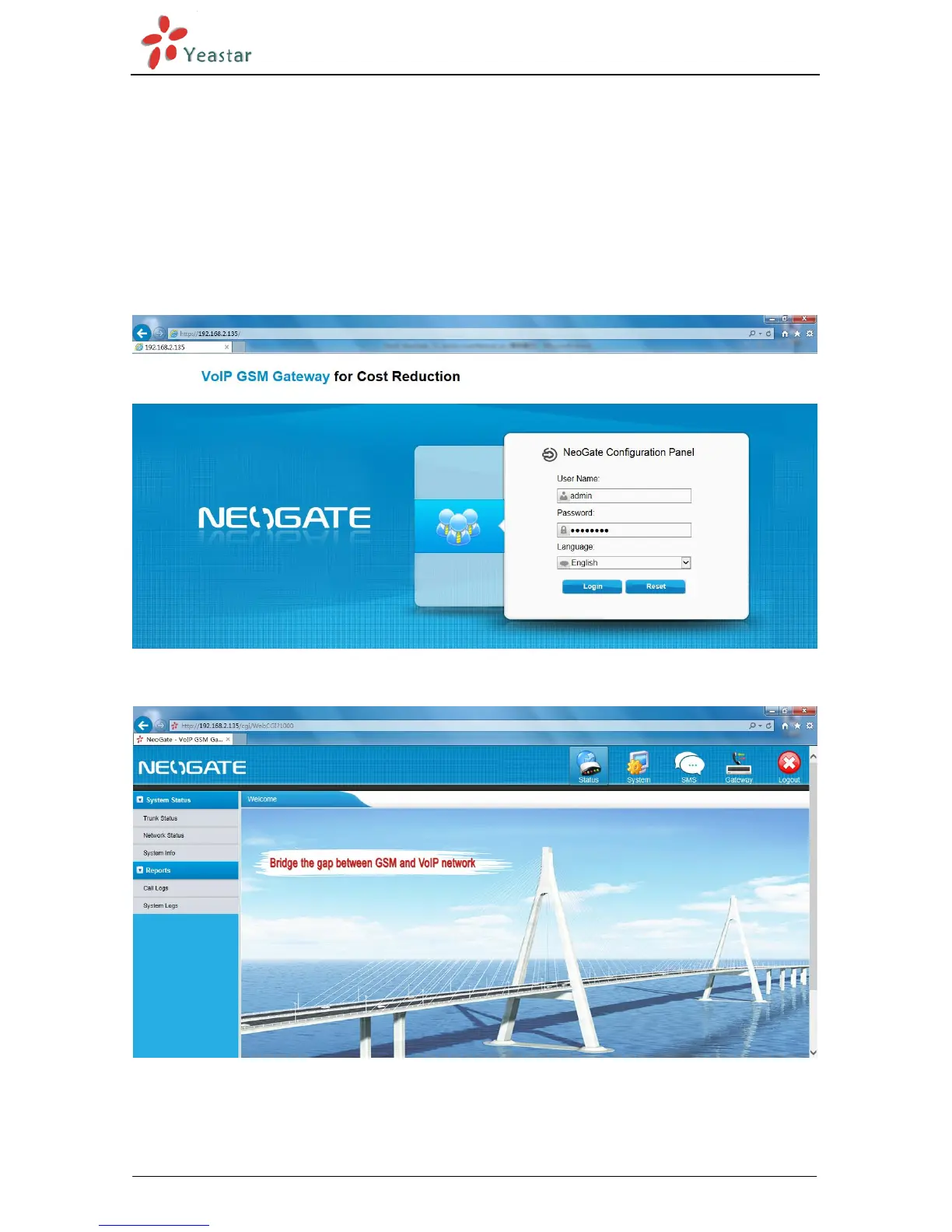NeoGate TG Series User Manual
http://www.yeastar.com 8/56
3 Administrator Login
Open your Web browser and input the IP address of the NeoGate server.
If this is the first time you configure NeoGate, please use the default settings below:
IP Address: http://192.168.5.150
Username: admin
Password: password
In this example, the IP address is 192.168.2.135, the model is TG800.
Figure 3-1
Click Login to get the welcome page.
Figure 3-2