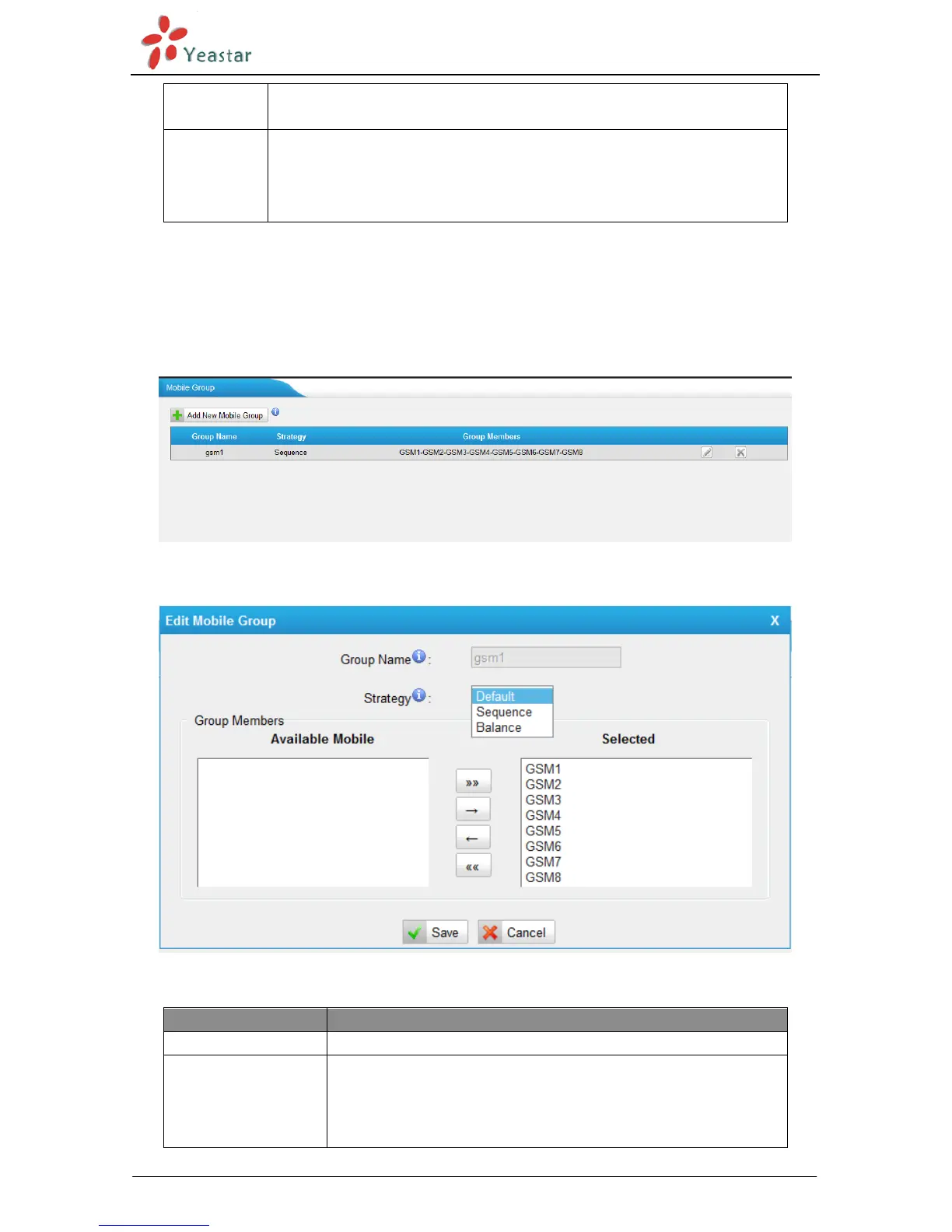NeoGate TG Series User Manual
http://www.yeastar.com 34/56
The band of this SIM card, you can choose PGSM900, DCS1800,
PCS1900, EGSM900/DCS1800, GSM850/PCS1900
The PIN code of this SIM card, if it’s disabled by cellphone, just
keep it blank here.
Warning: Be careful. If you failed to enter your correct PIN code 3
times in succession, the SIM card will be blocked.
7.1.2 Module Group
To route the call to a GSM channels group, and dial out by the strategy we chose, NeoGate
can route the call in advanced method depending on your needs.
Figure 7-5
You can create new mobile group or edit the default one.
Figure 7-6
Degisn the group name of this mobile group
Choose the strategy of how to use these GSM channels.
Default: The first channel will be used first always, when
it’s busy, NeoGate TG will choose the next one.
Sequence: The whole channels will be used one by one.
