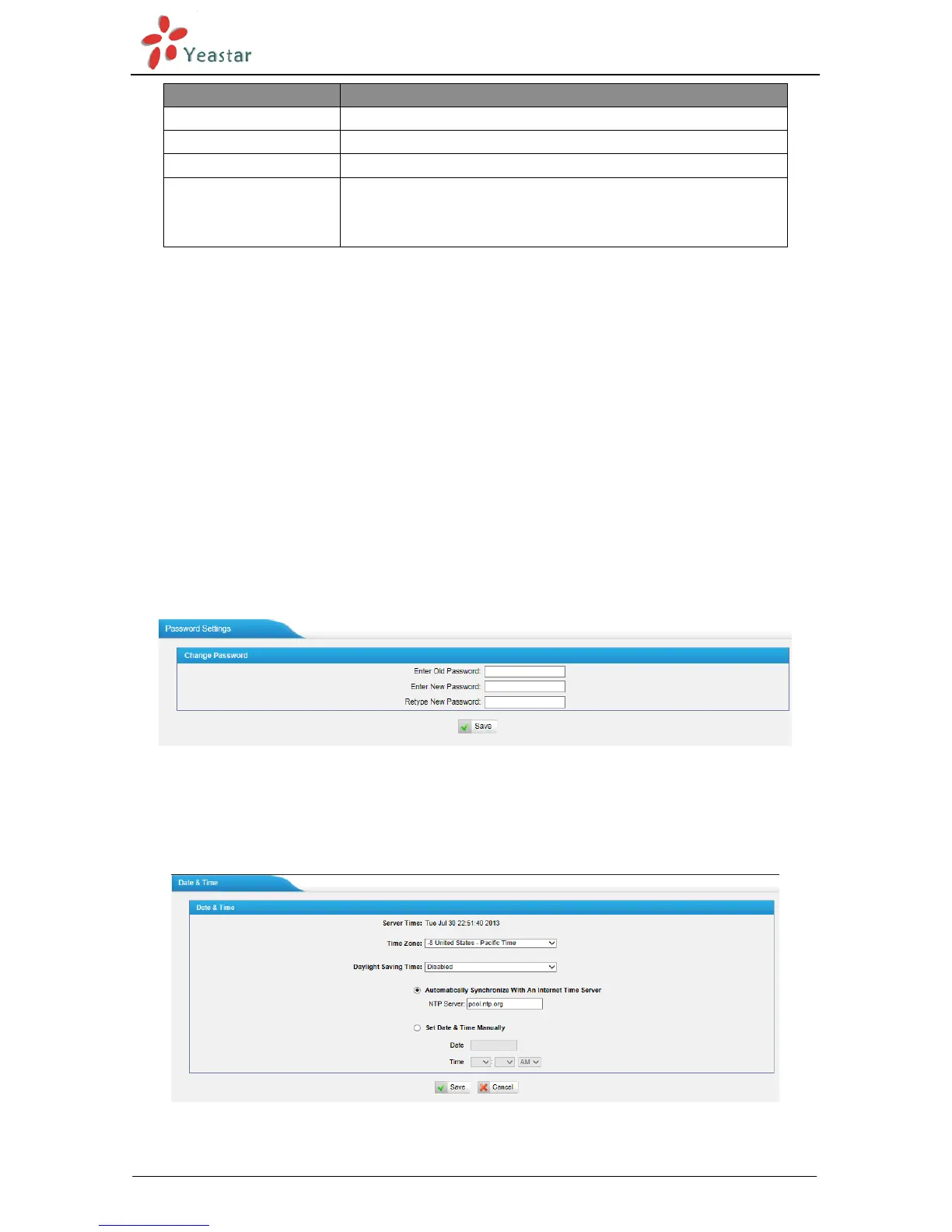The time interval to receive IP packets. For example, IP
packets 90, time interval 60 means 90 IP packets are
allowed in 60 seconds.
2) IP blacklist
The blocked IP address will display here, you can edit or delete it as your wish.
5.3 System Preferences
In this page, we can set other system preferences, like the password for admin account,
system date and time, firmware update, backup and restore, reset and reboot.
5.3.1 Password settings
The default password is “password”. To change the password, enter the new password
and click update. The system will then prompt you re-login using your new password.
Figure 5-17
5.3.2 Date and Time
Set the date and time for NeoGate TG.
Figure 5-18