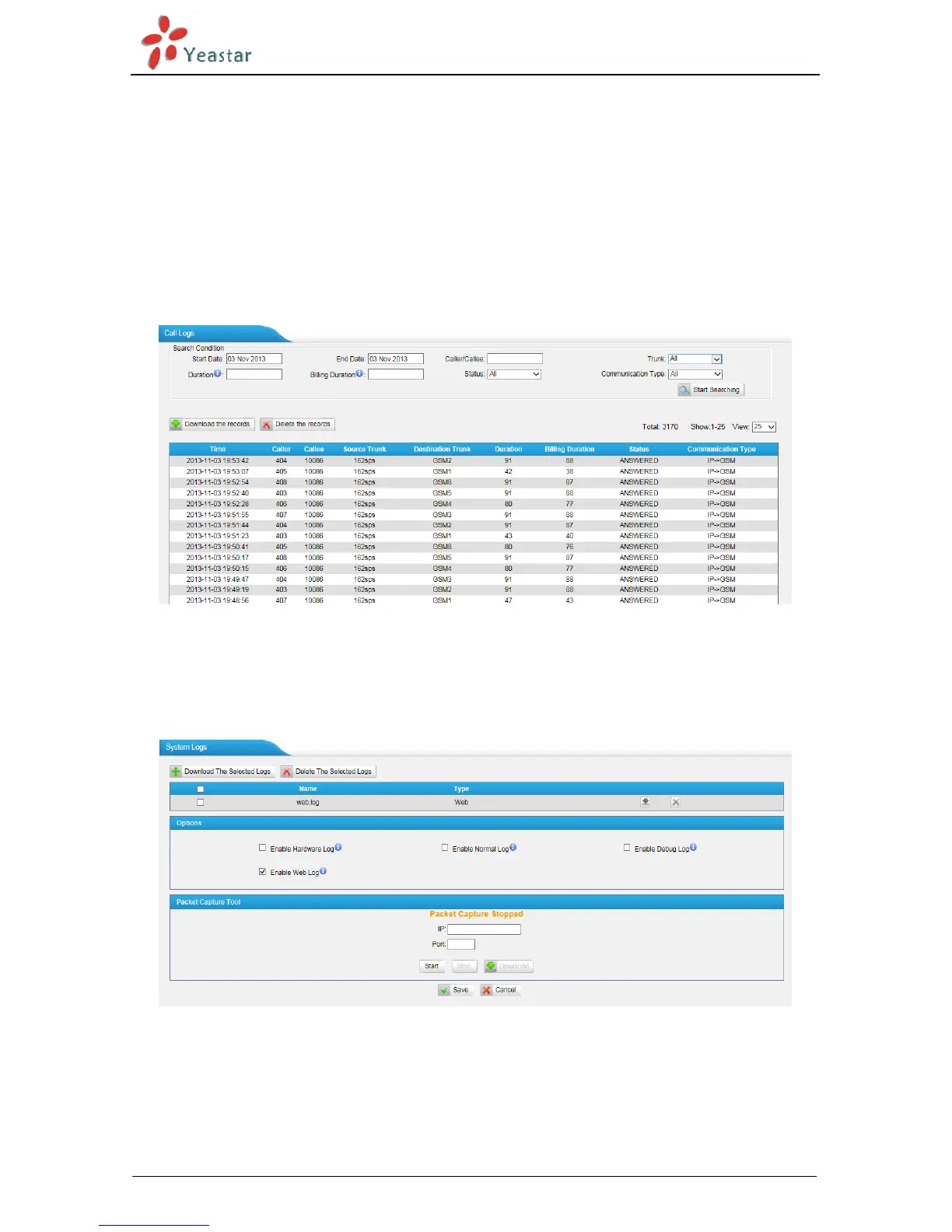NeoGate TG Series User Manual
http://www.yeastar.com 11/56
4.2 Reports
In this page, we can check the call detailed log and system log, which is used to debug.
4.2.1 Call logs
The call log captures all call details, including call time, caller number, callee number, call
type, call duration, etc. An administrator can search and filter call data by call date,
caller/callee, trunk, duration, billing duration, status, or communication type.
Figure 4-4
4.2.2 System logs
You can download and delete the system logs of NeoGate TG.
Figure 4-5