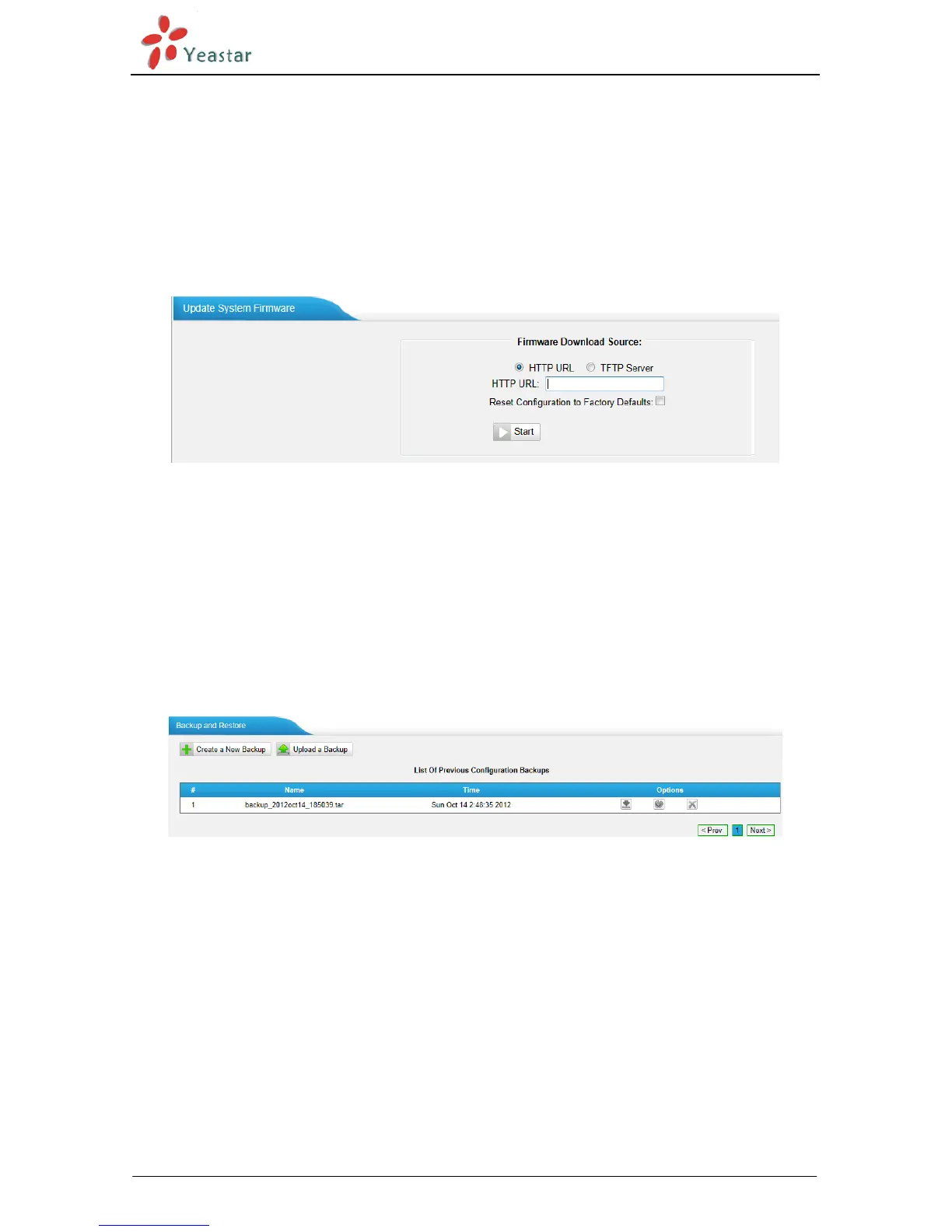NeoGate TG Series User Manual
http://www.yeastar.com 25/56
Notes:
1. If enabled “Reset configuration to Factory Defaults”, System will restore to factory
default settings.
2. When update the firmware, please don’t turn off the power. Or the system will get
damaged.
Figure 5-22
5.3.6 Backup and Restore
We can backup up the configurations before reset NeoGate TG to factory defaults, and
then restore it using this package.
Figure 5-23
Notes:
1. Only configurations, custom prompts will be backed up.
2. When you have updated the firmware version, it’s not recommended to restore using
old package.