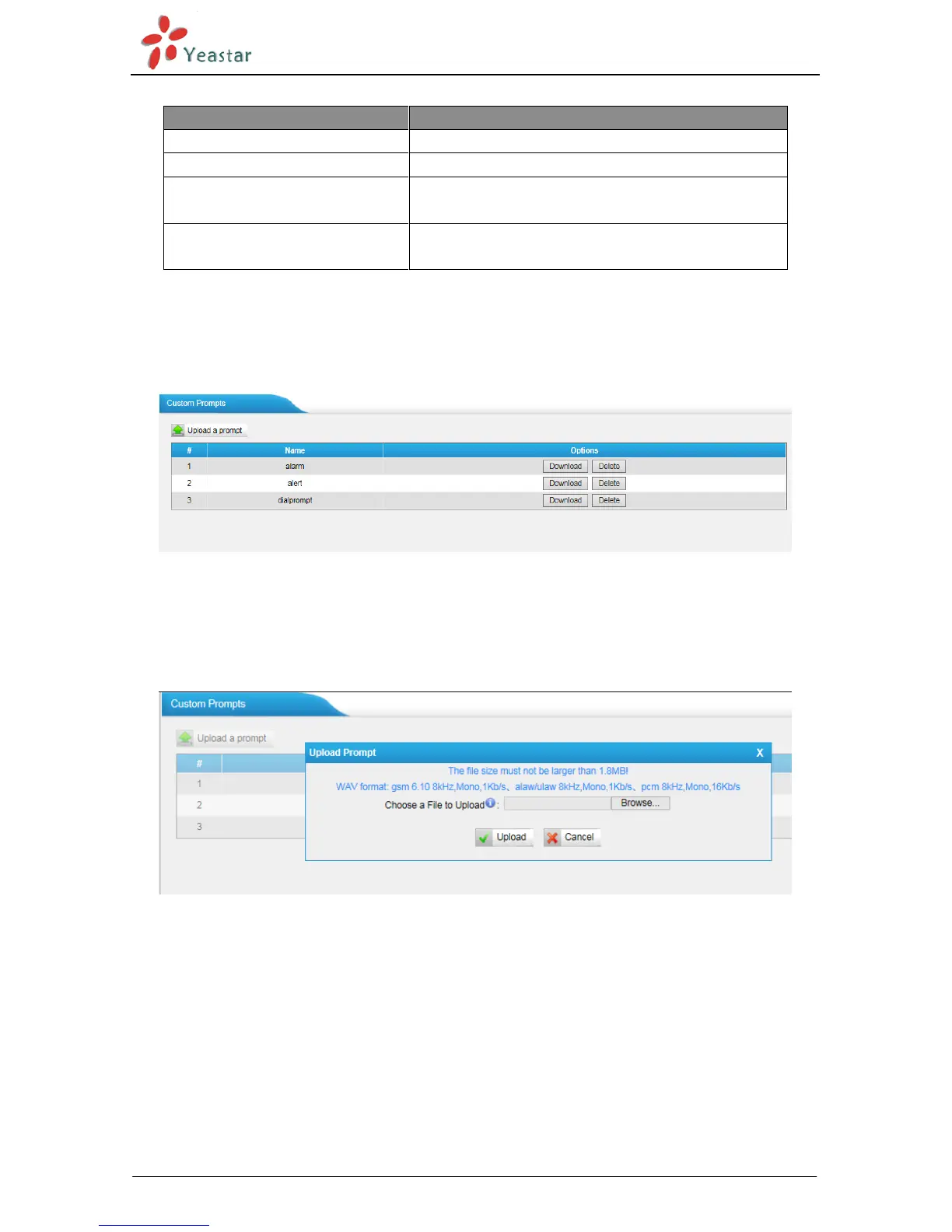5.3.3 Custom Prompts
We can upload the prompts in this page; you can also download it and save it as a backup.
Figure 5-19
The administrator can upload prompts by doing the following:
1) Click “Upload Prompt”.
2) Click “Browse” to choose the desired prompt.
3) Click “Upload” to upload the selected prompt.
Figure 5-20
Note: The file size must not be larger than 1.8 MB, and the file must be WAV format:
GSM 6.10 8 kHz, Mono, 1 Kb/s;
Alaw/Ulaw 8 kHz, Mono, 1 Kb/s;
PCM 8 kHz, Mono, 16 Kb/s.