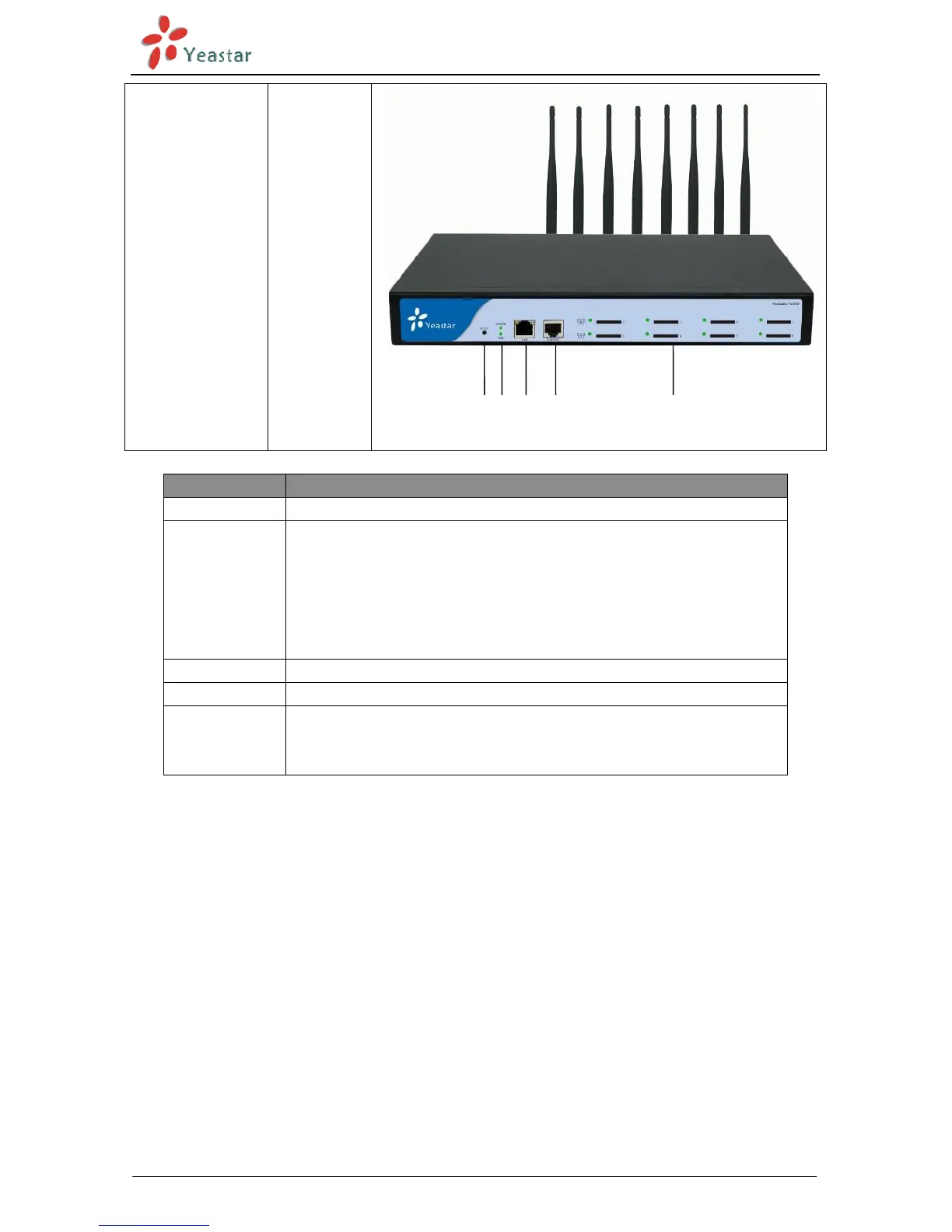NeoGate TG Series User Manual
http://www.yeastar.com 6/56
Reset button to reset it to factory defaults
Solid green LED: connected, correct function.
Flashing green LED: device error.
No light: Disconnected, malfunction.
Flashing green LED: the server system is in working order
Solid green LED: system is damaged.
Ethernet port (10/100M RJ45)
Solid green LED: connected, correct function.
Flashing green LED: SIM card is busy on a call
No light: disconnected, SIM card error or it’s locked.
Note: The GSM modules pre-installed cannot be replaced using the GSM/UMTS modules of
MyPBX series. Please contact our reseller to replace the module.