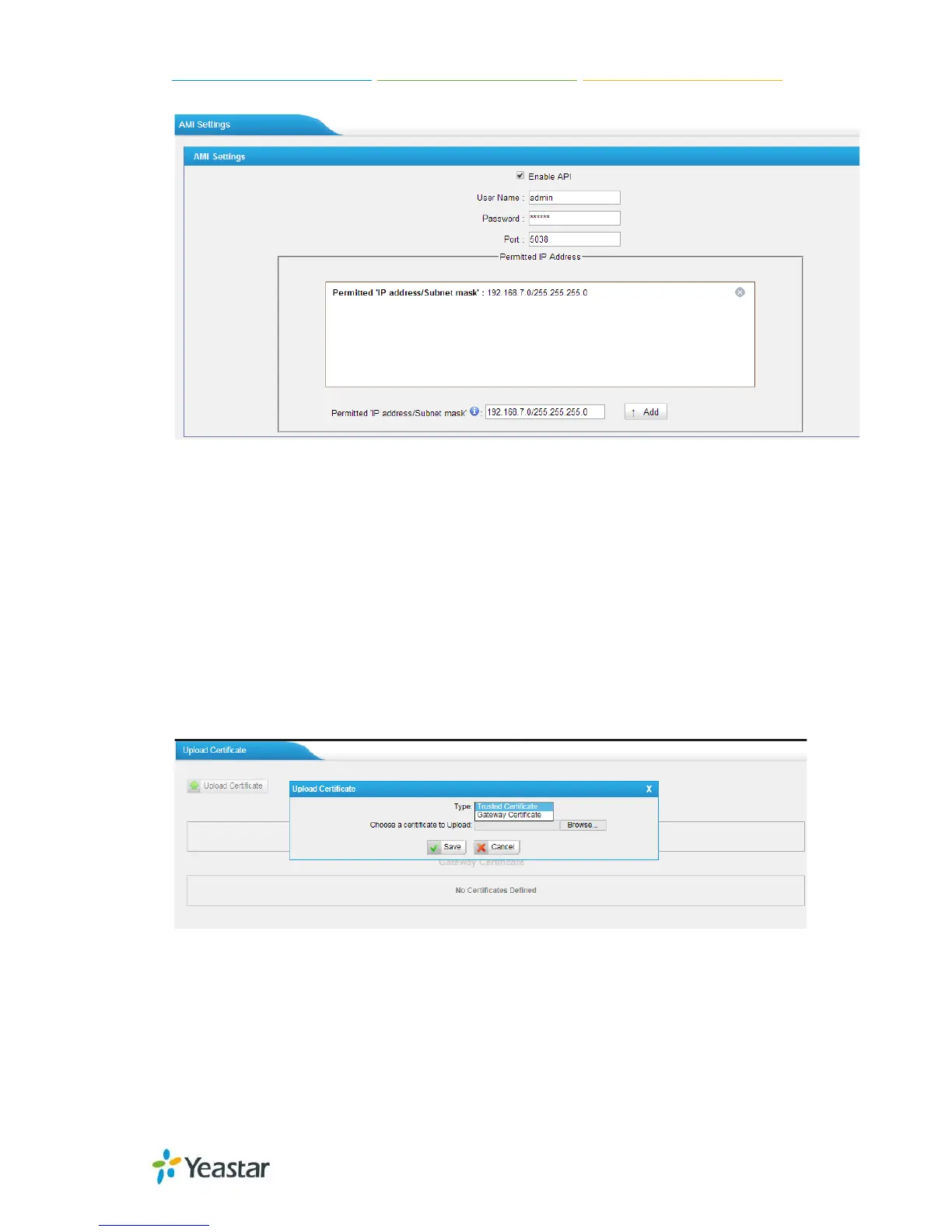TA410/810 User Manual
Figure 3-16 AMI Settings
Username & password: after enabling AMI, you can use this username and
password to log in TA410/810 AMI.
Permitted "IP address/Subnet mask": you can set which IP can log in TA410/810
AMI interface.
3.2.4 Certificates
TA410/810 can support TLS trunk. Before you register TLS trunk to TA410/810, you
should upload certificates first.
Figure 3-17 Certificates
Trusted Certificate
This certificate is a CA certificate. When selecting “TLS Verify Client” as “Yes”, you
should upload a CA. The relevant IPPBX should also have this certificate.
Gateway Certificate
This certificate is server certificate. No matter selecting “TLS Verify Client” as “Yes”
or “NO”, you should upload this certificate to TA410/810. If IPPBX enables “TLS Verify
25/55