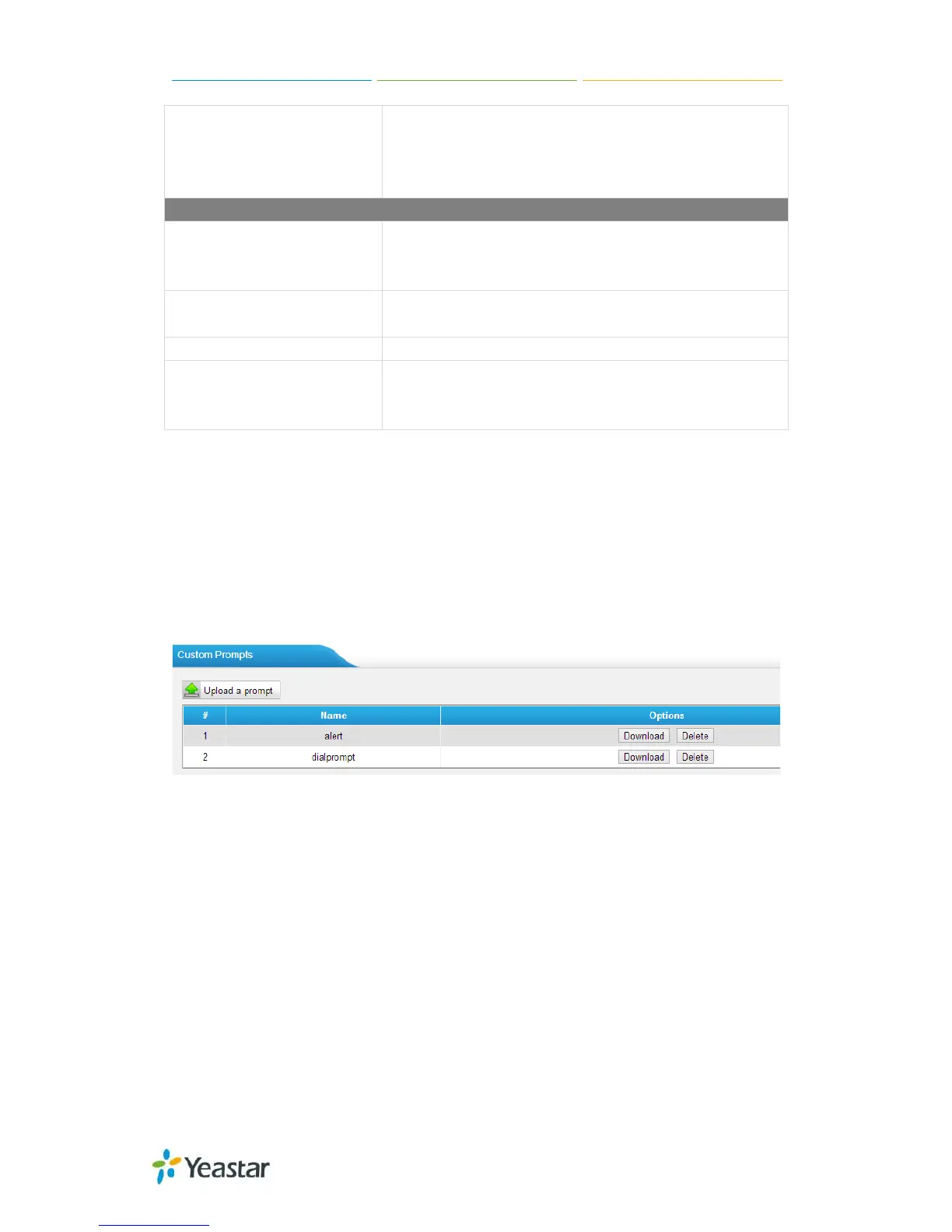Limiting,TIP/RING voltage adjustment, Minimum
Operational Loop Current, and AC Impedance as
predefined for your country's analog line
characteristics. The default setting is "FCC".
4.5 Audio Settings
4.5.1 Custom Prompts
Upload custom prompts on this page. You can also download it and save it as a
backup.
Figure 4-21 Custom Prompts
The administrator can upload prompts following the steps:
1) Click “Upload Prompt”.
2) Click “Browse” to choose the desired prompt.
3) Click “Upload” to upload the selected prompt.
Note:
The file must not be larger than 1.8 MB, and the file must be WAV format:
GSM 6.10 8 kHz, Mono, 1 Kb/s;
Alaw/Ulaw 8 kHz, Mono, 1 Kb/s;
PCM 8 kHz, Mono, 16 Kb/s.
53/55