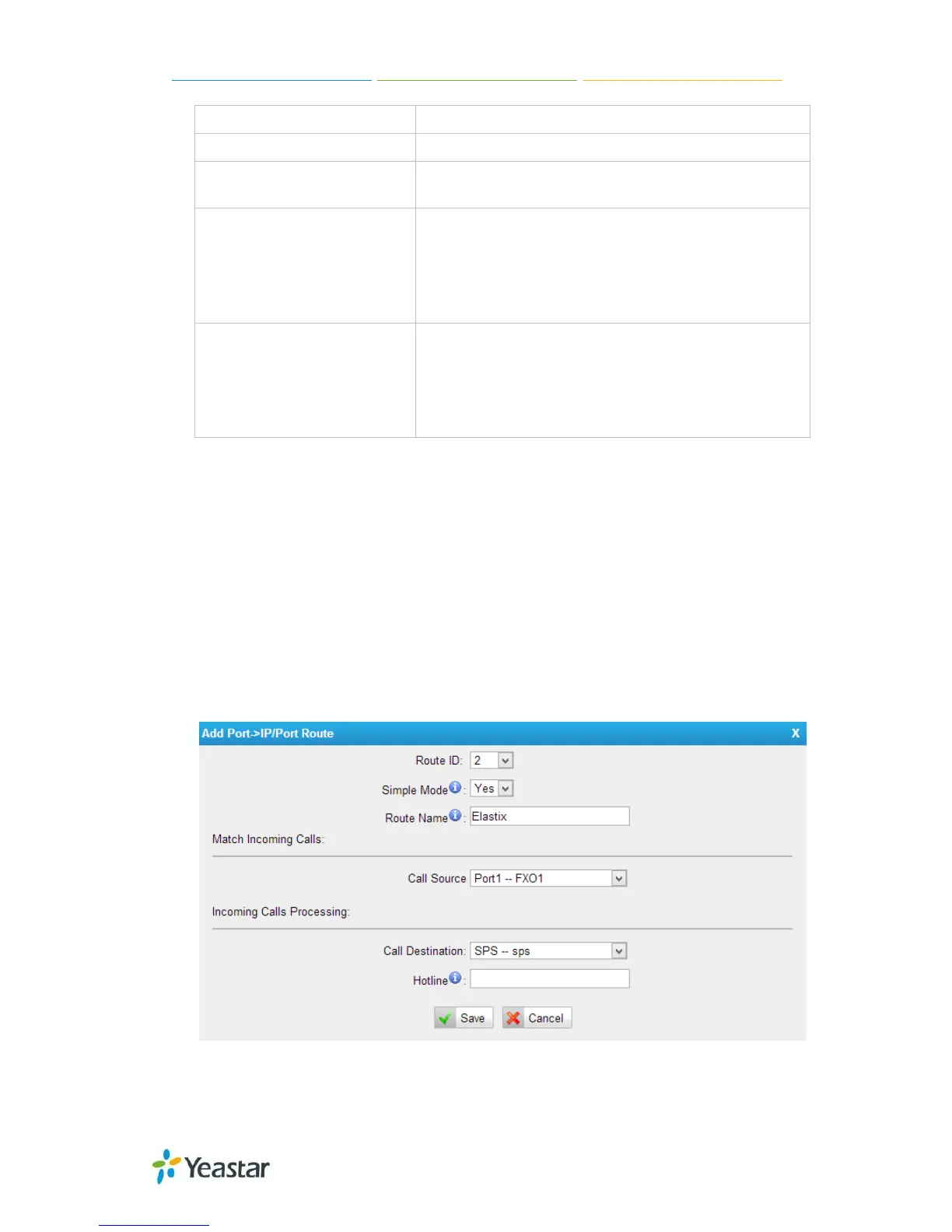TA410/810 User Manual
if a SIP Account is selected on this route.
Two-stage Dialing
Enable or Disable Two-stage Dialing.
Outbound Dial Pattern
Outbound calls that match this dial pattern will use this
outbound route.
Strip
Allows the user to specify the number of digits that will be
stripped from the front of the phone number before the call
is placed. For example, if users must press 0 before dialing
a phone number, one digit should be stripped from the dial
string before the call is placed.
Prepend
before the call is placed. For example, if a trunk requires
10-digit dialing, but users are more comfortable with 7-digit
dialing, this field could be used to prepend a 3-digit area
code to all 7-digit phone numbers before calls are placed.
4.3.2 IP->Port
Port->IP/Port routes are used to control incoming calls to PSTN trunks on TA410/810
and route the calls to your SIP server or another PSTN trunk on TA410/810.
Click “Edit” to check the route details, there are two modes for you.
1) Simple Mode
Choose “Yes” for Simple Mode, the simple mode configuration page appears as
below.
Figure 4-16 Simple Mode Route
49/55