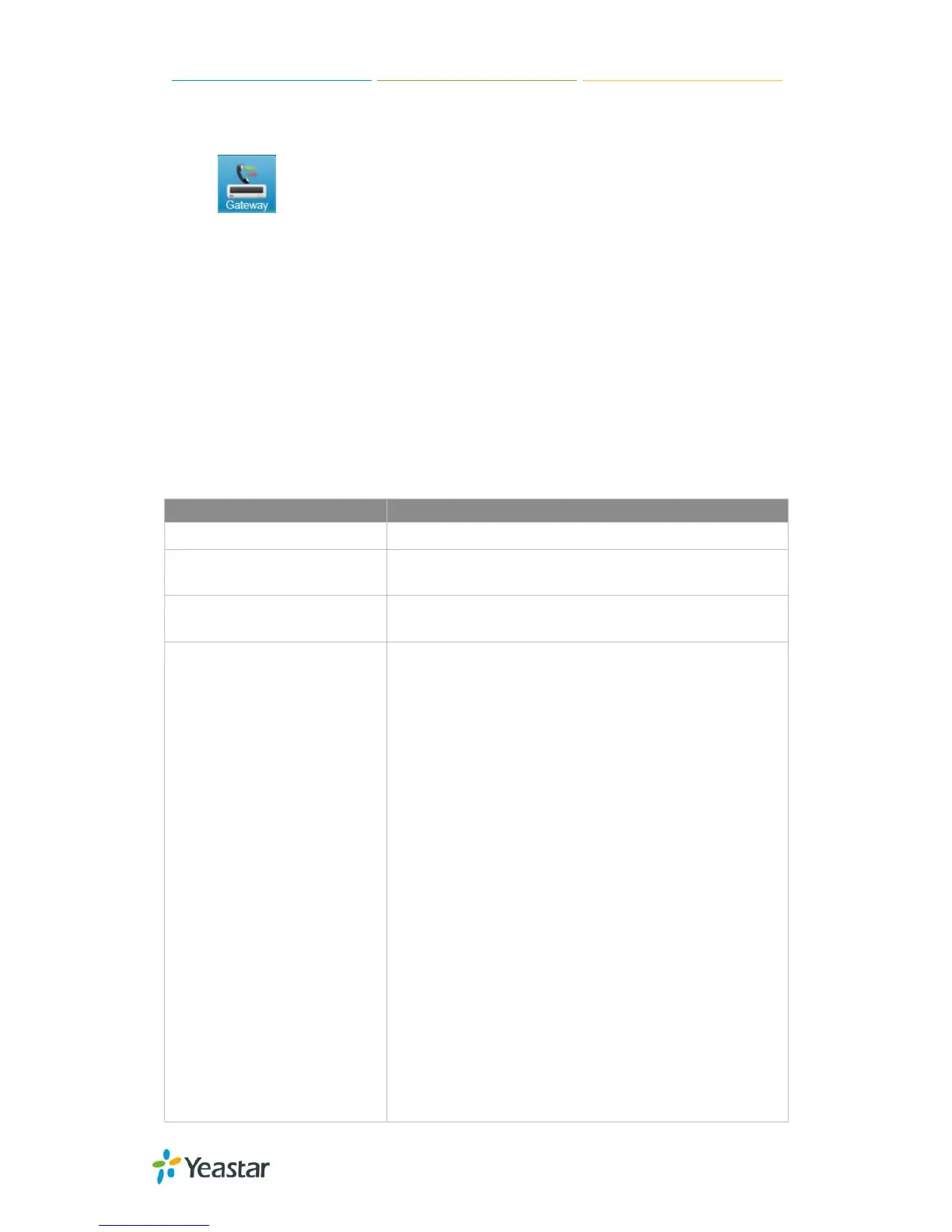TA410/810 User Manual
4. Gateway
Click to access the gateway configuration page. Users can configure the
details of FXO ports, VoIP settings, gateway settings and advanced settings.
4.1 FXO Port List
4.1.1 FXO Port List
All the FXO ports are listed here. You can edit each FXO port by clicking the "Edit"
button.
>General
Table4-1 Description of FXO Port General Settings
The receive volume.
The default setting is 40%.
The transmit volume.
The default setting is 40%.
Select the impedance of the analog line connected to
the FXO port. Here is the impedance
settings:
0 - 600 Ohm ( North American )
1 - 900 Ohm
2 -
270 Ohm + (750 Ohm || 150nF) and 275 Ohm +
220 Ohm + (820 Ohm || 120nF) and 220 Ohm +
(820 Ohm || 115nF)
4 - 370 Ohm + (620 Ohm || 310nF)
5 - 320 Ohm + (1050 Ohm || 230nF)
6 - 370 Ohm + (820 Ohm || 110nF)
7 - 275 Ohm + (78 Ohm || 150 nF)
8 - 120 Ohm + (820 Ohm || 110 nF)
9 - 350 Ohm + (1000 Ohm || 210nF)
10 - 0 Ohm + (900 Ohm || 30nF)
11 - 600 Ohm + 2.16 uF
12 - 900 Ohm + 1 uF
13 - 900 Ohm + 2.16 uF
14 - 600 Ohm + 1 uF
15 - Global complex impedance