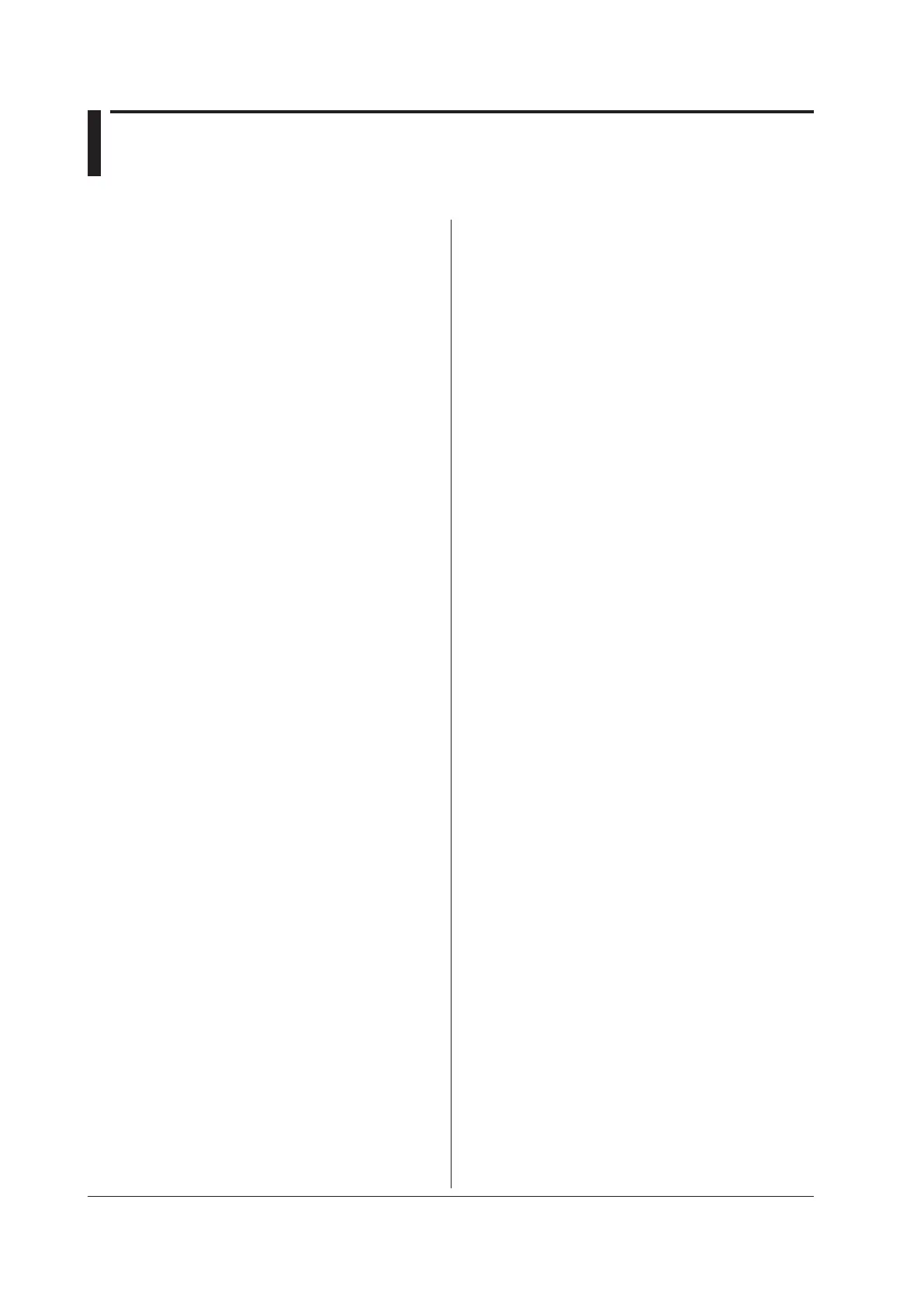13-8
IM 2558A-01EN
:SOURce?
Function Queries all source settings.
Syntax
:SOURce?
:SOURce:FUNCtion
Function Sets or queries the source function (voltage/
current).
Syntax
:SOURce:FUNCtion {VOLTage|CURRent}
:SOURce:FUNCtion?
VOLTage: Voltage
CURRent: Current
Example
:SOURCE:FUNCTION VOLTAGE
:SOURCE:FUNCTION? -> VOLTAGE
:SOURce:LEVel
Function Sets or queries the main setting.
Syntax
:SOURce:LEVel {<
Current
>|<
Voltage
>|
MINimum|MAXimum}
<Voltage>: Voltage value
<Current>: Current value
MINimum: Minimum within the selectable range
MAXimum: Maximum within the selectable range
Example
:SOURCE:LEVEL 1A
:SOURCE:LEVEL?
-> :SOURCE:LEVEL 1.0000E+00
Description • Before setting <Voltage>, use the
:SOURce:FUNCtion command to set the
source function to voltage.
Before setting <Current>, use the
:SOURce:FUNCtion command to set the
source function to current.
If you set a main setting of a different source
function, a “131: Invalid suffix” error will occur.
• The selectable range varies depending on the
voltage or current range setting.
13.7 SOURce Group
The commands in this group deal with voltage and current range settings and output display. The commands correspond to the front
panel RANGE dial, main setting dial, and OUTPUT display.
:SOURce:RANGe
Function Sets or queries the voltage or current range.
Syntax
:SOURce:RANGe {<
Voltage
>|<
Current
>}
:SOURce:RANGe?
<Voltage> = 100 (mV), 1, 10, 100, 300, 1000 (V)
<Current> = 100 (mA), 1, 10, 50 (A)
Example
:SOURCE:RANGE 1V
:SOURCE:RANGE?
-> :SOURCE:RANGE 1.0E+00
Description Before setting <Voltage>, use the
:SOURce:FUNCtion command to set the source
function to voltage.
Before setting <Current>, use the
:SOURce:FUNCtion command to set the source
function to current.
If you set a range of a different source function, a
“131: Invalid suffix” error will occur.
:SOURce:READ?
Function Queries the output value (voltage or current).
Syntax
:SOURce:READ?
Example
:SOURCE:READ?
-> :SOURCE:READ 100.00E-03
(Output value: 100 mV or 100 mA)
:SOURCE:READ?
-> :SOURCE:READ 1.0000E+00
(Output value: 1 V or 1 A)
:SOURCE:READ?
-> :SOURCE:READ 10.000E+00
(Output value: 10V or 10A)
:SOURCE:READ?
-> :SOURCE:READ 50.00E+00
(Output value : 50 A)
:SOURCE:READ?
-> :SOURCE:READ 100.00E+00
(Output value: 100 V)
:SOURCE:READ?
-> :SOURCE:READ 300.0E+00
(Output value: 300 V)
:SOURCE:READ?
-> :SOURCE:READ 1.0000E+03
(Output value: 1000 V)
Description • The 2558A outputs the source function (voltage
or current) that has been set with the
:SOURce:FUNCtion
command.
• If the output is off, the command returns
9.91E+37.
