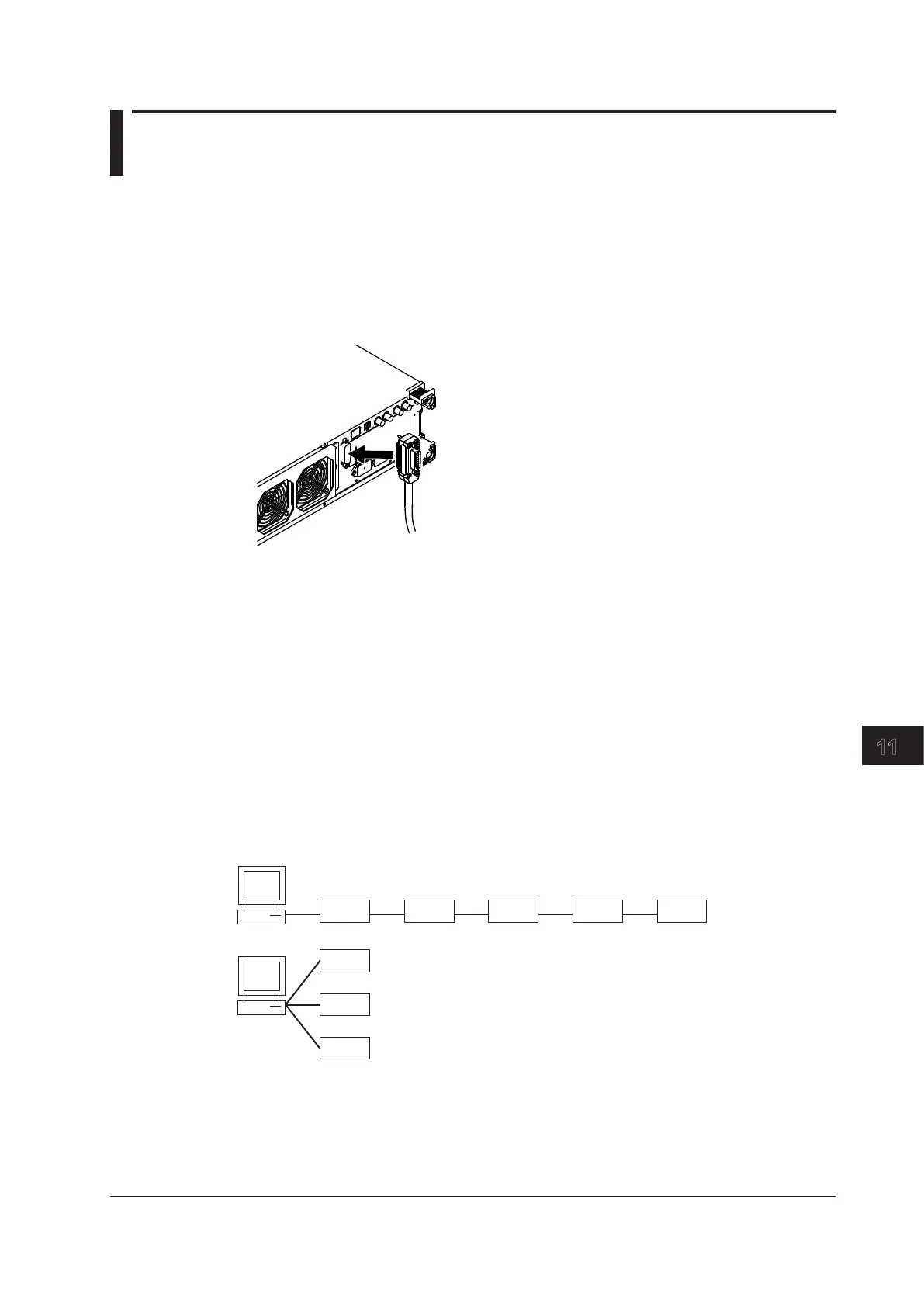11-3
IM 2558A-01EN
GP-IB Option
11
11.2 Connecting to the GP-IB Interface
GP-IB Cable
The 2558A is equipped with an IEEE St’d 488-1978 24-pin GP-IB connector. Use a GP-IB cable that
conforms to this standard.
Connection Procedure
Connect the cable as shown below.
2558A
Notes on Connection
• Firmly tighten the screws on the GP-IB cable connector.
• On the PC end, use a GP-IB board (or card) made by National Instruments. For details, see
section 11.1.
• The 2558A may not operate properly if the 2558A is connected to the PC through converters (such
as a GP-IB to USB converter). For more details, contact your nearest YOKOGAWA dealer.
• Multiple cables can be used to connect multiple devices. However, no more than 15 devices,
including the controller, can be connected on a single bus.
• When connecting multiple devices, you must assign a unique address to each device.
• Use cables that are no longer than 2 m in length to connect devices.
• Make sure the total length of all cables does not exceed 20 m.
• When devices are communicating, have at least two-thirds of the devices on the bus turned on.
• To connect multiple devices, wire them in a daisy-chain or star configuration as shown below.
You can also mix these configurations. Loop configuration is not allowed.
