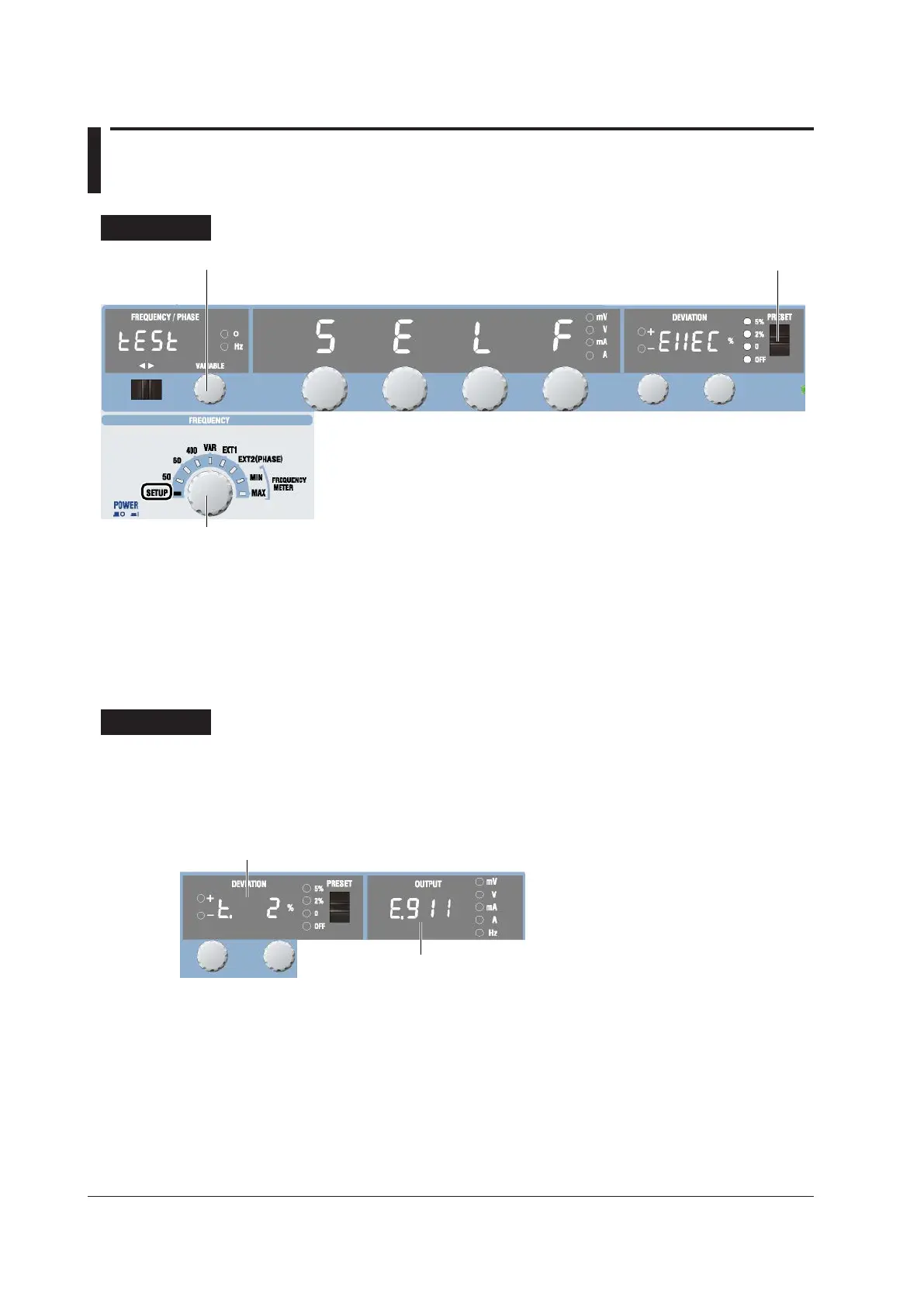15-8
IM 2558A-01EN
15.5 Self-test
Procedure
3. Execute.
2. Select TEST.
1. Select SETUP.
1.
Turn the FREQUENCY dial to select SETUP.
The indicator corresponding to the selected SETUP range illuminates, and the frequency/phase angle
display area shows the SETUP menu.
2.
Turn the VARIABLE dial to select TEST.
3.
Flip the PRESET switch up or down.
The self-test starts.
Explanation
While the self-test is in progress, the test item is displayed on the deviation display. When a self-test
completes successfully, the OUTPUT display shows “DONE.” If an error is detected, the display shows
the error code. The deviation display will show EXIT. If you flip the PRESET switch up or down the
OUTPUT display is cleared, and the deviation display returns to the original EXEC display.
For details on error codes, see section 15.2.
Displays the self-test item
Displays the self-test result
Normal completion: DONE
Error detected: Error code
Test Items
Cooling fan
Voltage and current ranges
Internal circuit
