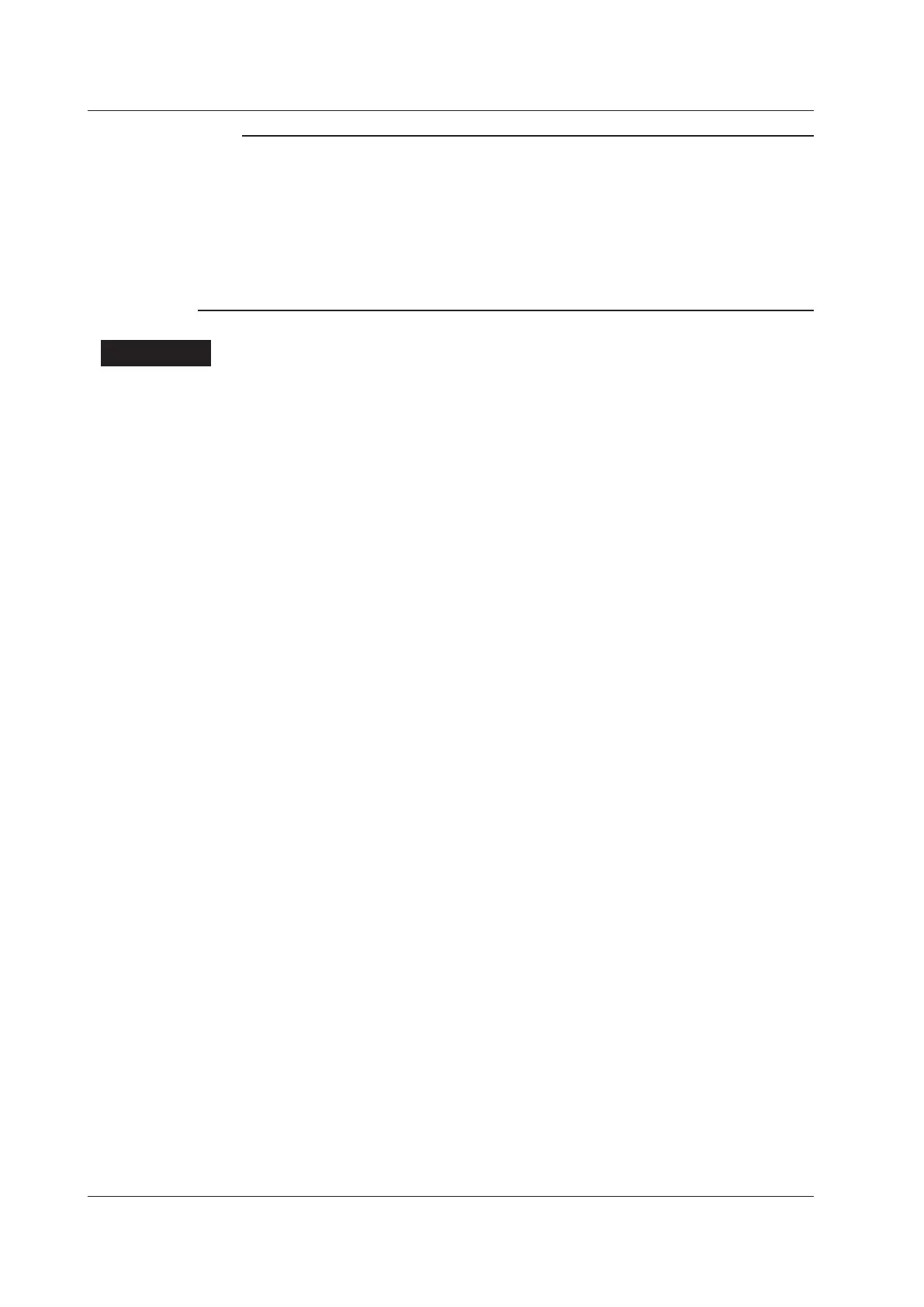11-6
IM 2558A-01EN
11.3 Configuring the 2558A GP-IB Settings
Note
• Only use one communication interface: USB, GP-IB, or Ethernet. If you send commands simultaneously
from more than one communication interface, the 2558A will not execute the commands properly.
• When the controller is communicating with the 2558A or with other devices through GP-IB, do not change
the address.
• Each device that is connected in a GP-IB system has its own unique address. This address is used to
distinguish between different devices. Therefore, you must assign a unique address to the 2558A when
connecting it to a PC or other device.
• The command type setting takes effect when you turn the 2558A off and then back on. If you select
COMP, the 2558A will not accept standard commands nor communicate using the USB or LAN interface.
Explanation
Command Type
The 2558A is compatible with the remote control commands of its predecessor model, the 2558. Select
the command type depending on your situation.
NORM: Standard commands. These commands comply with IEEE488.2 (see chapter 13).
COMP: 2558 compatible commands.
Notes on Using Existing Programs
To use existing programs for the 2558 on the 2558A, insert a wait time of 3 seconds in operations
that change the output. If you do not, the program may not work properly.
For details on COMP commands, see the 2558 user’s manual.
