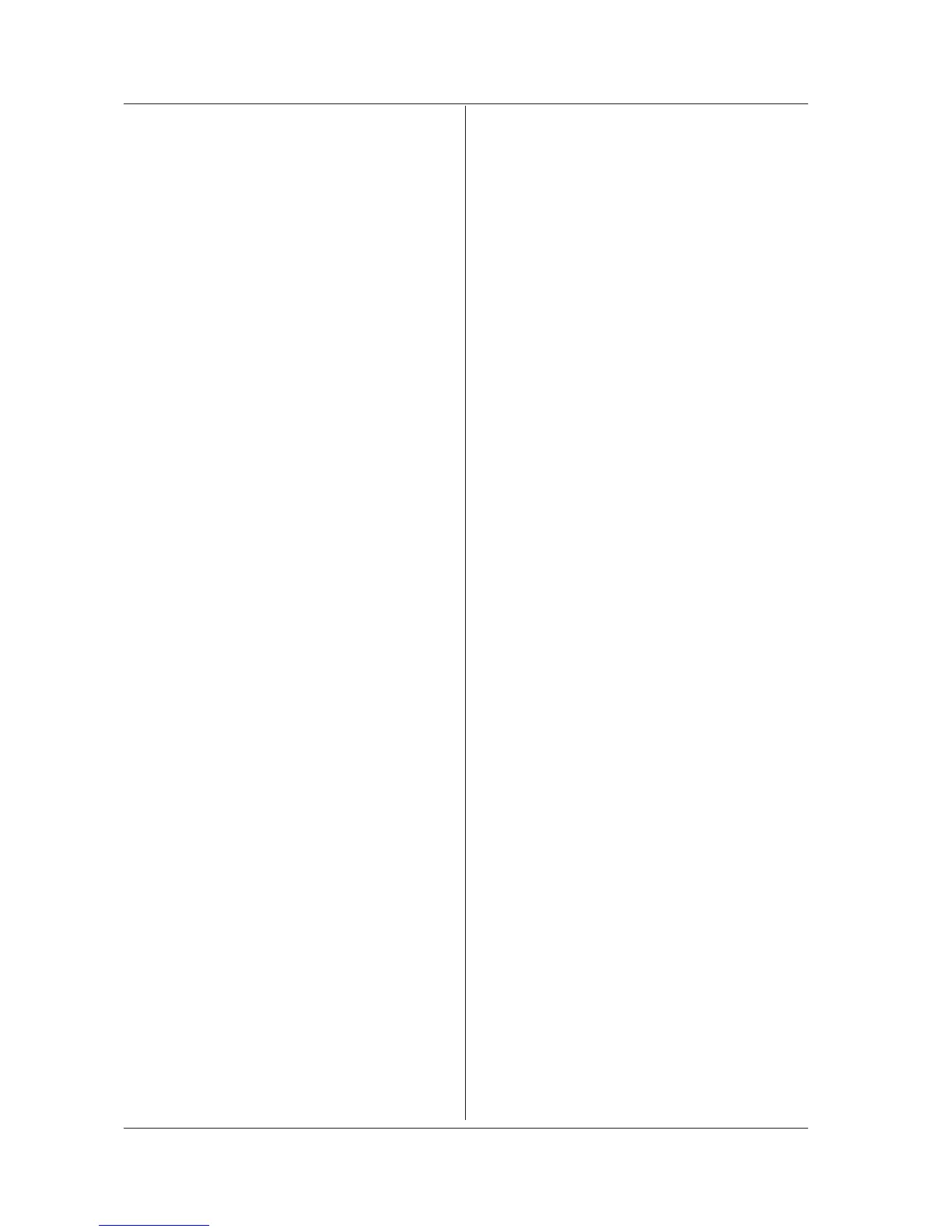:CALCulate:MARKer:MSEarch:THResh
Function Sets/queries the multi search threshold.
Syntax
:CALCulate:MARKer:MSEarch:THResh<ws
p><NRf>[DB]
:CALCulate:MARKer:MSEarch:THResh?
<NRf>: Threshold (dB)
Example
:CALCULATE:MARKER:MSEARCH:THRESH
50DB
:CALCULATE:MARKER:MSEARCH? ->
+5.00000000E+001
Explanation • This is a sequential command.
• This command can be used on the AQ6370C/
AQ6370D/AQ6373B/AQ6375B.
:CALCulate:MARKer:SCENter
Function Sets the wavelength of the current moving
marker as the measurement center waveform.
Syntax
:CALCulate:MARKer:SCENter
Example
:CALCULATE:MARKER:MINIMUM:SCENTER
Explanation • If the moving marker is OFF, an execution
error occurs.
• This is a sequential command.
:CALCulate:MARKer:SRLevel
Function Sets the current level of the moving marker for
the reference level.
Syntax
:CALCulate:MARKer:SRLevel
Example
:CALCULATE:MARKER:MINIMUM:SRLEVEL
Explanation • If the moving marker is OFF, an execution
error occurs.
• This is a sequential command.
:CALCulate:MARKer[:STATe]
Function Specified marker is positioned or deleted in the
position of the moving marker. Also, queries the
status of the specified marker.
Syntax
:CALCulate:MARKer[:STATe]<wsp>
<marker>,OFF|ON|0|1:CALCulate:MARKe
r[:STATe]?<wsp><marker>
<marker>: Marker number (0: moving marker)
Response 0 = OFF, 1 = ON
Example
:CALCULATE:MARKER:STATE 1,ON
:CALCULATE:MARKER:STATE 1 -> 1
Explanation • When the moving marker is not active and
an attempt is made to set a fixed marker, an
execution error occurs.
• If moving marker is specified, it is placed in
the center of measurment display.
• This is a sequential command.
:CALCulate:MARKer:SZCenter
Function Sets the current wavelength of the moving
marker for the display center wavelength.
Syntax
:CALCulate:MARKer:SZCenter
Example
:CALCULATE:MARKER:SZCENTER
Explanation • If the moving marker is OFF, an execution
error occurs.
• This is a sequential command.
:CALCulate:MARKer:UNIT
Function Sets/queries the units of display for the marker
values.
Syntax
:CALCulate:MARKer:UNIT<wsp>WAVeleng
th|FREQuency|0|1
:CALCulate:MARKer:UNIT?
Parameter
AQ6370C, AQ6370D, AQ6373, AQ6373B
WAVelength|0
FREQuency|1
AQ6375
WAVelength|0
FREQuency|1
WNUMber|2
Response 0=WAVelength, 1= FREQuency
2=WNUMber
Example
:CALCULATE:MARKER:UNIT FREQUENCY
:CALCULATE:MARKER:UNIT? -> 1
Explanation • WNUMber is only valid for the AQ6375.
• This is a sequential command.
:CALCulate:MARKer:X
Function Places a specified marker in a specified position.
Queries the X value of the specified marker.
Syntax
:CALCulate:MARKer:X<wsp><marker>,<N
Rf>[M|HZ]
:CALCulate:MARKer:X?<wsp><marker>|
ALL
<marker> = Marker number (0: moveing marker)
ALL : All assigned markers
<NRf>= Marker position
Response
<NRf> [m|Hz](AQ6370C,AQ6370D,AQ6373,
AQ6373B)
<NRf> [m|Hz] (If <marker> is specified)
<integer>, <NRf>, <NRf>, ..., <NRf> (If ALL is
specified)
<NRf> [m|Hz|m
-1
] (AQ6375/AQ6375B)
Example
:CALCULATE:MARKER:X 0,1550.000nm
:CALCULATE:MARKER:X? 0 ->
+1.55000000E-006
Explanation • If an already located marker is specified, that
marker will be moved to a specified position.
• If the specified marker is not located, a query
error occurs.
7.6 Instrument-Specific Commands
