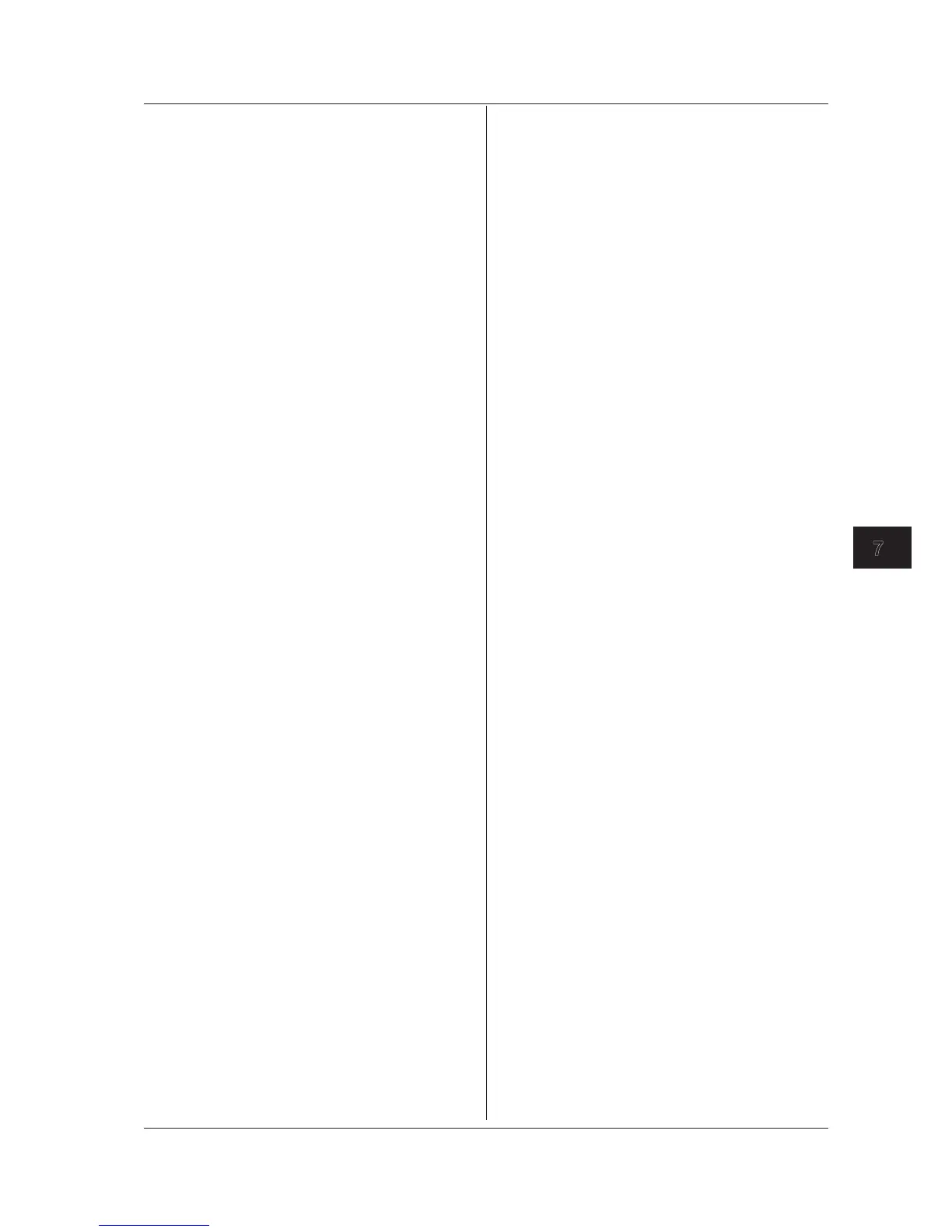• If ALL is specified (e.g., :CALC:MARK:Y?
ALL), the Y values of all assigned markers will
be returned.
The number of assigned markers will be
returned as an integer, and then all the marker
values will follow.
• For the AQ6375/AQ6375B, to set using the
wavenumber, do not add any units when
in Wavenumber mode, and just enter the
numerical value.
• This is a sequential command.
• ALL can be used on the AQ6370C / AQ6370D/
AQ6373B/AQ6375B.
:CALCulate:MARKer:Y?
Function Queries the Y value of the specified marker.
Syntax
:CALCulate:MARKer:Y?<wsp><marker>|
ALL
<marker> : Marker number (0: moveing marker)
ALL = All assigned markers
If <marker> is specified
<NRf>= Marker level
If ALL is specified
<integer>, <NRf>, <NRf>, ..., <NRf>
Example
:CALCULATE:MARKER:Y? 0 ->
-1.00000000E+001
Explanation • This unit of the marker level to be queried
is dependent on the Y-axis unit of the active
trace.
• If the specified marker is not located, a query
error occurs.
• If ALL is specified (e.g., :CALC:MARK:Y?
ALL), the Y values of all assigned markers will
be returned.
• This is a sequential command.
• ALL can be used on the AQ6370C / AQ6370D/
AQ6373B/AQ6375B.
:CALCulate:MATH:TRC
Function Sets/queries the TRACE C calculation function.
Syntax
:CALCulate:MATH:TRC<wsp>A-B(LOG)|
B-A(LOG)|A+B(LOG)|A+B(LIN)|
A-B(LIN)|B-A(LIN)|1-K(A/B)|
1-K(B/A)|
:CALCulate:MATH:TRC?
Example
:CALCULATE:MATH:TRC A-B(LOG)
:CALCULATE:MATH:TRC? -> A-B(LOG)
Explanation • When the calculation function of trace C is set
using this command, the attribute of trace C
automatically becomes attribute “CALC”.
• If trace C is not a calculation trace, “NONE” is
returned.
• This is a sequential command.
:CALCulate:MATH:TRC:K
Function Sets/queries parameter K of the TRACE C
calculation function.
Syntax
:CALCulate:MATH:TRC:K<wsp><NRf>
:CALCulate:MATH:TRC:K?
<NRf> = Parameter K
Example
:CALCULATE:MATH:TRC:K 0.1
:CALCULATE:MATH:TRC:K? ->
+1.00000000E-001
Explanation This is a sequential command.
:CALCulate:MATH:TRF
Function Sets/queries the TRACE F calculation function.
Syntax
:CALCulate:MATH:TRF<wsp>C-D(LOG)|
D-C(LOG)|C+D(LOG)|D-E(LOG)|
E-D(LOG)|D+E(LOG)|C+D(LIN)|
C-D(LIN)|D-C(LIN)|D+E(LIN)|
D-E(LIN)|E-D(LIN)|PWRNBWA|PWRNBWB|
PWRNBWC|PWRNBWD|PWRNBWE
:CALCulate:MATH:TRF?
Example
:CALCULATE:MATH:TRF C-D(LOG)
:CALCULATE:MATH:TRF? -> C-D(LOG)
Explanation • When the calculation function of trace F is set
using this command, the attribute of trace F
automatically becomes attribute “CALC”.
• If trace F is not a calculation trace, “NONE” is
returned.
Example
calc:math:trf c-d(log)
calc:math:trf? -> C-D(LOG)
• PWRNBWA, PWRNBWB, PWRNBWC,
PWRNBWD, and PWRNBWE are valid only
for the AQ6370D/AQ6370C/AQ6375B.
• This is a sequential command.
:CALCulate:MATH:TRF:PNBW:BWIDth|
BANDwidth
Function Sets/queries the normalization bandwidth of the
power spectral density trace.
Syntax
:CALCulate:MATH:TRF:PNBW:BWIDth|
BANDwidth<wsp><NRf>[m]
:CALCulate:MATH:TRF:PNBW:BWIDth|
BANDwidth?
<NRf>=Normalization bandwidth[mm]
Example
:CALCULATE:MATH:TRF:PNBW:BAND 0.1nm
:CALCULATE:MATH:TRF:PNBW:BAND? ->
1.00000000E-010
Explanation • This command is for the AQ6370D/AQ6370C/
AQ6375B.
• This is a sequential command.
7.6 Instrument-Specific Commands
