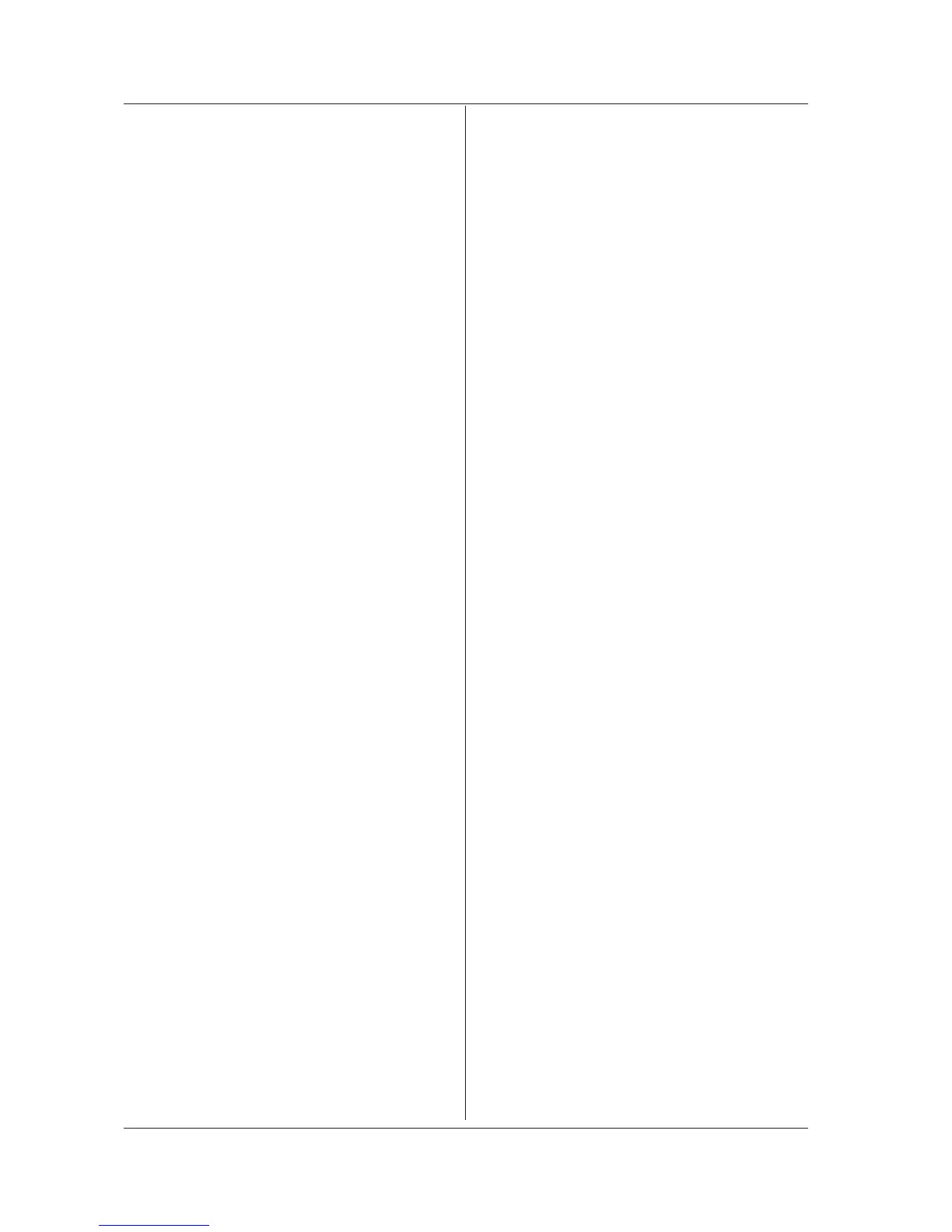:CALCulate:MATH:TRG
Function Sets/queries the TRACE G calculation function.
Syntax
:CALCulate:MATH:TRG<wsp>C-F(LOG)|
F-C(LOG)|C+F(LOG)|E-F(LOG)|
F-E(LOG)|E+F(LOG)|C+F(LIN)|
C-F(LIN)|F-C(LIN)|E+F(LIN)|
E-F(LIN)|FLIN)|NORMA|NORMB|NORMC|
CVFTA|CVFTB|CVFTC|MKRFT|PKCVFTA|
PKCVFTB|PKCVFTC
:CALCulate:MATH:TRG?
Example
:CALCULATE:MATH:TRG C-F(LOG)
:CALCULATE:MATH:TRG? -> C-F(LOG)
Explanation • When the calculation function of trace G is set
using this command, the attribute of trace G
automatically becomes attribute “CALC”.
• If trace G is not a calculation trace, “NONE” is
returned.
• This is a sequential command.
:CALCulate:MATH:TRG:CVFT:FALGo
Function Sets/queries the fitting curve function of the
TRACE G fitting curve function.
Syntax
:CALCulate:MATH:TRG:CVFT:FALGo
<wsp><algorhythm>
:CALCulate:MATH:TRG:CVFT:FALGo?
<algorhythm>
GAUSs = GAUSS
LORENz = LORENZ
3RD = 3RD POLY
4TH = 4TH POLY
5TH = 5TH POLY
Response
0 = GAUSS 1 = LORENZ,
2 = 3RD POLY 3 = 4TH POLY
4 = 5TH POLY
Example
:CALCULATE:MATH:TRG:CVFT:
FALGO GAUSS
:CALCULATE:MATH:TRG:CVFT:FALG? -> 1
Explanation • Setting of calculation area is common to curve
fit and peak curve fit.
• This is a sequential command.
:CALCulate:MATH:TRG:CVFT:OPARea
Function Sets/queries a calculation area during curve fit
and peak curve fit.
Syntax
:CALCulate:MATH:TRG:CVFT:OPARea
<wsp>ALL|INL1-L2|OUTL1-L2|0|1|2
:CALCulate:MATH:TRG:CVFT:OPARea?
ALL = all of the set wavelength range
INL1-L2 = range surrounding line marker 1 and
2
OUTL1-L2 = range outisde line markers 1 and 2
Response 0 = ALL, 1 = INL1-L2, 2 = OUTL1-L2
Example
:CALCULATE:MATH:TRG:CVFT:
OPAREA inl1-l2
:CALCULATE:MATH:TRG:CVFT:OPAREA?->
1
Explanation • Setting of calculation area is common to curve
fit and peak curve fit.
• This is a sequential command.
:CALCulate:MATH:TRG:CVFT:THResh
Function Sets/queries the threshold value for curve
fitting.
Syntax
:CALCulate:MATH:TRG:CVFT:THResh
<wsp><integer>[DB]
:CALCulate:MATH:TRG:CVFT:THResh?
<NRf> = Threshold level [dB]
Example
:CALCULATE:MATH:TRG:CVFT:THRESH
10db
:CALCULATE:MATH:TRG:CVFT:THRESH?->
10
Explanation This is a sequential command.
:CALCulate:MATH:TRG:PCVFt:THResh
Function Sets/queries the threshold value for peak curve
fitting.
Syntax
:CALCulate:MATH:TRG:PCVFt:THResh
<wsp><integer>[DB]
:CALCulate:MATH:TRG:PCVFt:THResh?
<NRf> = Threshold level [dB]
Example
:CALCULATE:MATH:TRG:PCVFT:
THRESH 10db
:CALCULATE:MATH:TRG:PCVFT:THRESH?->
10
Explanation This is a sequential command.
7.6 Instrument-Specific Commands