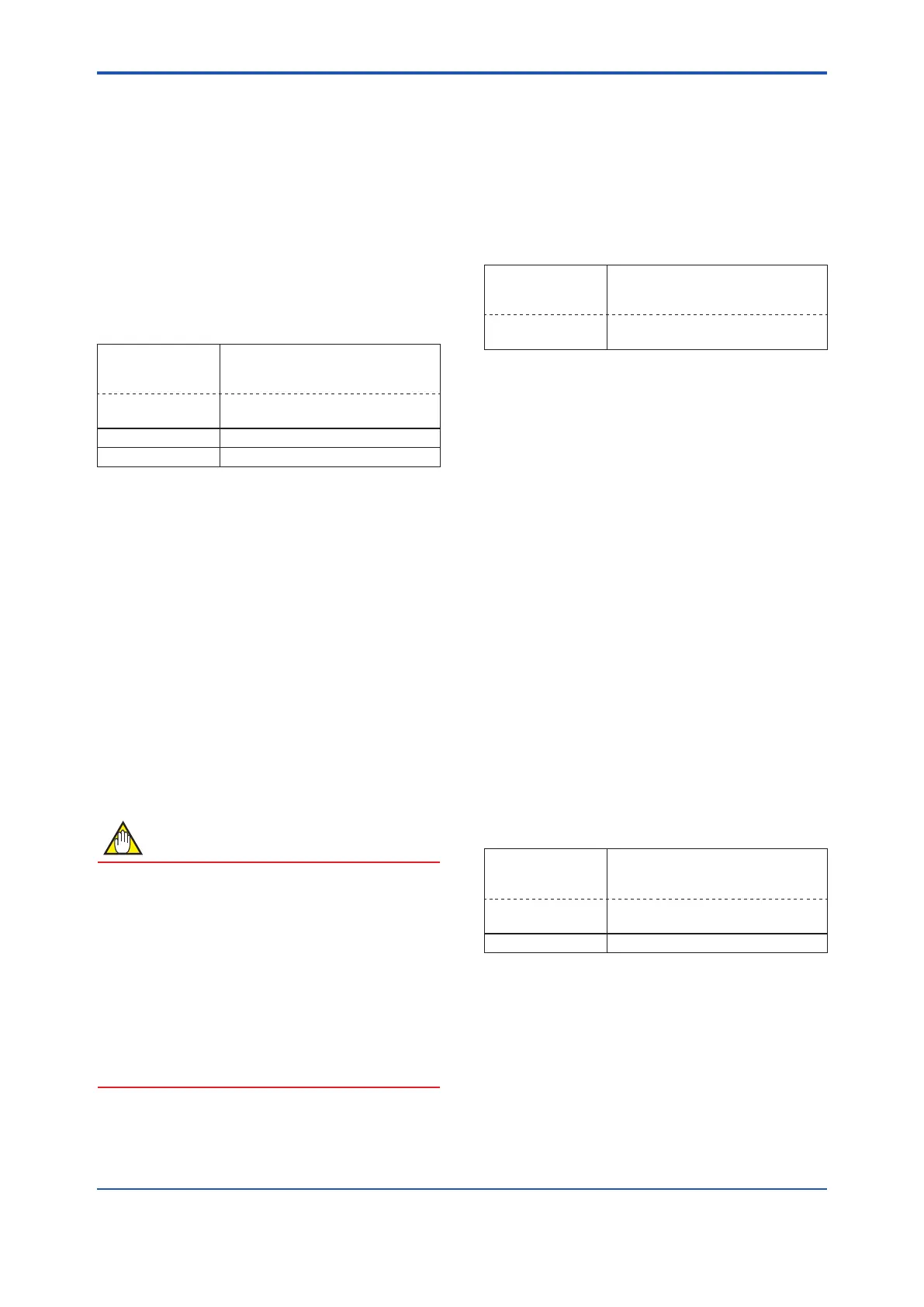<3. Parameter Setting>
3-13
IM 01C25T01-06EN
3.2.3 Range Change
The range values are factory-set as specied by
the customer. To change the range, follow the steps
below.
(1) Keypad input — LRV and URV
The measurement span is determined by the upper
and lower range values. In this method, the upper
and lower range values can be set independently,
and the span changes according to the range limit
values sent to the transmitter.
• Procedure to call up the display
DD and DTM
(excluding EJX_
HART 5[1.2])
[Root Menu] → Basic setup →
Re-range → Keypad input
EJX_HART 5[1.2]
DTM
Easy Setup → or Conguration →
Analog Output →
→ LRV Lower range value
→ URV Upper range value
The measurement range setting is used for
correlating the 4-20 mA signal with the pressure
value, therefore setting the measurement range in
the safety instrumentation system is the setting of
safety related parameters, and entering incorrect
values may lead to dangerous events. When
the pressure is over the range, output signal is
saturated only within the normal operation range
between the upper range value(URV) and the
lower range value(LRV), and the 4 to 20 mA output
does not enter the burnout state. Behaviors under
“pressure over range” are not intended for behavior
in safety instrumented systems.
“Pressure over range” of EJX/EJA is available as
an alarm, not related to safety, via communication
function or LCD display.
NOTE
The calibration range can be set as LRV > URV
under the following conditions, reversing the 4
to 20 mA or 1 to 5 V output signal. When using
the integral indicator, change the user set scale
values accordingly.
Conditions:
LSL ≤ LRV ≤ USL
LSL ≤ URV ≤ USL
|URV – LRV| ≥ Min Span
LSL: Lower sensor limit of range setting
USL: Upper sensor limit of range setting
(2) Apply values — changing the ranges while
applying an actual Input
This feature allows the lower and upper range
values to be setup automatically with the actual
input applied. If the upper and lower range values
are set, URV and LRV are changed at the same
time.
• Procedure to call up the display
DD and DTM
(excluding EJX_
HART 5[1.2])
[Root Menu] → Basic setup →
Re-range → Apply values →
EJX_HART 5[1.2]
DTM
Conguration → Analog Output →
Apply values →
The measurement span is determined by the upper
and lower range values. Changing the lower range
value causes the upper range value to change
automatically, keeping the span constant. If a
change in the lower range value causes the upper
range value to exceed the measuring limit of the
transmitter, an error message appears and the
transmitter holds the output signal right before the
error occurred. Enter the correct values within the
range of the sensor limits.
Note that changing the upper range value does
not cause the lower range value to change. Thus,
changing the upper range value also changes the
span.
3.2.4 Output Mode
The mode setting for the output signal and the
integral indicator can be performed independently.
The output mode for the output signal is set as
specied in the order when the instrument is
shipped. Follow the procedure below to change the
mode.
• Procedure to call up the display
DD and DTM
(excluding EJX_
HART 5[1.2])
[Root Menu] → Basic setup →
EJX_HART 5[1.2]
DTM
Easy Setup → or Conguration →
Analog Output →
→ Xfer fnctn Select “Linear” or “Sq root”
