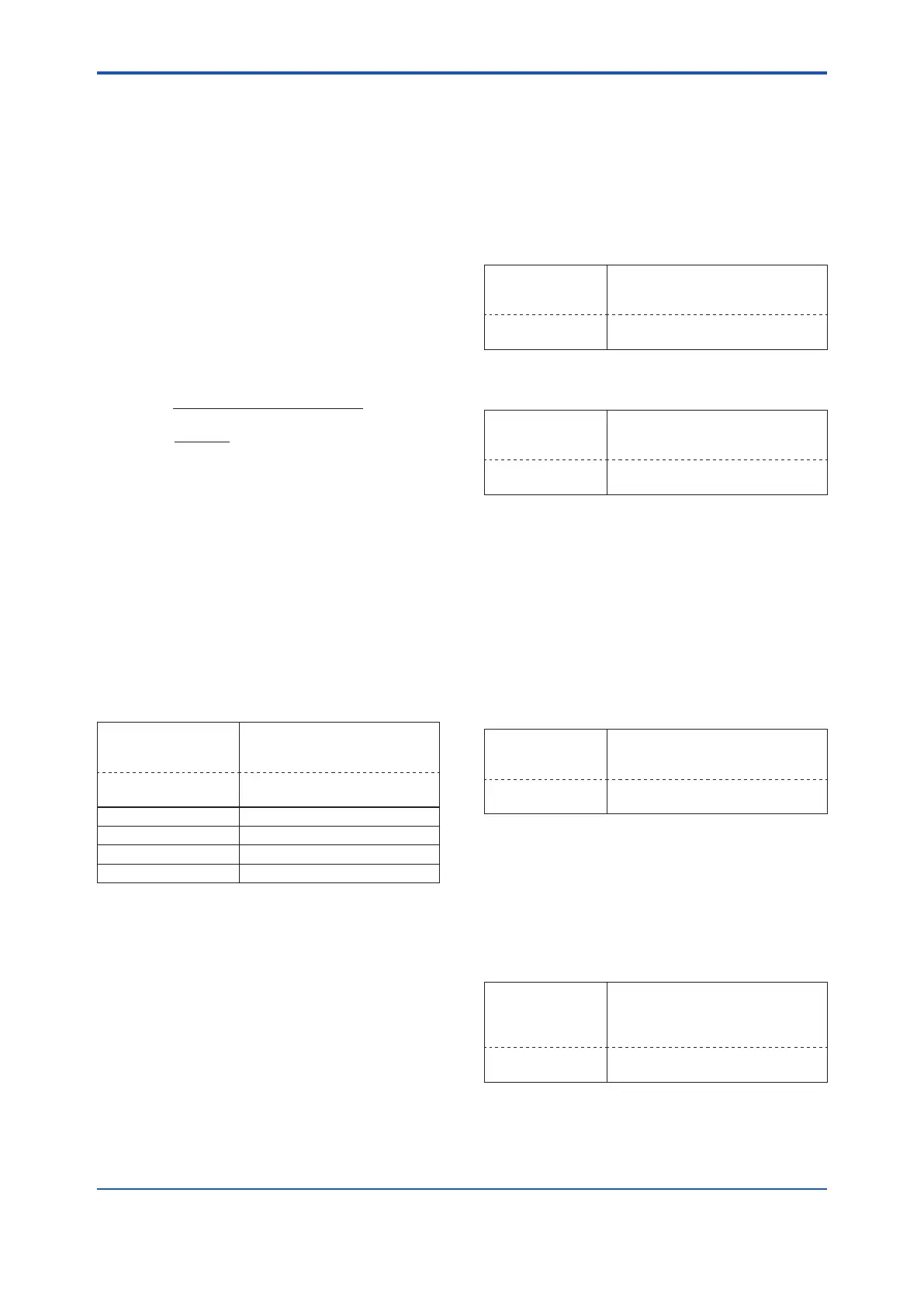<3. Parameter Setting>
3-20
IM 01C25T01-06EN
<2> Suppose that a standard pressure of 1000
mmH
2
O is applied and the value of the “Pres
for trim” is 994.0. Correct for this output error
of 6 mmH
2
O by adding 6 mmH
2
O to Pres LTD
(Manual, Lower Pt).
−4.0+6.0=+2.0
<3> Enter the correction value of “2” to the Pres
LTD (Manual, Lower Pt).
<4> Call up the Pres UTD (Manual, Upper Pt).
<5> Suppose that a standard pressure of 3000
mmH
2
O is applied and the value of the Pres for
trim is 3015.0. Firstly, obtain the slope error for
the span as follows;
×(URV−LRV)
= × (3000−1000) = −10
3000−3015
3000
Applied Pressure Value−Value of Pres for Trim
Applied Pressure Value
Then correct for this slope error of −10 by
adding −10 to Pres UTD (Manual, Upper Pt).
−3.0+(−10.0)=−13.0
<6> Enter the correction value of “−13” to the Pres
UTD (Manual, Upper Pt).
(3) Sensor Trim for Static Pressure
For the transmitter, full sensor trim of the static
pressure is performed in the same way as with the
dierential pressure.
• Procedure to call up the display
DD and DTM
(excluding EJX_
HART 5[1.2])
[Root Menu] → Diag/Service
→ Calibration → SP sensor
trim → Static Pres trim →
EJX_HART 5[1.2]
DTM
Calibration → Static Pres trim
→
→ Auto, Lower Pt Auto trim for 0% point
→ Auto, Upper Pt Auto trim for 100% point
→ Manual, Lower Pt Manual trim for 0% point
→ Manual, Upper Pt Manual trim for 100% point
(4) ResetTrimAdjistmenttoFactorySetting
The Clear P snsr trim and Clear SP snsr trim
commands can reset the trim adjustment to the
initial calibrated values that were set. The amount of
the adjustment performed with the external zero-
adjustment screw is returned to the initial setting as
well.
• Procedure to call up the display for pressure
DD and DTM
(excluding EJX_
HART 5[1.2])
[Root Menu] → Diag/Service →
Calibration → Pres sensor trim →
Pres trim info. → Clear P snsr trim
EJX_HART 5[1.2]
DTM
Calibration → Clear P snsr trim
• Procedure to call up the display for static
pressure
DD and DTM
(excluding EJX_
HART 5[1.2])
[Root Menu] → Diag/Service →
Calibration → SP sensor trim →
SP trim info. → Clear SP snsr trim
EJX_HART 5[1.2]
DTM
Calibration → Clear SP snsr trim
3.3.7 Trim Analog Output
Fine current output adjustment is carried out with
D/A trim or Scaled D/A trim.
(1) D/A Trim
D/A trim is to be carried out if the calibration digital
ammeter does not exactly read 4.000 mA and
20.000 mA with an output signal of 0% and 100%.
• Procedure to call up the D/A trim display
DD and DTM
(excluding EJX_
HART 5[1.2])
[Root Menu] → Diag/Service →
Calibration
→ Analog output trim → D/A trim
EJX_HART 5[1.2]
DTM
Calibration → D/A trim
(2) Scaled D/A Trim
Scaled D/A trim is to be carried out if the output is
adjusted using a voltmeter or a meter whose scale
is 0 to 100%.
• Procedure to call up the Scaled D/A trim
display
DD and DTM
(excluding EJX_
HART 5[1.2])
[Root Menu] → Diag/Service →
Calibration
→ Analog output trim →Scaled
D/A trim
EJX_HART 5[1.2]
DTM
Calibration → Scaled D/A trim
