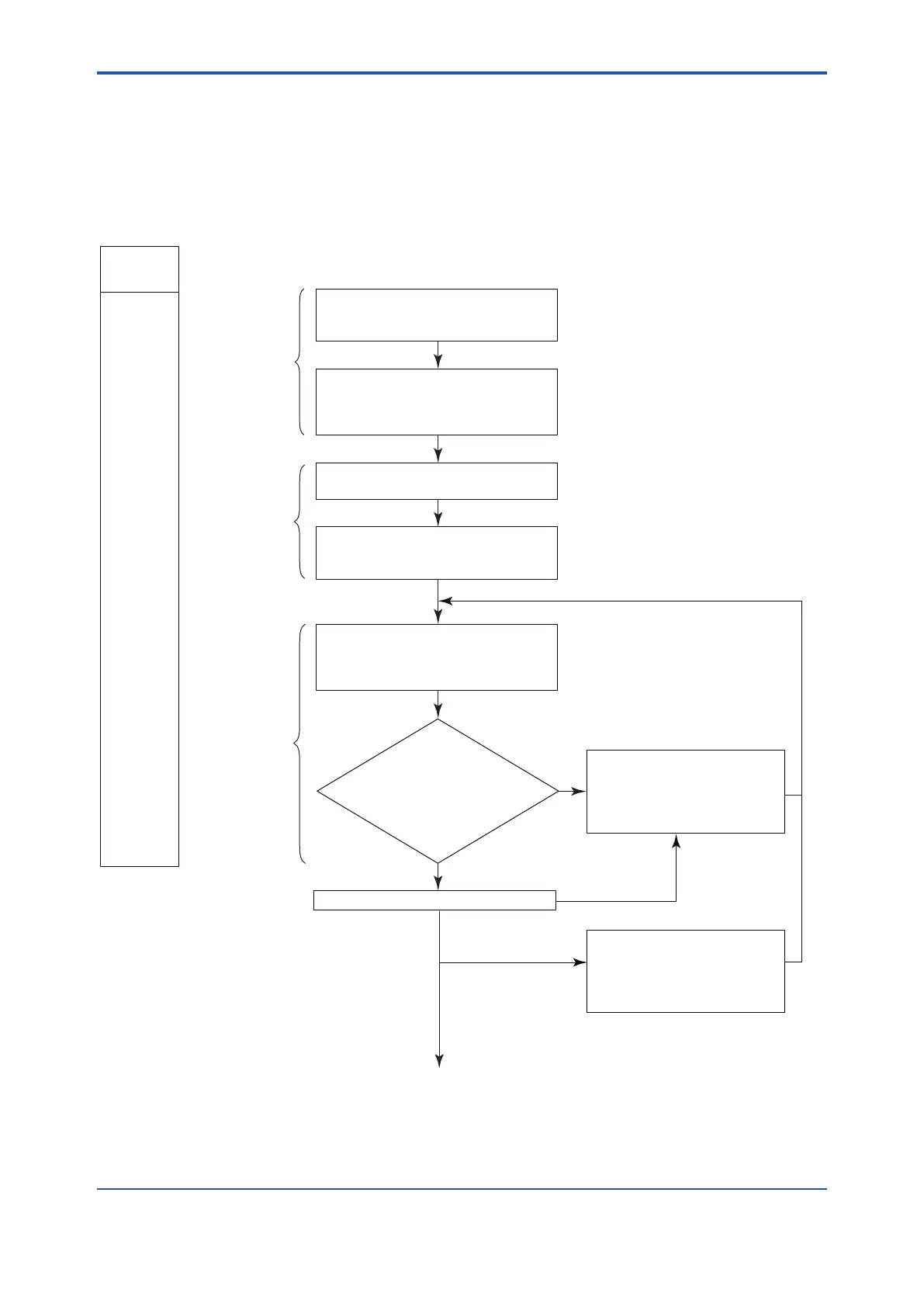reference values.
F0407.ai
NG
1, 2
7
3
4
5, 6
10
1-1) Alert Setting
• Enable an alert to be generated by
Diag Out Option parameter.
1-2) Alarm Masking
• Select the alarm status to display on
LCD or to give an alert by Diag
Option parameter.
2-1) Check Stability of pressure
• Check the stability of Pres value.
2-2) Check Fluctuation Values
• Check whether the fluctuation values
are available for ILBD.
3-1) Obtain Reference Values
• Obtain a reference fluctuation value of
differential pressure/pressure and
static pressure under normal condition.
3-2)
Check Detection
Capability
• Simulate the blockage detection
operation with a three-valve
manifold or stop valve.
Tuning
• Change the threshold value by
Limit parameter.
• Change the sampling time by
Diag Period parameter.
Reset Reference Values
• Reset a reference fluctuation
value of differential
pressure/pressure according to
process condition.
4) Perform ILBD algorithm
Refer to subsection 4.2.2.11
Refer to
subsection 4.2.2.10
Process condition is
changed by a
comparison of the
condition when the
reference values were
obtained.
Blockage Detection
Alarm is generated.
Refer to
subsection 4.2.2.9
Spurious alarm detection.
Refer to subsection 4.2.2.8
Refer to subsection 4.2.2.7
Refer to subsection 4.2.2.6
Refer to subsection 4.2.2.6
Refer to subsection 4.2.2.5
Refer to subsection 4.2.2.5
1) Initial Setting
2) Condition
Check
3) Start up
Items on
Check sheet
OK
