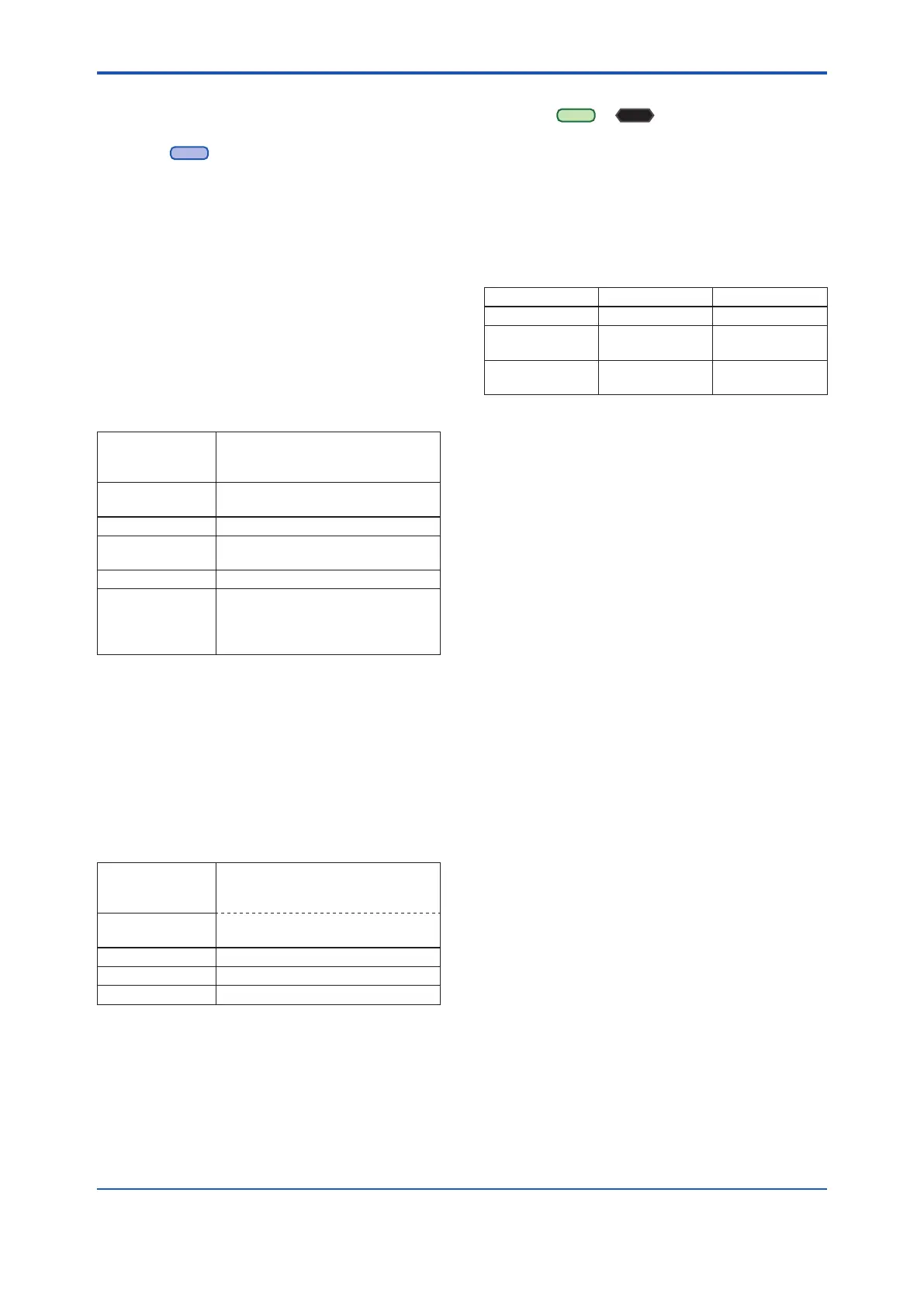<3. Parameter Setting>
3-28
IM 01C25T01-06EN
3.3.16 Burst Mode
3.3.16.1 In the case of using HART 5
HART 5
When the Burst mode is enabled, the transmitter
continuously sends the stored data. The data is
sent approximately three times per second as a
digital signal when the transmitter is set in burst
mode. When data is being sent in burst mode,
other operations can be performed with the HART
conguration tool.
(1) Selection of the transmission data.
Call up the Burst option parameter and select the
data which is transferred.
• Procedure to call up the display
DD and DTM
(excluding EJX_
HART 5[1.2])
[Root Menu] → Detailed setup →
Output condition → HART output
→ Burst option →
EJX_HART 5[1.2]
DTM
Conguration → HART → Burst
option →
Display Item Contents
PV Process variable assigned to PV
(Either of pressure, static pressure)
%range/current Output in % and mA
Process vars/crnt Output in mA and process variables
assigned to PV, SV and TV.
(Output in mA, pressure, static
pressure and capsule temperature)
(2) Shift to the Burst mode.
To enable the Burst mode, select “On” at the Burst
mode parameter.
To release the Burst mode, call up the Burst
mode display and set it to “O”.
This parameter is set to “O” when the instrument is
shipped.
• Procedure to call up the display
DD and DTM
(excluding EJX_
HART 5[1.2])
[Root Menu] → Detailed setup →
Output condition → HART output
→ Burst mode
EJX_HART 5[1.2]
DTM
Conguration → HART → Burst
mode
Display Item Contents
O Stop the burst mode
On Start the burst mode
3.3.16.2 In the case of using HART 7
HART 7
4-20mA
When the Burst mode is enabled, the transmitter
continuously sends up to three data listed in Table
3.1.
Refer to the subsection 3.3.16.2.1 Burst Message
for details.
In case of using HART 7 Burst communication, use
Burst Message 1 in the following settings;
Contents Menu Value
Update Period Set Burst Period 0.5 s (default)
Trigger Mode Burst Msg
Trigger Mode
Continuous
(default)
Strat of Burst
mode
Burst mode Wired HART
Enabled
When the Burst mode is set to “Wired HART
Enabled”, transmitter continuously sends alarm
signal also.
Refer to subsection 3.3.16.2.2 Event Notication for
detail.
When changing the setting of Burst mode, set “O”
to the Burst mode.
Default setting is “O”.
3.3.16.2.1 Burst Message and Burst Mode
(1) Burst message
The transmitter can transmit three burst messages
at the maximum.
The parameters for Burst Message are as follows.
• Burst Command
• Update Period and Max Update Period
• Burst Msg Trigger Mode
