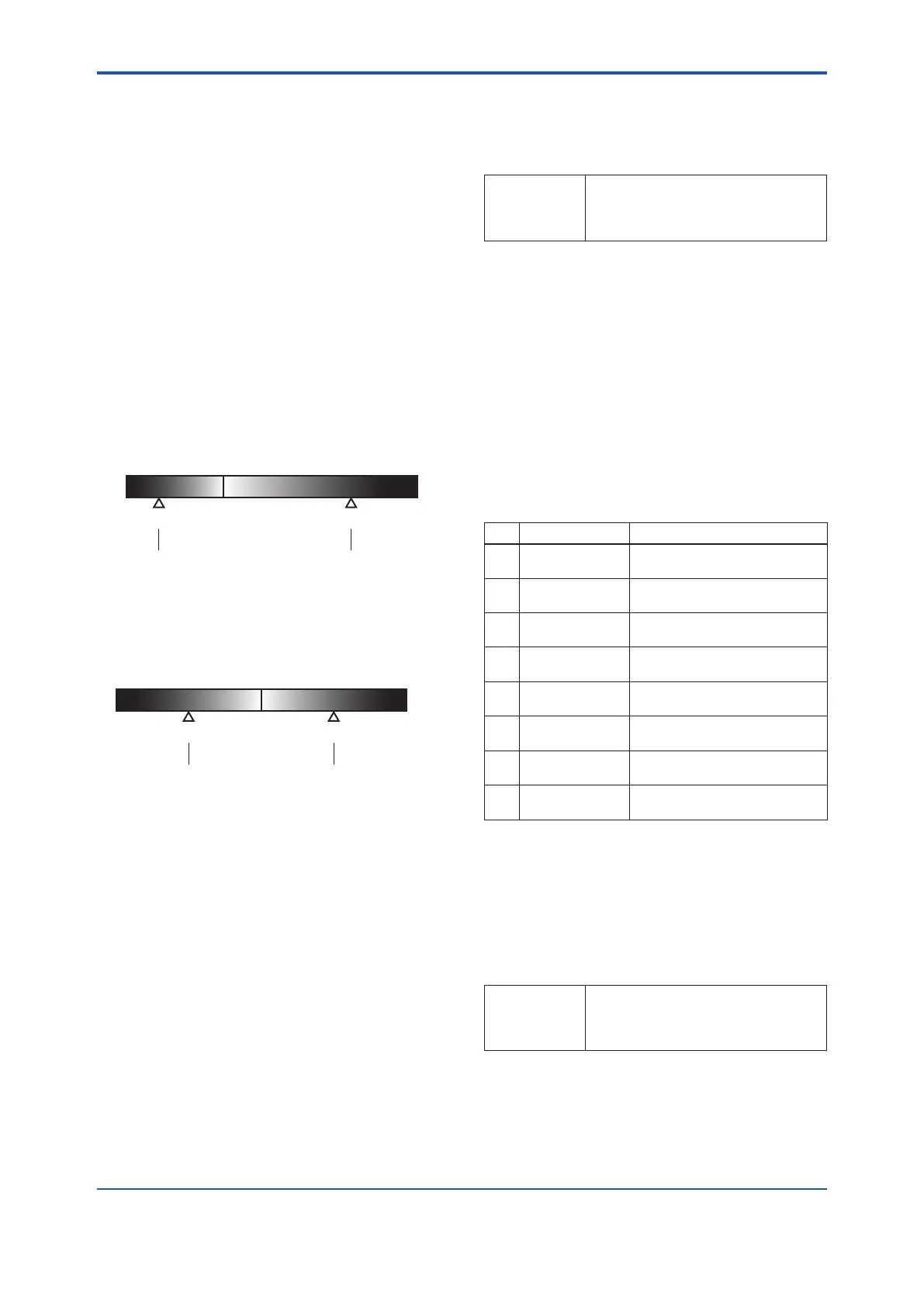<4. Diagnostics>
4-17
IM 01C25T01-06EN
4.2.2.10 Tuning
When the pressure uctuation amplitude in uids is
not suciently large or an alarm is often generated
according to the process condition, tune up by
changing the threshold for the blockage detection
(Limit parameters) or the sampling period (Diag
Period) to enhance the accuracy of the blockage
detection The ILBD operation must be stopped to
tune up. Set “Stop” to Diag Mode.
Threshold Value
The gure below shows the image of tuning eect
with a monochrome bar.
(a) The tuning image of the threshold values for
(1) Ratio fDP: Sqrt (fDP/Ref fDP),
(2) Ratio fSPl: Sqrt (fSPl/Ref fSPl),
(3) Ratio fSPh: Sqrt (fSPh/Ref fSPh)
F0411-1.ai
Threshold (lower side) Threshold (upper side)
(1) Lim fDPmin
(2) Lim fSPlmin
(3) Lim fSPhmin
(1) Lim fDPmax
(2) Lim fSPlmax
(3) Lim fSPhmax
(b) The tuning image of the threshold values for
(4) Sqrt (BlkF/RefBlkF)
F0411-2.ai
Threshold (lower side) Threshold (upper side)
(4) Lim BlkFmin (4) Lim BlkFmax
Figure4.8 TuningImageofThresholdValue
Move the threshold toward the white.
• It becomes increasingly likely to give a false
alarm due to the disturbance from environment
change.
• If ow/dierential pressure is below Lim
DPAvgmin or exceeds Lim DPAvgmax,
pressure uctuation is likely too small or too
large to detect the blockage.
Move the threshold toward the black.
• It enables to be insusceptible to disturbance
such as environment change and to detect the
blockage easier.
• It becomes giving an alarm of the blockage after
the blockage has been progressed.
(1) Setting by DD and DTM (excluding EJX
HART5DTMbasedonFDT1.2)
• Procedure to call up the threshold related
display
DD and DTM
(excluding
EJX_HART
5[1.2])
[Root Menu] → Diag/Service → Diag
Parameters → ILBD parameters →
Conguration → Diag Lim →
The default values at the factory setting are the
values of Lim fDPmax to LimBlkFmin shown in
Table 4.3.
Change the threshold value to solve your problem
according to the above image.
1) Set “Stop” to Set Diag Mode.
2) Change the unsuitable value of Diag Lim
parameters corresponding to the each
blockage detection.
Note: Set to “Calculation” after setting the parameter.
Limit parameter
# Parameter Threshold value
[1] Lim fDPmax
Threshold to detect “A
Blocking” by using Ratio fDP
[2] Lim fDPmin
Threshold to detect “B
Blocking” by using Ratio fDP
[3] Lim fSPlmax
Threshold to detect “Large
Fluct L” by using Ratio fSPl
[4] Lim fSPlmin
Threshold to detect “L Side
Blocking” by using Ratio fSPl
[5] Lim fSPhmax
Threshold to detect “Large
Fluct H” by using Ratio fSPh
[6] Lim fSPhmin
Threshold to detect “H Side
Blocking” by using Ratio fSPh
[7] Lim BlkFmax
Threshold to detect “H Side
Blocking” by using BlkF
[8] Lim BlkFmin
Threshold to detect “L Side
Blocking” by using BlkF
(2) Setting by EJX HART 5 DTM based on
FDT1.2
Combination of threshold depend on the sensitivity
of blockage detection can be selected from High,
Medium, or Low in the Sensitivity parameter.
• Procedure to call up the display
EJX HART 5
DTM based on
FDT1.2
Diag and Service → Advanced
Diag Conguration → Impulse Line
Blockage Detection → Threshold →
sensitivity
When select “Custom” in the Sensitivity parameter,
you can set each threshold individually.
Set the Diag Mode to “Stop” before changing the
threshold.
