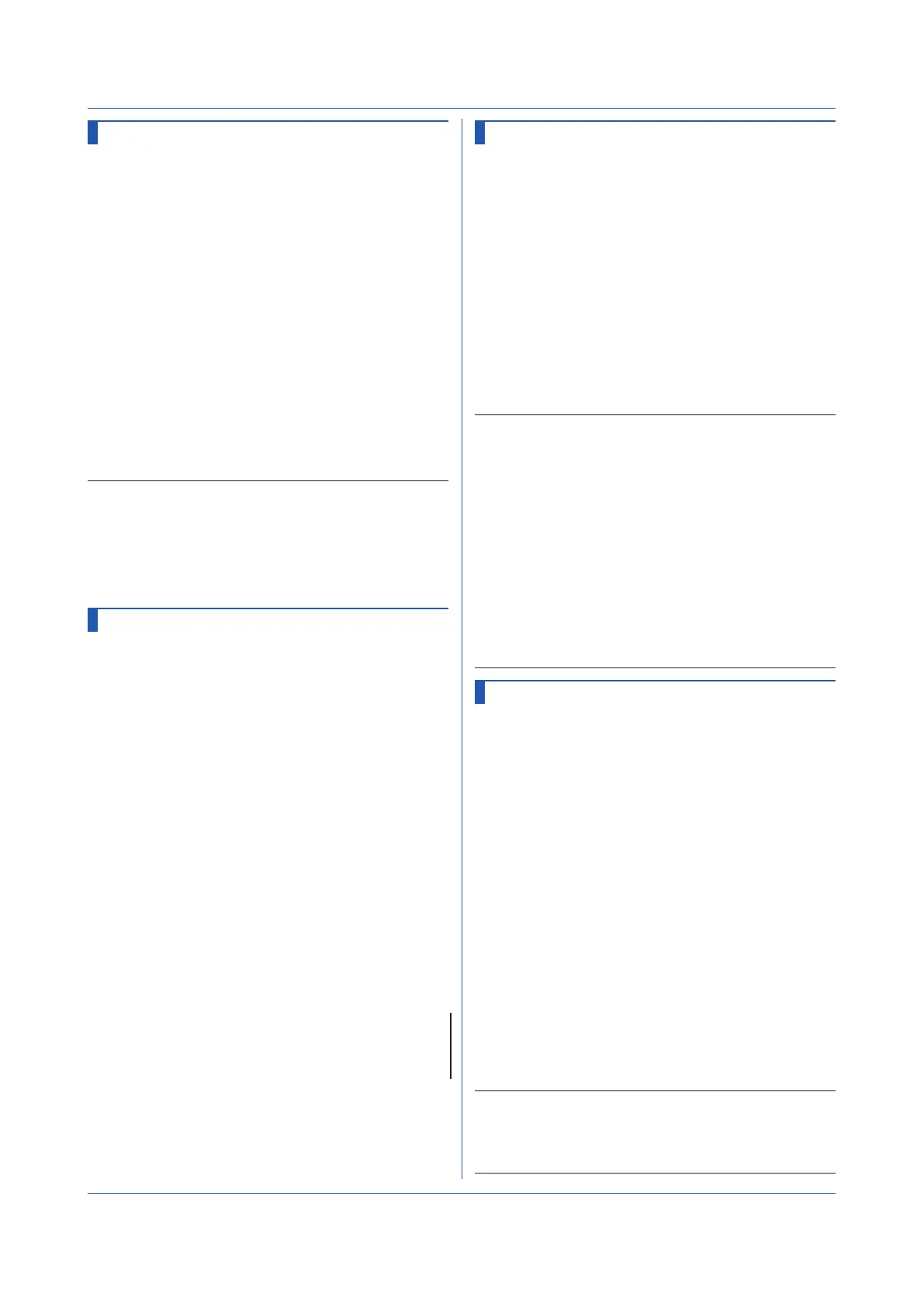2-16
IM 04L51B01-17EN
SBOLmtAI
Upper and Lower Burnout Limits of AI
Module
Sets the burnout limits for the general signal range of an
AI module (excluding current input type AI modules).
Syntax
SBOLmtAI,p1,p2,p3,p4
p1
Unit number
p2
Module number
p3
Lower burnout limit for the general signal
range. Percentage of the specified span
(–20.0 to –5.0)
p4
Upper burnout limit for the general signal
range. Percentage of the specified span
(105.0 to 120.0)
Query
SBOLmtAI[,p1[,p2]]?
Example
For the module installed in the main unit, whose
module number is 2, set the lower burnout limit for
the general signal range to -10% and the upper
burnout limit for the general signal range to 110%.
SBOLmtAI,0,2,-10.0,110.0
Description
• This command is invalid for 4-wire RTD modules.
• You cannot use this command to configure settings
while recording is in progress.
• You cannot use this command to configure settings
while computation is in progress.
SBOLmtAICurrent
Upper and Lower Burnout Limits of
Current Input Type AI Module
Sets the burnout limits for the general signal range of a
current input type AI module.
Syntax
SBOLmtAICurrent,p1,p2,p3,p4
p1
Unit number
p2
Module number
p3
Lower burnout limit for the general signal
range. Percentage of the specified span
(–20.0 to –5.0)
p4
Upper burnout limit for the general signal
range. Percentage of the specified span
(105.0 to 120.0)
Query
SBOLmtAICurrent[,p1[,p2]]?
Example For the module installed in the main unit,
whose module number is 2, set the lower
burnout limit for the general signal range
to -10% and the upper burnout limit for the
general signal range to 110%.
SBOLmtAICurrent,0,2,-10.0,110.0
Description
• You cannot use this command to configure settings
while recording is in progress.
• You cannot use this command to configure settings
while computation is in progress.
SModeDI
DI Module
Sets the mode of a DI module.
Syntax
/MT
SModeDI,p1,p2,p3
No /MT
SModeDI,p1,p2,p3,p4
p1
Unit number
p2
Module number
p3
Mode (Normal, Remote)
Normal
DI input
Remote
Remote control input
p4
Filter for pulse input (On, Off)
Query
SModeDI[,p1[,p2]]?
Example Set the module whose module number is 2 as
a remote control input module.
SModeDI,0,2,Remote
Description
• You cannot use this command to configure settings
while recording is in progress.
• You cannot use this command to configure settings
while computation is in progress.
• Only one module can be set to remote. If different
modules are set to remote numerous times, the last
module will be the remote module.
• For modules installed in an expandable I/O or sub
unit, p3 is fixed to Normal.
• Pulse input is valid on products with the math function
(/MT option).
• When the measurement mode is set to high speed, p3
is fixed to Remote.
SModePID
PID Control Module
Sets the integration time and burnout criteria of the PID
control module.
Syntax
SModePID,p1,p2,p3,p4,p5
p1
Unit number
p2
Module number
p3
Noise rejection mode (fixed to Common)
p4
Lower limit of burnout set for the general
signal range.
Percentage of the specified span (-200 to
-50)
p5
Upper limit of burnout set for the general
signal range.
Percentage of the specified span (1050 to
1200)
Query
SModePID[,p1[,p2]]?
Example For the module with a module number of 2, set
the lower limit of burnout set for the general
signal range to -20% and the upper limit of
burnout set for the general signal range to
105%.
SModePID,0,2,common,-200,1050
Description
• You cannot use this command to configure settings
while recording is in progress.
• You cannot use this command to configure settings
while computation is in progress.
2.4 Setting Commands
