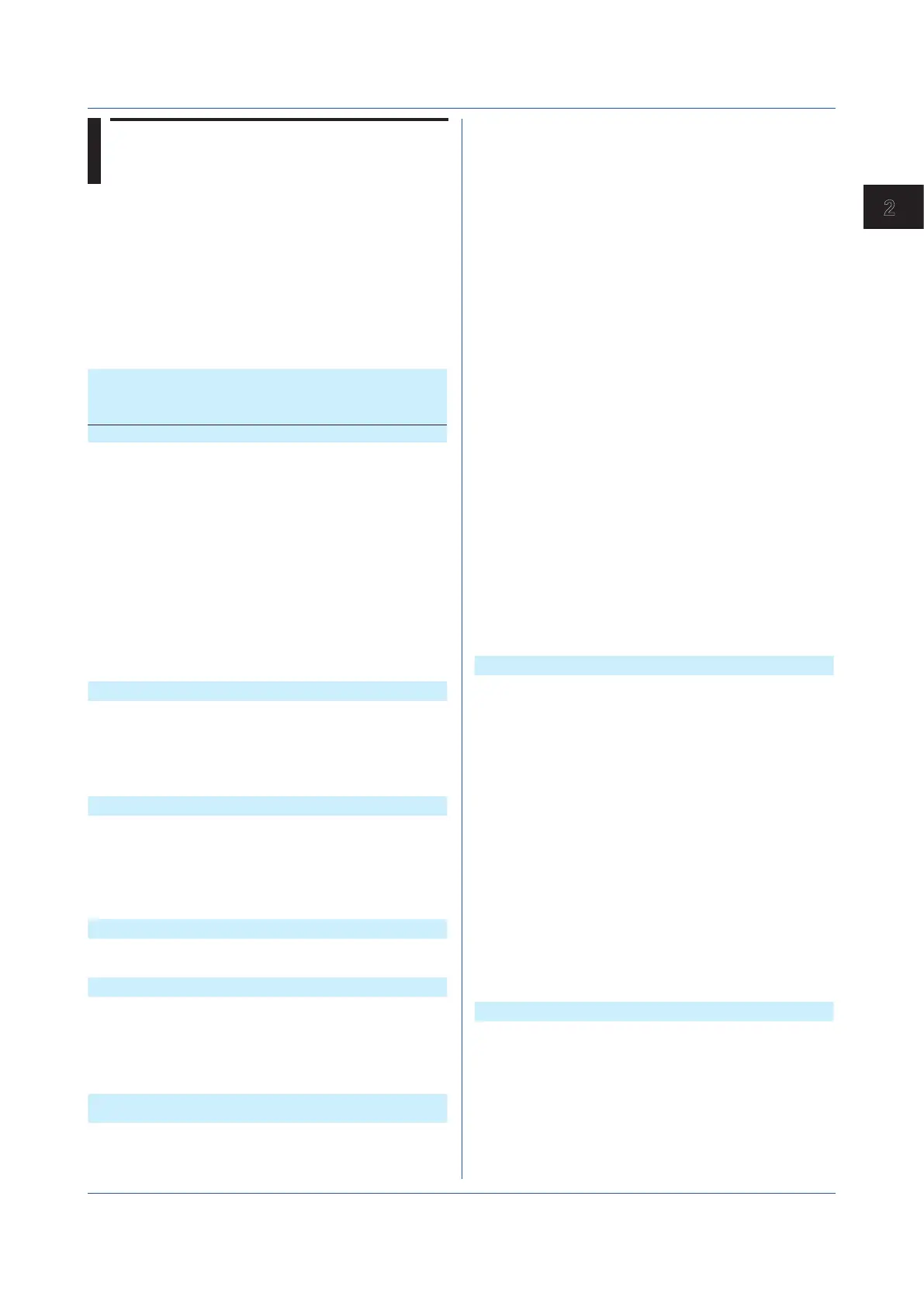2-5
IM 04L51B01-17EN
Commands and Responses
2
2.2 List of Commands
Unless specified otherwise, AI, AO, DI, DO, PI, and PID
represent I/O channel types.
• AI Analog input
• AO Analog output
• DI Digital input
• DO Digital output
• PI Pulse input
• PID PID control
2.2.1 Setting Commands
Command Description
(Required Options)
[Applicable Models]
Page
Measurement Operation Setting Commands
SScan
Scan interval 2-14
SScanGroup
Scan group (module scan
interval)
2-14
SModeAI
AI module 2-15
SModeAICurrent
Current input type AI module 2-15
SBOLmtAI
Upper and lower burnout
limits of AI module
2-16
SBOLmtAICurrent
Upper and lower burnout
limits of current input type AI
module
2-16
SModeDI
DI module 2-16
SModePID
PID control module 2-16
SScaleOver
Detection of values that
exceed the scale
2-17
Recording Basic Setting Commands Page
SMemory
Recording mode 2-17
SMemKeyConfirm
Record confirmation action
[GX/GP]
2-17
SDispData
Display data recording 2-17
SEventData
Event data recording 2-18
Recording Channel Setting Commands Page
SRecDisp
Channel for recording display
data
2-19
SRecEvent
Channel for recording event
data
2-19
SRecManual
Channel for recording manual
sampled data
2-20
Batch Setting Commands Page
SBatch
Batch function 2-20
STextField
Batch text 2-20
Data Save Setting Commands Page
SDirectory
Name of directory to save data
2-20
SFileHead
File header 2-20
SFileName
File naming rule 2-21
SMediaSave
Automatic data file saving 2-21
SFileFormat
Display/event data file format 2-21
I/O Channel (AI/AO/DI/DO/PI/PID) Setting
Commands
Page
SRangeAI
Measurement range of AI
channel
2-22
SRangeAICurrent
Measurement range of current
input type AI channel
2-23
SRangePulse
Measurement range of pulse
input channel
2-24
SRangeDI
Measurement range of DI
channel
2-25
SRangeDO
DO channel operation 2-25
SRangeAO
AO channel operation 2-26
SMoveAve
Moving average 2-26
SFilter
First-order lag filter 2-27
SBurnOut
Behavior when a sensor
burns out
2-27
SRjc
Reference junction
compensation method
2-27
SAlarmIO
Alarm 2-28
SAlmHysIO
Alarm hysteresis 2-28
SAlmDlyIO
Alarm delay time 2-29
STagIO
Tag 2-29
SColorIO
Channel color 2-29
SZoneIO
Waveform display zone 2-30
SScaleIO
Scale display [GX/GP] 2-30
SBarIO
Bar graph display 2-30
SPartialIO
Partial expanded display
[GX/GP]
2-30
SBandIO
Color scale band 2-30
SAlmMarkIO
Alarm mark 2-31
SValueIO
Upper/lower limit display
characters
2-31
SCalibIO
Calibration correction 2-32
SPresetAO
AO channel preset action 2-33
Math Channel Setting Commands Page
SMathBasic
Math action (/MT) 2-33
SKConst
Constant (/MT) 2-34
SRangeMath
Computation expression (/MT)2-34
STlogMath
TLOG (/MT) 2-34
SRolAveMath
Rolling average (/MT) 2-34
SAlarmMath
Alarm (/MT) 2-35
SAlmHysMath
Alarm hysteresis (/MT) 2-35
SAlmDlyMath
Alarm delay time (/MT) 2-35
STagMath
Tag (/MT) 2-36
SColorMath
Channel color (/MT) 2-36
SZoneMath
Waveform display zone (/MT) 2-36
SScaleMath
Scale display (/MT) [GX/GP] 2-36
SBarMath
Bar graph display (/MT) 2-36
SPartialMath
Partial expanded display (/
MT)[GX/GP]
2-36
SBandMath
Color scale band (/MT) 2-37
SAlmMarkMath
Alarm mark (/MT) 2-37
Communication Channel Setting Commands Page
SRangeCom
Measurement range (/MC) 2-38
SValueCom
Preset operation (/MC) 2-38
SWDCom
Watchdog timer (/MC) 2-38
SAlarmCom
Alarm (/MC) 2-38
SAlmHysCom
Alarm hysteresis (/MC) 2-39
SAlmDlyCom
Alarm delay time (/MC) 2-39
STagCom
Tag (/MC) 2-39
SColorCom
Channel color (/MC) 2-39
