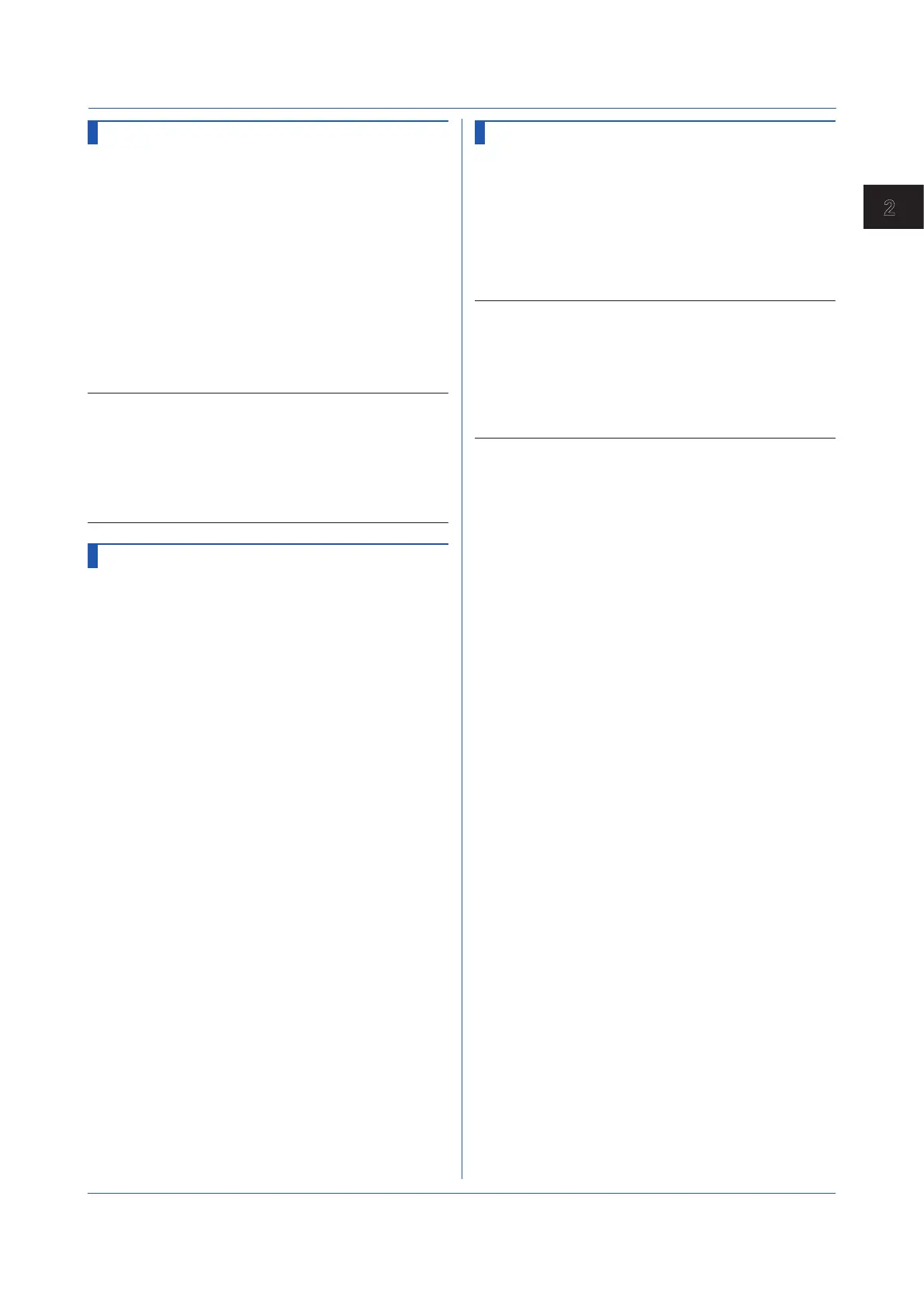2-21
IM 04L51B01-17EN
Commands and Responses
2
SFileName
File Naming Rule
Sets the file naming rule for data files.
Syntax
SFileName,p1,p2
p1
File naming rule
Date
Date
Serial
Serial number
Batch
Batch name
p2
Specified file name (up to 16 characters,
ASCII)
Query
SFileName?
Example Set the file naming rule to “Date.” Set the
specified file name to “Recorder1_data.”
SSFileName,Date,’Recorder1_data’
Description
• If the batch setting is disabled (SBatch: p1=Off), you
cannot specify p1=Batch.
• For the characters that you can use in the specified
file name (p2), see Appendix 1.
• This command is valid only when the multi batch
function (/BT) is disabled.
SMediaSave
Automatic Data File Saving
Sets the auto saving of data files to an external storage
medium.
Syntax
SMediaSave,p1,p2
p1
Auto saving to an external storage
medium
(GX/GP: Off, On)
(GM: Off, On, Fixed to On when the
advanced security function (/AS) is
enabled and the log in via communication
is enabled.)
p2
Media FIFO (Off, On)
Query
SMediaSave?
Example Enable the auto saving to the external storage
medium and media FIFO.
SMediaSave,On,On
SFileFormat
Display/Event Data File Format
Sets the file format of display data files and event data
files.
Syntax
SFileFormat,p1
p1
File format (Binary, Text)
Query
SFileFormat?
Example Create files in text format.
SFileFormat,Text
Description
• The types of data that you can set file formats for are
display data and event data.
• The file saving methods that the specified file format
is applied to are auto saving, saving of unsaved data,
manual saving, and FTP data transfer.
• When the advanced security function (/AS) is enabled,
p1 is fixed to Binary.
2.4 Setting Commands
