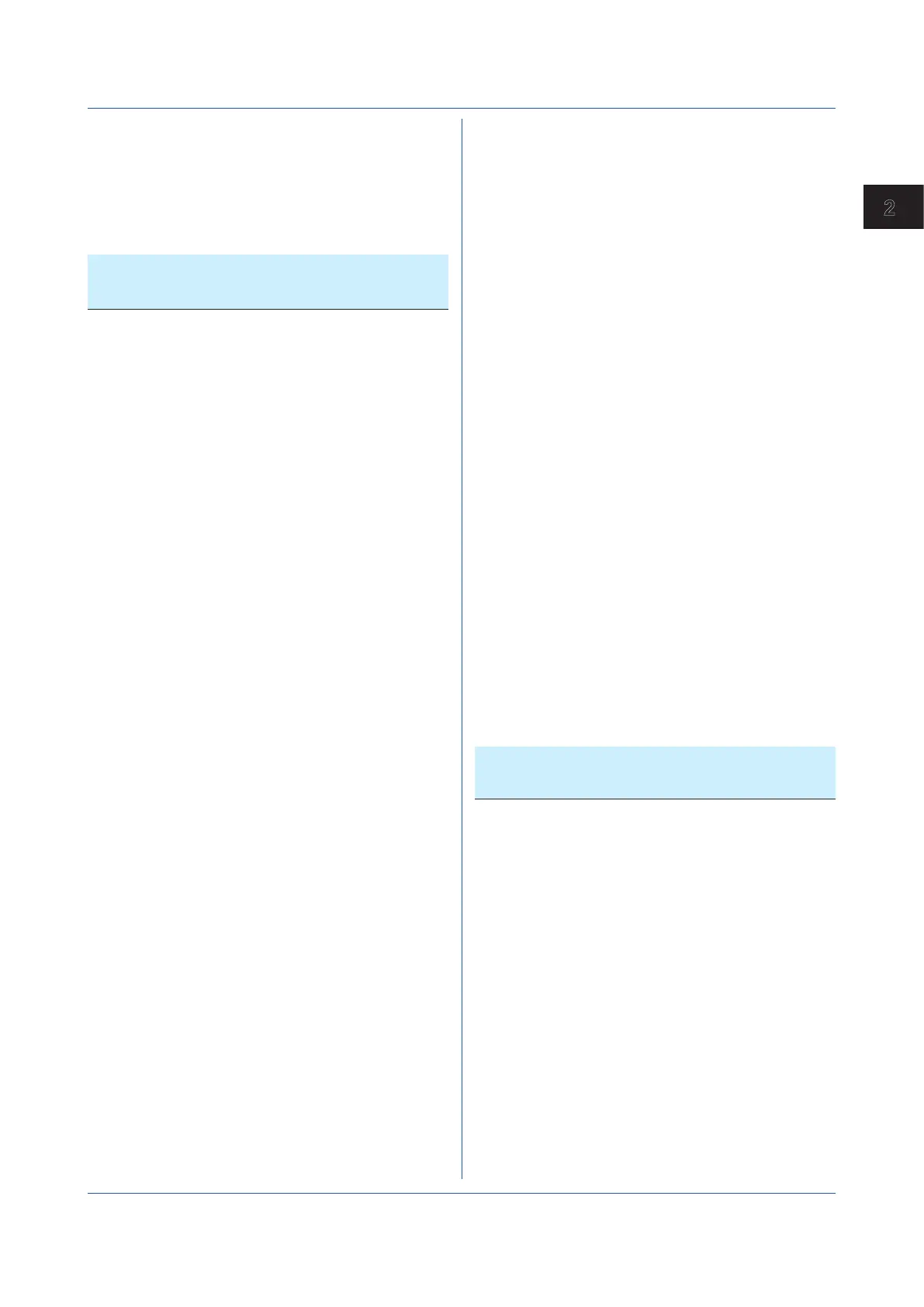2-9
IM 04L51B01-17EN
Commands and Responses
2
FPrgEvent
PV event and time event
information output (/PG)
2-99
FPrgEnd
Program control end signal status
output (/PG)
2-99
FPrgPtnCur
Running program pattern number
and status output (/PG)
2-100
2.2.3 Operation Commands
Command Description
(Required Options)
[Applicable Models]
Page
OSetTime
Sets the time 2-101
ORec
Starts or stops recording 2-101
OAlarmAck
Clears alarm output (alarm
acknowledgement)
2-101
OExecRec
Generates a manual trigger,
executes manual sample, takes
a snapshot, or causes a timeout
2-101
OExecSNTP
Queries the time using SNTP 2-102
OMessage
Writes a message 2-102
OPassword
Changes the password 2-102
OMath
Starts, stops, or resets
computation or clears the
computation dropout status
display
2-102
OSaveConf
Saves setting data 2-103
OSaveConfAll
Saves setting data at once 2-103
OCommCh
Sets a communication channel
to a value
2-103
OEMail
Starts or stops the e-mail
transmission function
2-103
OMBRestore
Recovers Modbus manually 2-104
ORTReset
Resets a relative timer 2-104
OMTReset
Resets the match time timer 2-104
OCmdRelay
Outputs the DO channel and
internal switch status
2-104
OBatName
Sets a batch name 2-104
OBatComment
Sets a batch comment 2-105
OBatText
Sets a batch text 2-105
ODispRate
Switches the trend interval
[GX/GP]
2-105
OLoadConf
Loads setting data 2-105
OLoadConfAll
Loads setting data at once 2-106
OSeriApply
Applies serial communication
settings
2-106
OIPApply
Applies the IP address 2-106
OInit
Clears measured data and
initializes setting data
2-106
OUsbFApply
Applies USB communication
settings [GM]
2-107
OBTApply
Applies Bluetooth
communication settings (/C8)
[GM]
2-107
OBTClearList
Clears the Bluetooth connection
list (/C8) [GM]
2-107
OLoginAssist
Assists login [GX/GP] 2-107
OSendValue
Assists touch panel operation
Input [GX/GP]
2-107
OUserLockACK
User locked ACK (/AS) 2-107
OKeyLock
Key lock on/off [GM] 2-107
OErrorClear
Clears the error display [GM] 2-108
OSLMPRestore
Manually restores SLMP (/E4) 2-108
OtransChAO
Individual re-transmission output
(AO channel) control
2-108
OtransAllAO
Collective re-transmission output
(AO channel) control
2-108
OCmdAO
Manual output setting 2-108
OinitPara
Individual setting parameter
initialization
2-108
OCtrlAM
Auto/manual/cascade operation
switching
2-109
OCtrlSR
Operation start/stop switching 2-109
OCtrlRL
Remote/local switching 2-109
OCtrlAT
Auto-tuning request 2-109
OCtrlSPN
Selects the target setpoint
number
2-109
OCtrlMO
Sets the manual output setpoint 2-110
OCtrlPAT
Pattern number switching 2-110
OCtrlMode
Program operation start or stop 2-110
OCtrlHOLD
Hold operation 2-110
OCtrlADV
Advance operation 2-110
OCtrlSP
Sets the target setpoint 2-110
OCtrlTSP
Sets the final target setpoint 2-111
OCtrlRTIME
Sets the segment remaining
time
2-111
OCtrlStSeg
Sets the start segment number 2-111
OCtrlDlyTime
Sets the starting time of program
operation
2-111
OCtrlLoadPAT
Loads a program pattern file 2-112
OCtrlSavePAT
Saves a program pattern file 2-112
OCtrlLoadPATAll
Collectively Loads program
pattern files
2-112
OCtrlSavePATAll
Collectively saves program
pattern files
2-112
OCtrlDelPAT
Deletes a pattern file 2-112
2.2.4 Communication Control
Commands
Command Description
(Required Options)
[Applicable Models]
Page
CCheckSum
Sets the checksum 2-113
CSFilter
Sets the status filter 2-113
CSFilterDB
Sets the status filter (expanded) 2-113
CLogin
Log in via communication 2-113
CLogout
Log out via communication 2-113
CBTConnect
Starts Bluetooth communication
(/C8) [GM]
2-114
ESC O
Opens an instrument : RS-422/
485 command
2-114
ESC C
Closes an instrument : RS-422/
485 command
2-114
2.2 List of Commands
