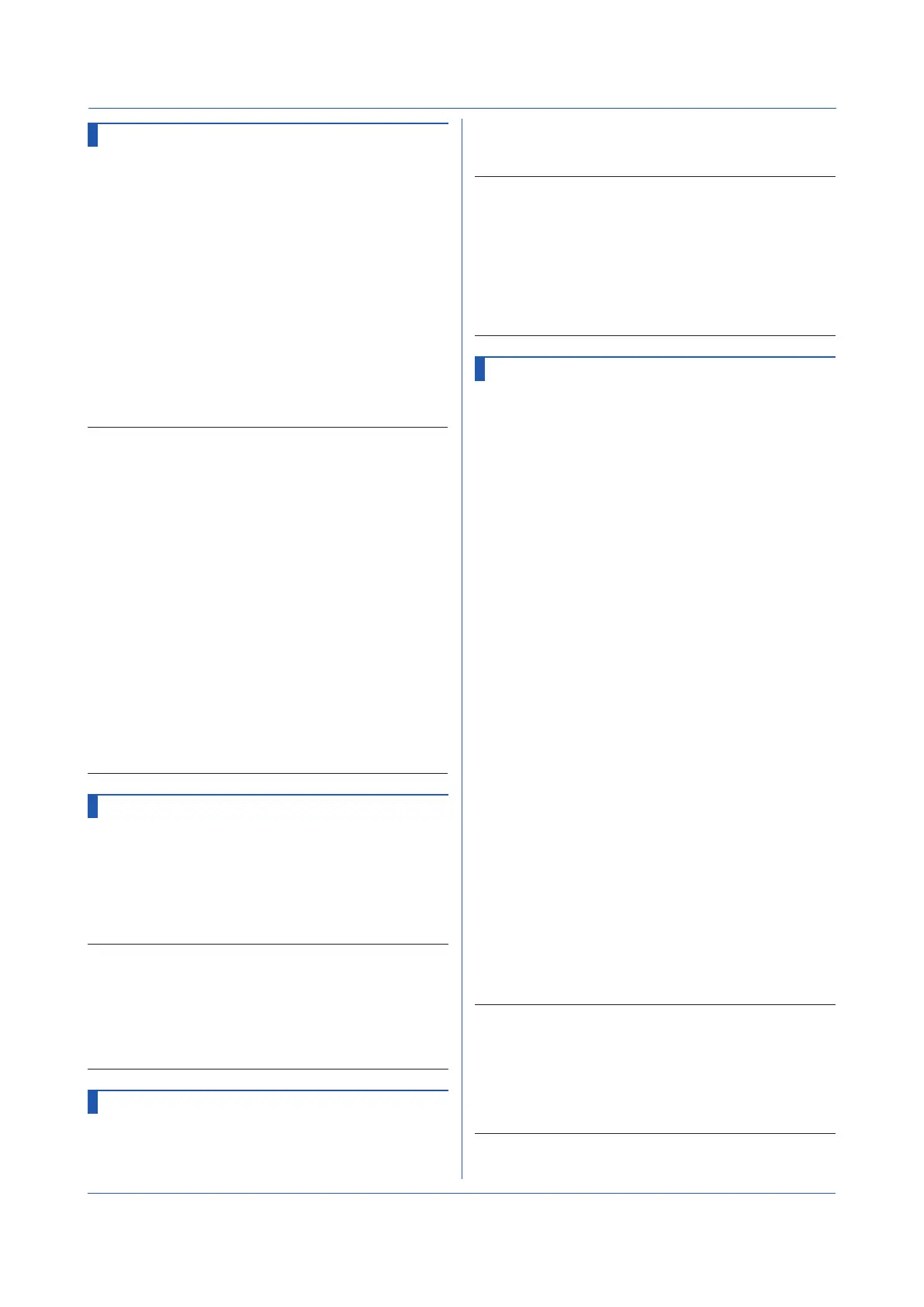2-106
IM 04L51B01-17EN
OLoadConfAll
Loads Setting Data at Once
Loads all settings from the specified folder of the external
storage medium.
Syntax
OLoadConfAll,p1,p2
p1
Folder name (up to 80 characters)
Specify the folder name as “path
name+folder name.”
p2
Medium (SD)
(GX/GP: SD, USB)
(GM: SD)
SD
SD card
USB
USB flash memory
Example Load all settings from the “CONFIG0” folder of
the SD card.
OLoadConfAll,’CONFIG0’,SD
Description
• The following items are loaded into the GX/GP/GM.
File names are indicated in parentheses.
• Setting data file (Config.GNL or Config.GSL)
• Scale image [GX/GP only]
(ScaleImageXX.png) where XX is the display
group
• Report template (Report_YY.xlsx, Report_YY.xlsm,
or Report_YY.tpl)
YY is the report type.
• Trusted certificate
The certificate file in the “Client” folder in the
specified folder (p1) is loaded.
• Custom display (GX/GP only)
Loads the (Setting.GCS) setting file and the
settings in each folder indicating a custom display
number in the specified folder (p1).
• Program pattern file (*.GPT)
The program pattern file in the “ProgramPattern”
folder in the specified folder (p1) is loaded.
OSeriApply
Applies Serial Communication Settings
Applies serial communication settings.
Syntax
OSeriApply,p1
p1
Apply the settings (0).
Example Apply serial communication settings.
OSeriApply,0
Description
• This command applies the serial communication
settings specified by the SSerialBasic command.
• When you send this command, the serial
communication settings take effect when the recorder
returns a response. After this process, the connection
will be cut off.
OIPApply
Applies the IP Address
Applies Ethernet communication settings.
Syntax
OIPApply,p1
p1
Apply the settings (0).
Example Apply the IP address settings.
OIPApply,0
Description
• This command applies the IP address settings specified
by the SIpAddress, SDhcp, SDns, and SServer
commands.
• When you send this command, the IP address
settings take effect when the recorder returns a
response. After this process, the connection will be
cut off. This includes Ethernet connections to other
devices (Modbus server, FTP server, etc.).
OInit
Clears Measured Data and Initializes
Setting Data
Clears the measured data in internal memory. The
command also initializes setting data.
Syntax
OInit,p1,p2
p1
The types of data to be initialized and
cleared
SECURITY
Security settings
Memory
Display data, event data,
manual sampled data,
report data, alarm summary,
message summary
OTHERS
Settings other than those
above
ALL
All measured data and
settings
You can specify multiple items at once. To
do so, separate items with a colon.
p2
Setting items to be excluded from the items
specified by p1=OTHERS.
IP
IP address settings
SERVER
Server related settings
CALIB
Calibration correction
setteings
INSTRU
Instrument information settings
You can specify multiple items at once. To
do so, separate items with a colon. If p1 is
set to ALL, nothing is excluded.
Example Delete the measured data and summary from
the internal memory.
OInit,MEMORY
Initialize the settings excluding IP address
settings and instrument information.
OInit,MEMORY:SECURITY:OTHERS,IP:IN
STRU
Description
• IP address settings are those set with the SIpAddress,
SDns, SDhcp, and SDhcp commands
• For p1 and p2 values (setting category) and target
commands, see Setting Category and Target
Commands on page 2-97.
• If you omit parameter p2, no setting will be excluded.
2.6 Operation Commands
