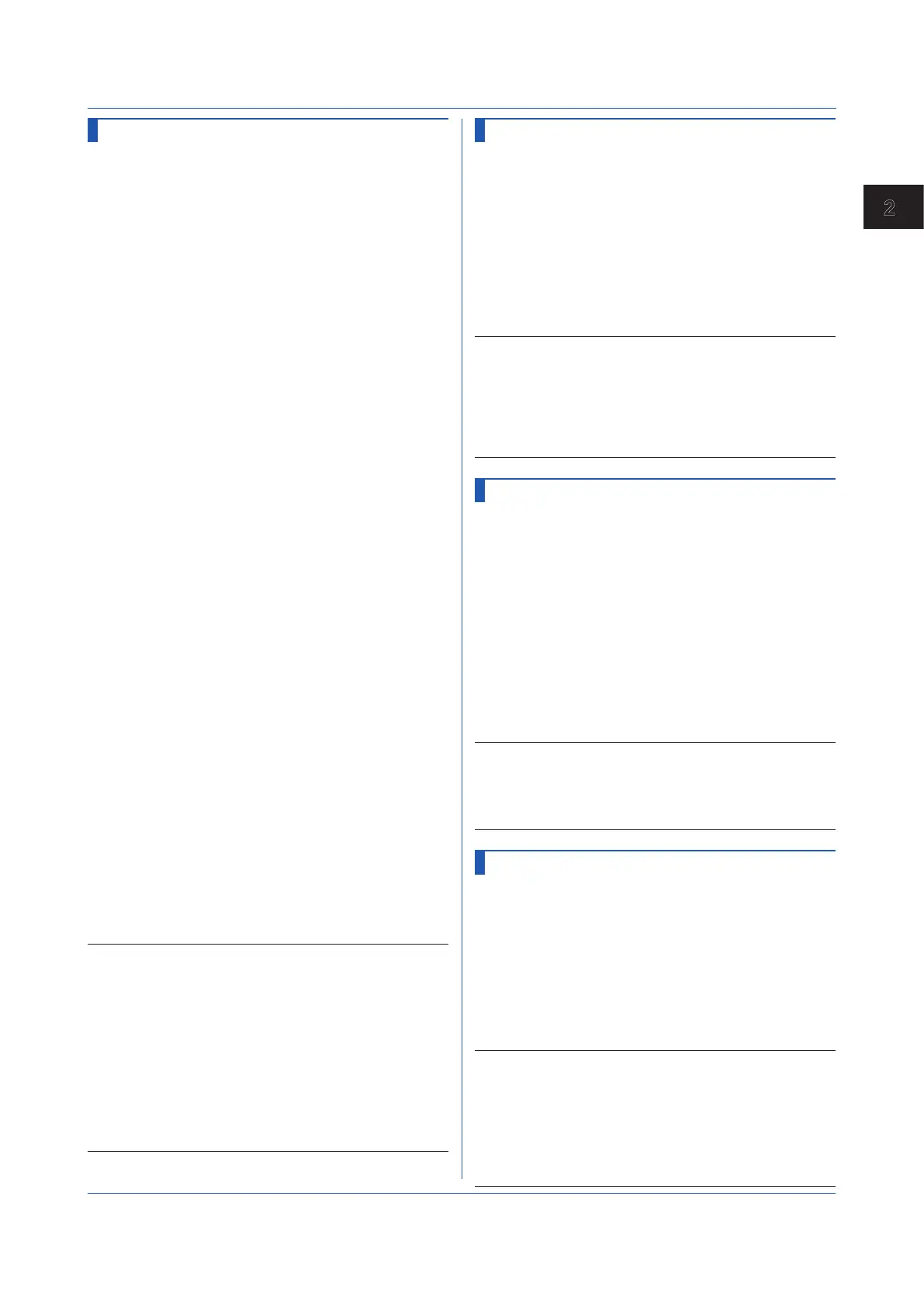2-53
IM 04L51B01-17EN
Commands and Responses
2
SModMCmd
Modbus Master Transmission Command
(/C2/MC or /C3/MC)
Sets a transmit command of the Modbus master.
Syntax
SModMCmd,p1,p2,p3,p4,p5,p6,p7,p8
p1
Command number (1 to 100)
p2
Command type
Off
Disable command
Write
Write a value to a Modbus
register of another device
Read
Read a value from a Modbus
register of another device
p3
Slave number (1 to 247)
P4
Data type
BIT
Bit String data
INT16
16-bit signed integer
UINT16
16-bit unsigned integer
INT32_B
32-bit signed integer (big
endian)
INT32_L
32-bit signed integer (little
endian)
UINT32_B
32-bit unsigned integer (big
endian)
UINT32_L
32-bit unsigned integer (little
endian)
FLOAT_B
32-bit floating point (big
endian)
FLOAT_L
32-bit floating point (little
endian)
p5
Register (1 to 465535)
p6
Channel type
IO
I/O channel
Math
Math channel
Com
Communication channel
p7
First channel
p8
Last channel
Query
SModMCmd[p1]?
Example Register the following command in command
number 2: read the 32-bit signed integer data
that is assigned to registers 30003 (upper 16
bits) and 30004 (lower 16 bits) in the slave
device assigned to address 5 into channel
C002.
SModMCmd,2,Read,5,INT32_B,30003,
Com,002,002
Description
• If p2=Read, set the communication channel in p6, p7,
and p8.
• Set the same type of channel in p7 and p8.
• Math channels are an option (/MT).
• For details on data types, registers, and channel
types, see section 4.5.1, “Modbus Client and Master
Function” in the Model GX10/GX20/GP10/GP20
Paperless Recorder User’s Manual (IM 04L51B01-
01EN) or section 4.5.1, “Modbus Client/Master
Function,” in the Data Acquisition System GM User’s
Manual (IM 04L55B01-01EN).
SSerialAutoLOut
Auto Logout for Serial Communication (/
C2 or /C3)
Sets the auto logout function for serial communication.
Syntax
SSerialAutoLOut,p1
p1
Auto logout function (Off, 1min, 2min,
5min, 10min)
Query
SSerialAutoLOut?
Example Set the auto logout time for users logged in
through serial communication to 1 minute.
SSerialAutoLOut,1min
Description
• Auto logout is applied to users logged in through
serial communication when the communication
security function is set to Login (p2 of the SSecurity
command) and the receiver function setting in
the basic serial settings (p1 of the SSerialBasic
command) is set to Normal.
SIpAddress
IP Address Information
Sets the IP address information.
Syntax
SIpAddress,p1,p2,p3
p1
IP address (0.0.0.0 to 255.255.255.255)
p2
Subnet mask (0.0.0.0 to 255.255.255.255)
p3
Default gateway (0.0.0.0 to
255.255.255.255)
Query
SIpAddress?
Example Set the IP address to 192.168.111.24, the
subnet mask to 255.255.255.0, and the default
gateway to 192.168.111.20.
SIpAddress,192.168.111.24,255.255.
255.0,192.168.111.20
Description
• The settings specified with this command takes
effect with the OIPApply command. The recorder IP
address does not change until you send the OIPApply
command.
SClient
Client Function
Sets the client function.
Syntax
SClient,p1,p2
p1
Client type (FTP, SMTP, SNTP, MODBUS,
WATT, SLMP)
p2
Client Function (Off, On)
Query
SClient[p1]?
Example Use the FTP client function.
SClient,FTP,On
Description
• Modbus client is valid on models with the /MC
communication channel option.
• WATT connection client is valid on models with the
WT communication (/E2) option.
• SLMP client is valid on models with the SLMP client (/
E4) option.
2.4 Setting Commands
