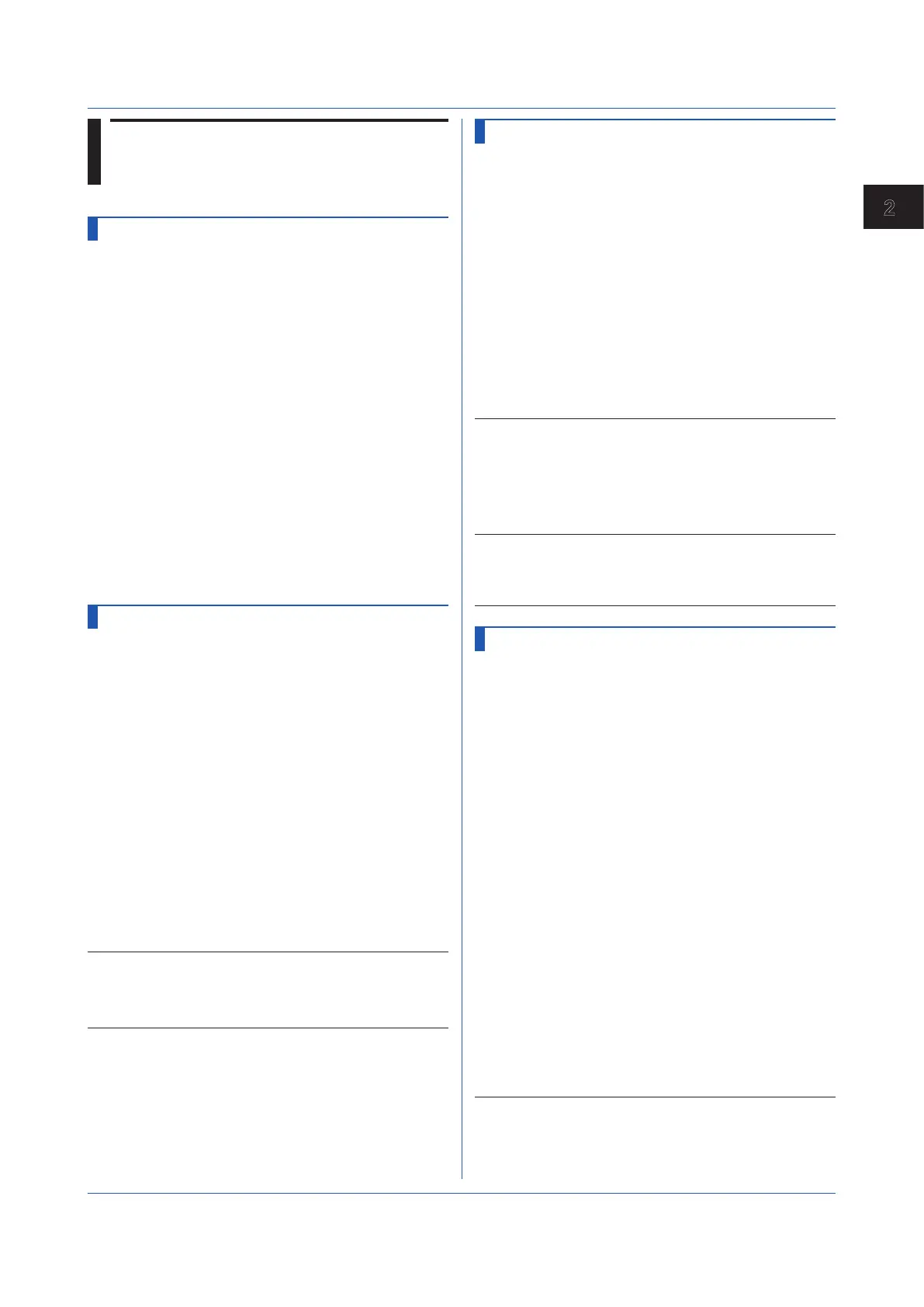2-101
IM 04L51B01-17EN
Commands and Responses
2
2.6 Operation
Commands
OSetTime
Sets the Time
Sets the time.
Syntax
OSetTime,p1
p1
Time to set
“YYYY/MO/DD_HH:MI:SS” (the
underscore denote a space), “YYYY/MO/
DD”, or “HH:MI:SS.”
YYYY
Year (2001 to 2035)
MO
Month (01 to 12)
DD
Day (01 to 31)
HH
Hour (00 to 23)
MI
Minute (00 to 59)
SS
Second (00 to 59)
Query
OSetTime?
The OSetTime query outputs the recorder
current time.
Example Set the time to 23:00:00 on May 24, 2013.
OSetTime,2013/05/24 23:00:00
ORec
Starts or Stops Recording
Starts or stops recording.
Syntax
ORec,p1,p2
p1
Recording start or stop
0
Start
1
Stop
p2 Batch group number
All
All batch group numbers
1 to
the
number
used
Batch group number
Query
ORec?
ORec[,p1[,p2]]? (when multi batch is
enabled) (p1 is any value)
Example Start recording.
ORec,0
Description
• p2 is valid when multi batch (/BT) is enabled.
• Omitting p2 is equivalent to specifying all batch group
numbers.
OAlarmAck
Clears Alarm Output
Clears alarm output (performs an alarm ACK).
Syntax
OAlarmAck,p1
p1
Alarm output clearance (0)
Example Clear the alarm output.
OAlarmAck,0
Individual alarm ACK
Syntax
OAlarmAck,p1,p2,p3
p1
Individual alarm output clearance (1)
p2
Channel number
p3
Alarm level (1 to 4)
Example Clear the alarm output of alarm 3 of channel
0001.
OAlarmAck,1,0001,3
Individual Alarm ACK (for control alarms)
Syntax
OAlarmAck,p1,p2
p1
Separate alarm output clearance (2)
p2
Loop number
Example Clear the alarm output of loop L122.
OAlarmAck,2,122
Description
• If you send an individual alarm ACK command when
the individual alarm ACK function is not in use, no
action is taken, and a normal response is returned.
OExecRec
Generates a Manual Trigger, Executes
Manual Sample, Takes a Snapshot, or
Causes a Timeout
Generates a manual trigger, executes manual sample,
takes a snapshot, or divides the data being recorded into
separate files.
Syntax
OExecRec,p1,p2
p1
Action type
(GX/GP: 0, 1, 2, 3, 4)
(GM: 0, 1, 3, 4)
0
Execute manual sampling.
1
Generate a manual trigger.
2
Take a snapshot.
3
Cause a display data timeout
(divide files).
4
Cause an event data timeout
(divide files).
p2 Batch group number
All
All batch group numbers
1 to the
number
used
Batch group number
Example Execute manual sampling.
OExecRec,0
When the measurement mode is set to dual interval
p1
Action type
1
Generate a manual trigger.
p2
Scan group number
