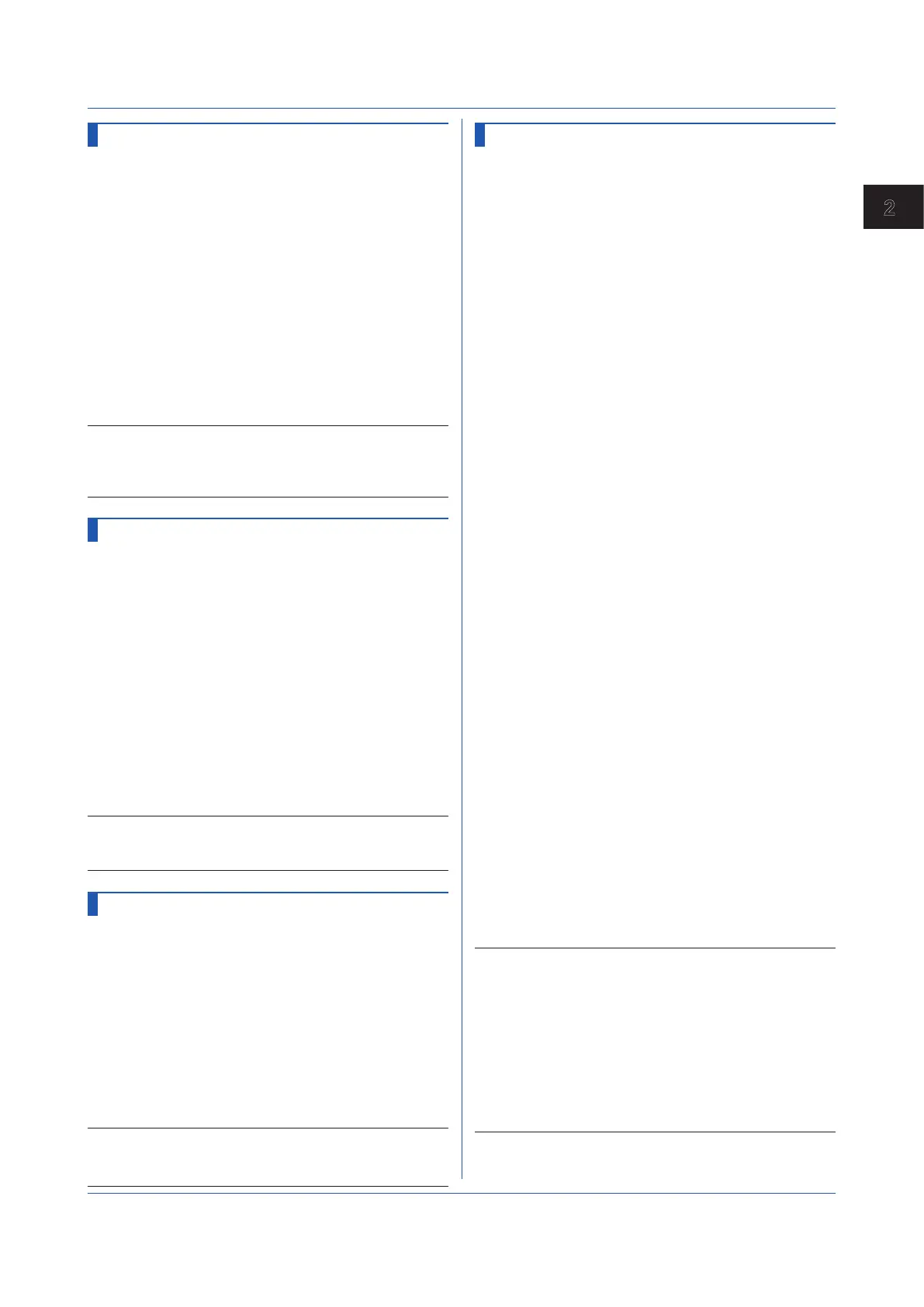2-105
IM 04L51B01-17EN
Commands and Responses
2
OBatComment
Sets a Batch Comment
Sets a batch comment.
Syntax
OBatComment,p1,p2,p3
p1
Batch group number
When multi batch is disabled: Always 1
When multi batch is enabled: 1 to the
number used
p2
Comment number (1 to 3)
p3
Comment string (up to 50 characters,
UTF-8)
Query
OBatComment[,p1[,p2]]?
Example Set comment number 2 to “THIS PRODUCT IS
COMPLETED.”
OBatComment,1,2,‘THIS PRODUCT IS
COMPLETED’
Description
• You cannot set the comment string to a single space
character.
Doing so will clear the comment string.
OBatText
Sets a Batch Text
Sets a batch text.
Syntax
OBatText,p1,p2,p3,p4
p1
Batch group number
When multi batch is disabled: Always 1
When multi batch is enabled: 1 to the
number used
p2
Field number (1 to 24)
p3
Field title (up to 20 characters, UTF-8)
P4
Field string (up to 30 characters, UTF-8)
Query
OBatText[,p1[,p2]]?
Example For field number 1, set the title to “Ope” and
the character string to “GX.”
OBatText,1,’Ope’,’GX’
Description
• You cannot set the field title or field string to a single
space character. Doing so will clear them.
ODispRate
Switches the Trend Interval [GX/GP]
Switches between first trend interval (normal trend
interval) and second trend interval.
Syntax
ODispRate,p1
p1
Trend interval
NORMAL
First trend interval (normal trend
interval)
SECOND
Second trend interval
Example Switch from first trend interval to second trend
interval.
ODispRate,SECOND
Description
• Set the second trend interval with the STrdRate
command.
OLoadConf
Loads Setting Data
Loads a setting data file from the recorder external
storage medium into the recorder.
Syntax
OLoadConf,p1,p2,p3,p4
p1
File name (up to 80 characters, ASCII)
Specify the path and file name, excluding
the extension.
p2
Medium
(GX/GP: SD, USB)
(GM: SD)
SD
SD memory card
USB
USB flash memory
p3
Settings to load
ALL
All settings
SECURITY
Security settings only
CONTROL
Control
IP
IP address settings only
OTHERS
All settings except for security
and IP address settings
Multiple options can be selected for p3. To
do so, separate items with a colon.
p4
Setting items to be excluded from the items
specified by p3=OTHERS.
SERVER
Server related settings
CALIB
Calibration correction
setteings
INSTRU
Instrument information
settings
Multiple options can be selected for p4. To
do so, separate items with a colon. If p3 is
set to ALL, nothing is excluded.
Example Load all settings from the setting file
“SETTING1” on the SD memory card.
OLoadConf,’SETTING1’,SD,ALL
Load security and IP address settings from a
setting file named “SETTING1” from the SD
memory card.
OLoadConf,’SETTING1’,SD,SECURITY:
IP
Load settings excluding IP address settings,
server related setings, and instrument
information, from a setting file named
“SETTING1” from the SD memory card.
OLoadConf,’SETTING1’,SD,SECURITY:O
THERS,SERVER:INSTRU
Description
• If you omit parameter p2, the medium is set to the SD
memory card.
• For p3 and p4 values (setting category) and target
commands, see Setting Category and Target
Commands on page 2-97.
• If you omit parameter p3, all settings will be loaded.
• If you omit parameter p4, no setting will be excluded.
• If you change the language with this command, the
recorder may restart.
2.6 Operation Commands
