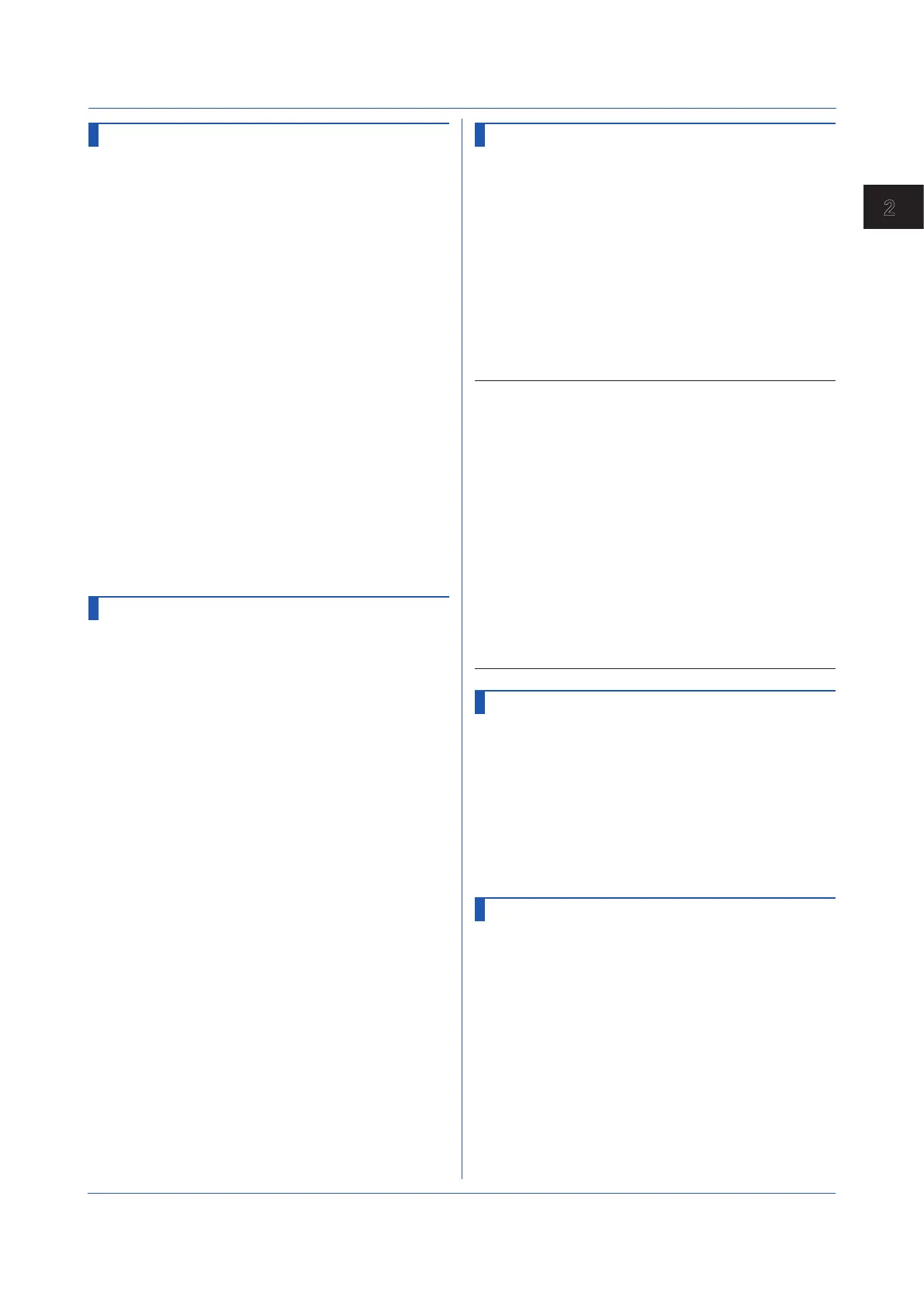2-47
IM 04L51B01-17EN
Commands and Responses
2
STrdScale
Scale [GX/GP]
Set the scale.
Syntax
STrdScale,p1,p2,p3
p1
Number of digits to display for scale
values.
Normal
Normal
Fine
Fine
p2
Current value display
Mark
Mark
Bar
Bar graph
p3
Number of digits to display for channels
that are added to the current value mark
0-digit
0 digits (not show channel
numbers)
3-digit
3 digits
4-digit
4 digits
Query
STrdScale?
Example Set the number of digits to display for scale
values to “Fine,” display the value indicators
on a bar graph, and set the number of digits
to display for channels that are added to the
current value mark to 4 digits.
StrdScale,Fine,Bar,4-digit
STrdLine
Trend Line Width, Grid [GX/GP]
Sets the trend waveform line width and the grid in the
display area.
Syntax
STrdLine,p1,p2
p1
Line width
Thick
Thick
Normal
Normal
Thin
Thin
p2
Grid
Auto
Auto
4 to 12 Number of grid lines
Query
STrdLine?
Example Set the trend waveform line width to “Thin” and
the number of grid lines to 10.
StrdLine,Thin,10
STrdRate
Trend Interval Switching [GX/GP]
Sets the trend interval switching.
Syntax
STrdRate,p1,p2
p1
Trend interval switching
Off
Not switch
On
Switch
p2
Second trend interval (5s, 10s, 15s, 30s,
1min, 2min, 5min, 10min, 15min, 20min,
30min, 1h, 2h, 4h, 10h).
Query
STrdRate?
Example Set the second trend interval to 30 seconds.
STrdRate,On,30s
Description
• You cannot set parameter p1 while recording is in
progress.
• You cannot set parameter p1 while computation is in
progress.
• p2 is valid only when p1=On.
• You cannot choose a second trend interval that is
shorter than the scan interval.
• Trend intervals shorter than 30 s cannot be specified if
an electro-magnetic relay type analog input module is
in use (set up).
• When the multi batch function (/BT) is enabled, p1 is
fixed to On.
• You cannot use this command to configure settings
when the measurement mode is set to high speed or
dual interval.
STrdKind
Trend Type [GX/GP]
Sets the type of trend waveform to display.
Syntax
STrdKind,p1
p1
Type
Fixed to "T-Y"
Query
STrdKind?
Example Display using rectangular coordinates.
STrdKind,T-Y
STrdPartial
Partial Expanded Trend Display [GX/GP]
Enable or disable the partial expanded trend display.
Syntax
STrdPartial,p1
p1
Disable or enable (Off, On)
Query
STrdPartial?
Example Enable the partial expanded trend display.
STrdPartial,On
2.4 Setting Commands
